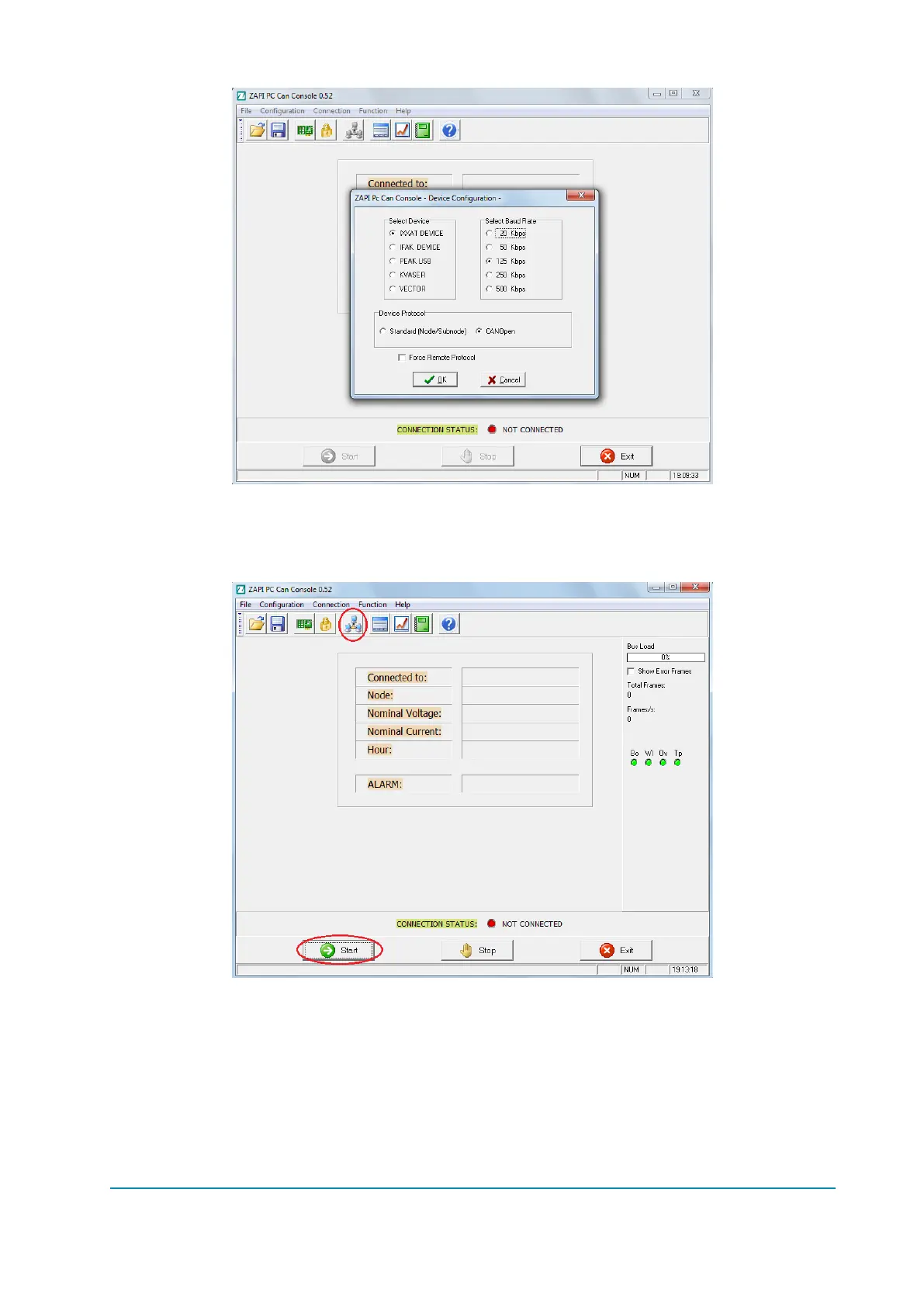AFNZPxxx– DUALACE2 NEW GENERATION – User Manual Page 155/169
From this form you can define the CAN device in use (IXXAT, IFAK or Peak) and
the CAN communication speed. Once you have defined the CAN interface, you
have to choose which CAN device you want to connect to: choose “Connection”
“Set Node” (or press the “Set Node” icon).
Once you have chosen the node you want to connect to, start the connection.
Insert the password in order to have the possibility to change the parameters:
choose “Configuration” “Enter Password”. Type the password: “ZAPI”
13.1.2 Parameter download
Once you are connected to the selected node, you need to download the inverter
parameters: choose “Function” “Parameter” menu (or press the “Parameter”
icon).