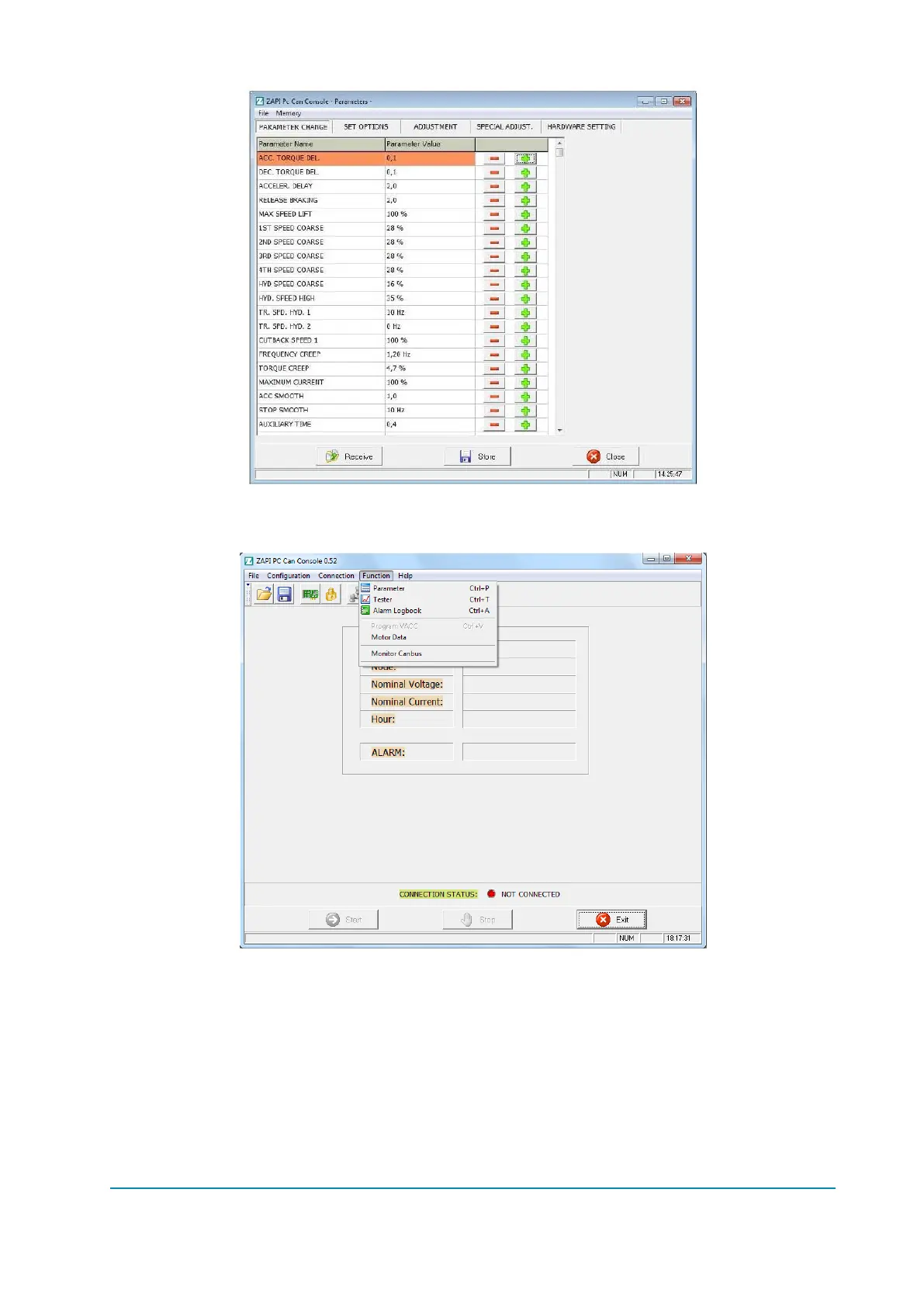AFNZPxxx– DUALACE2 NEW GENERATION – User Manual Page 157/169
13.1.4 Program Vacc
Choose “Function” “Program Vacc” menu.
When “Acquire” is pressed, the PROGRAM VACC procedure starts:
Select the Enable switch, if any;
Select the direction switch (either forward or backward);
Depress the pedal to its maximum excursion.
Displayed values will vary accordingly to operator inputs.