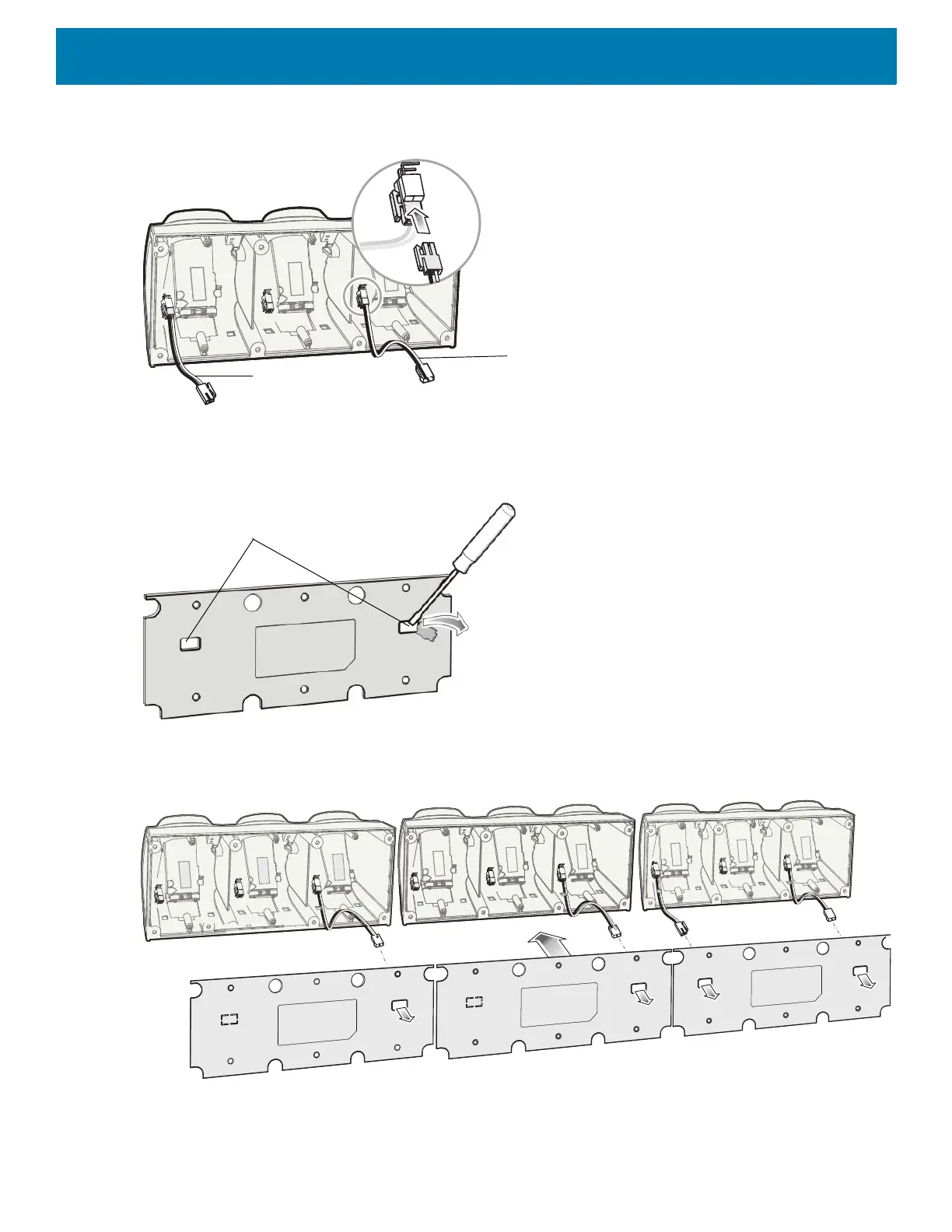Cradle Installation
147
Figure 110 Three Slot Cradle - Cable Connections
4. On all the back covers, knock-out the stamped access hole(s).
Figure 111 Three Slot Cradle - Stamped Access Hole(s)
5. Route interconnect cables through access holes in back covers.
Figure 112 Three Slot Cradle - Back Cover Cable Routes
6. Secure the back cover of each cradle using six T10 Torx screws (supplied). Torque screws to 6 Kgf-cm (5.2
in-lb).
Cradle Interconnection Extension Cable
(p/n CBL-MC18-EXINT1-01)
Interconnect Cable
(p/n 25-66431-01R)
