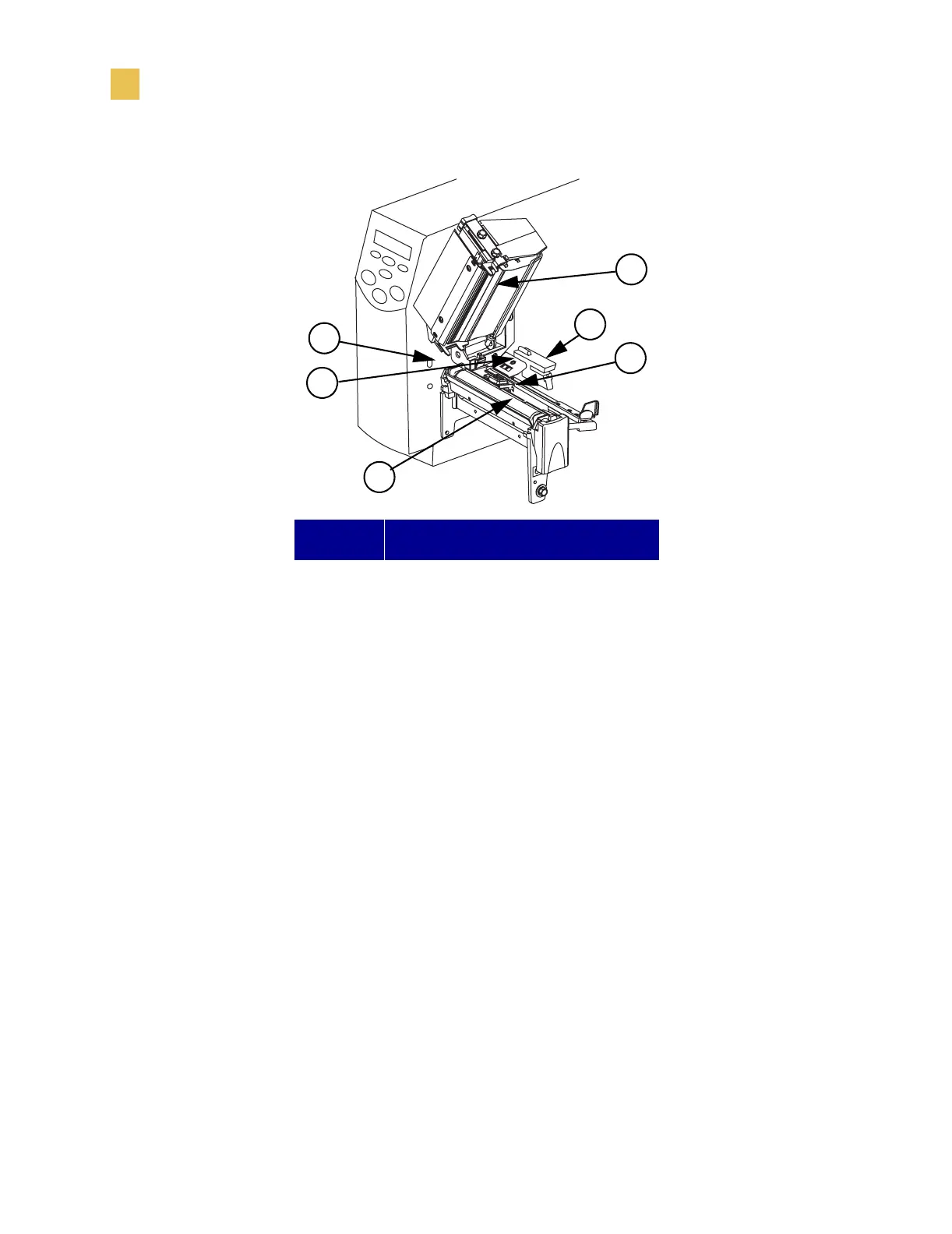89 Z4Mplus and Z6Mplus User Guide
Routine Care and Adjustments
Cleaning Procedures
Clean the Sensors
Brush or vacuum any accumulated paper lint and dust away from the printer sensors.
Refer to the illustration above. The reflective sensor, transmissive sensor, and ribbon
sensor should be cleaned on a regular basis to ensure proper operation of the printer.
For printers with the peel-off, liner take-up, and/or rewind option(s) installed, clean
the take label sensor as well.
Number Description
1
Printhead Assembly
2
Transmissive Sensor
3
Reflective Sensor
4
Platen Roller
5
Ribbon Sensor
6
Take-Label Sensor
6
1
2
5
4
3