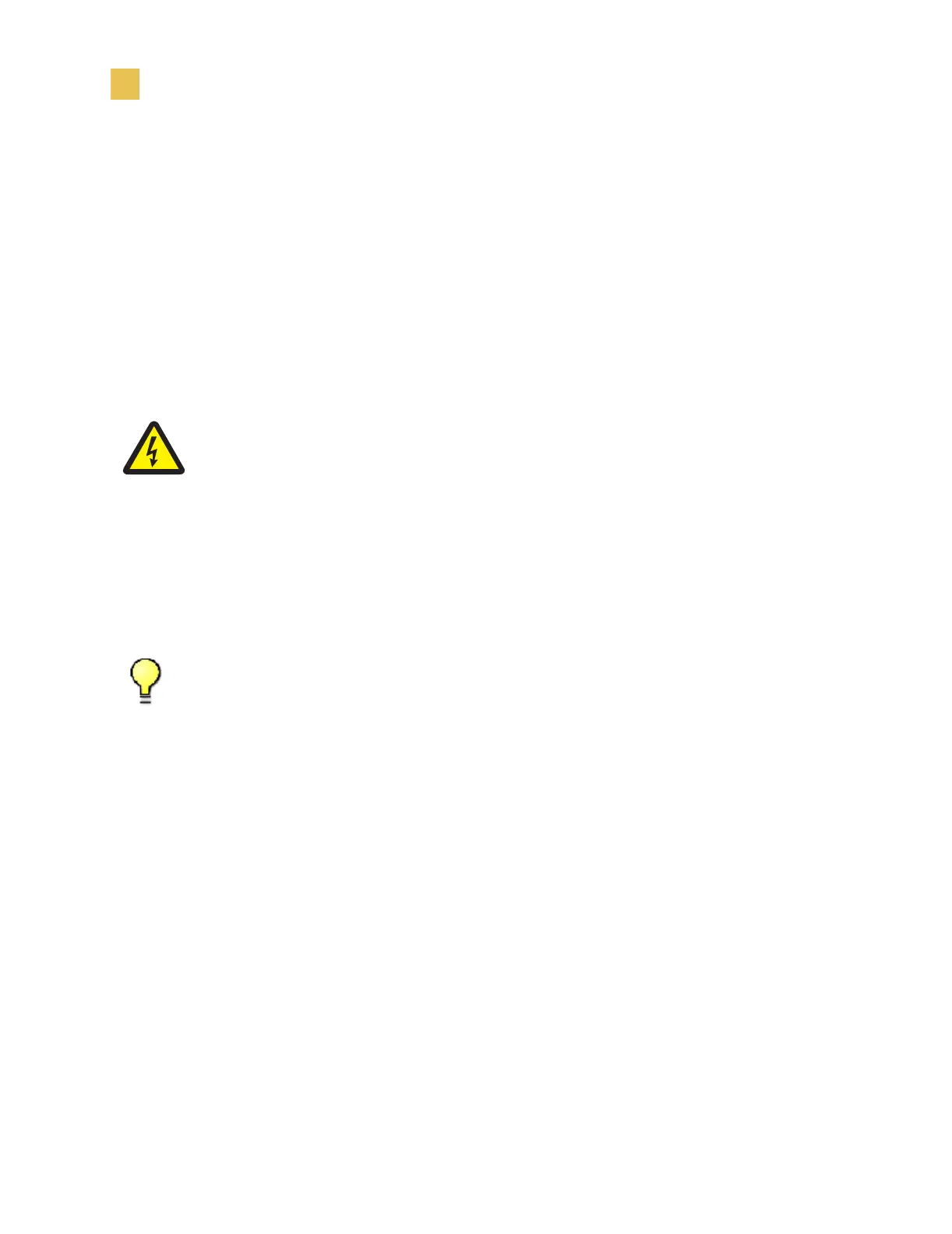2 Z4Mplus and Z6Mplus User Guide
Introduction
Inspect the printer
Inspect the printer
• Check all exterior surfaces.
• Raise the media access door and inspect the media compartment.
• Save the carton and all packing material in case the printer needs to be shipped.
Contact your authorized Zebra reseller for instructions.
• Depending on how your printer was ordered, a power cord may or may not be
included. If one is not included, or if the one included is not suitable for your
requirements, see AC Power Cord on page 122.
Report Damage
If you discover shipping damage:
• Immediately notify the shipping company and file a damage report.
.
• Keep the carton and all packing material for inspection.
• Notify your local Zebra reseller.
Storage
If you are not placing the printer into operation immediately, repackage it using the
original packing materials. The printer may be stored under the following conditions:
• Temperature: –40°F to 140°F (–40°C to 60°C)
• Relative humidity: 5% to 85%, non-condensing
Caution • For personnel and equipment safety, always use a three-prong plug with
an earth-ground connection to the AC power source.
Important • Zebra Technologies Corporation is not responsible for any damage
incurred during the shipment of the equipment and will not repair this damage under
warranty