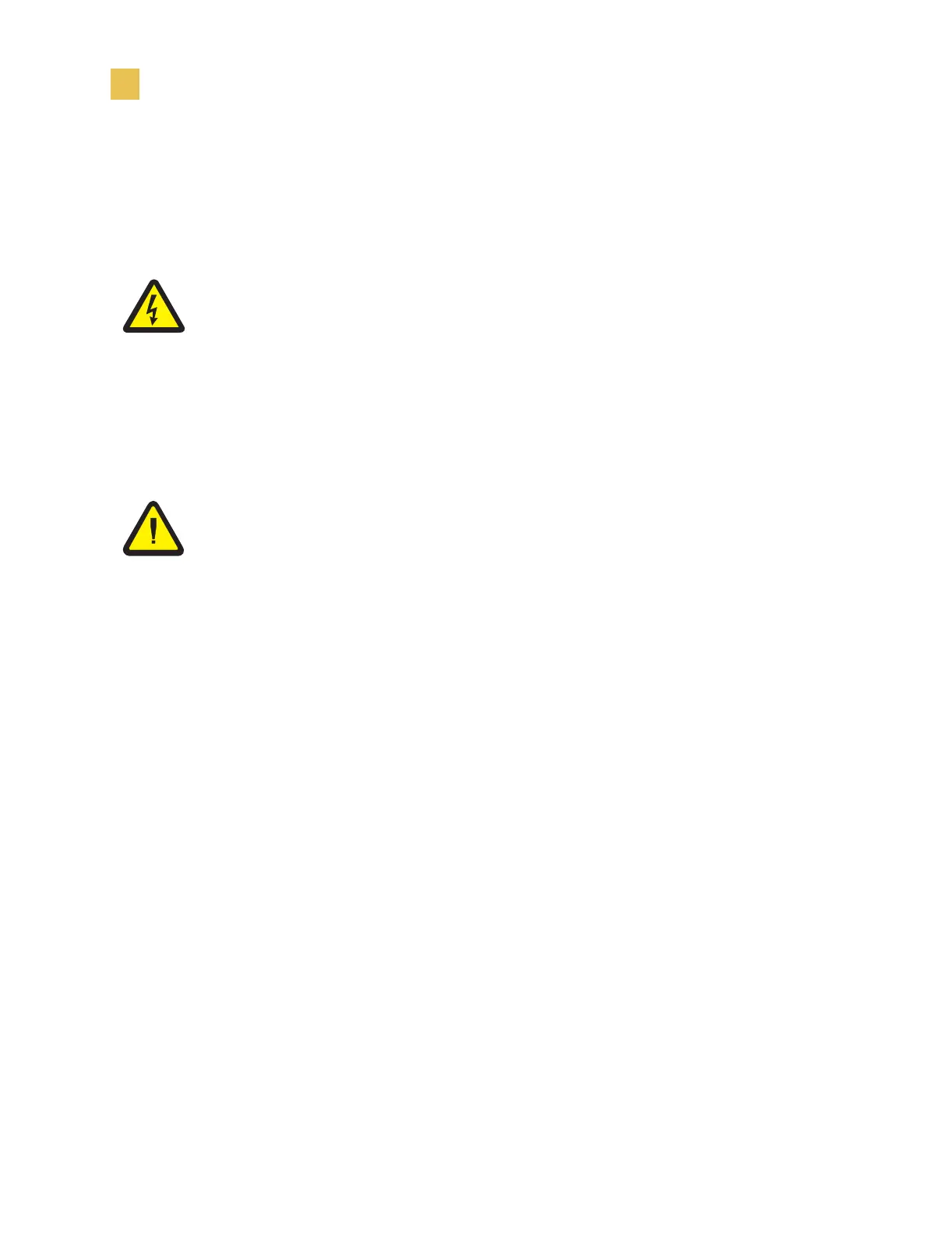93 Z4Mplus and Z6Mplus User Guide
Routine Care and Adjustments
Cleaning Procedures
Clean the Cutter Module
Cutter option required.
Refer to the illustration on the next page and the procedures
below to clean adhesive off of the upper and lower cutter
blades:
1. Remove the cutter shield by removing the thumbscrew and lock washer.
2. Using the Preventive Maintenance Kit (Zebra part number 47362) or a solution of
90% Isopropyl and 10% deionized water and swab, wipe along the upper cutter
blade.
3. To expose the lower cutter blade, turn the cutter motor thumbnut counterclockwise
until you see the “V”-shaped lower cutter blade.
4. Clean the lower blade, following the instructions in step 2.
5. Replace the cutter shield.
6. When you have finished cleaning the cutter module, plug in and turn on the printer.
The lower cutter blade returns to its correct operating position.
If the cutter continues to perform unsatisfactorily, contact an authorized service
technician.
Caution • For personnel safety, always turn off and unplug the printer before
performing this procedure.
Caution • Cutter blade is sharp. Use caution when cleaning. Do not rub the blade
with your fingers.