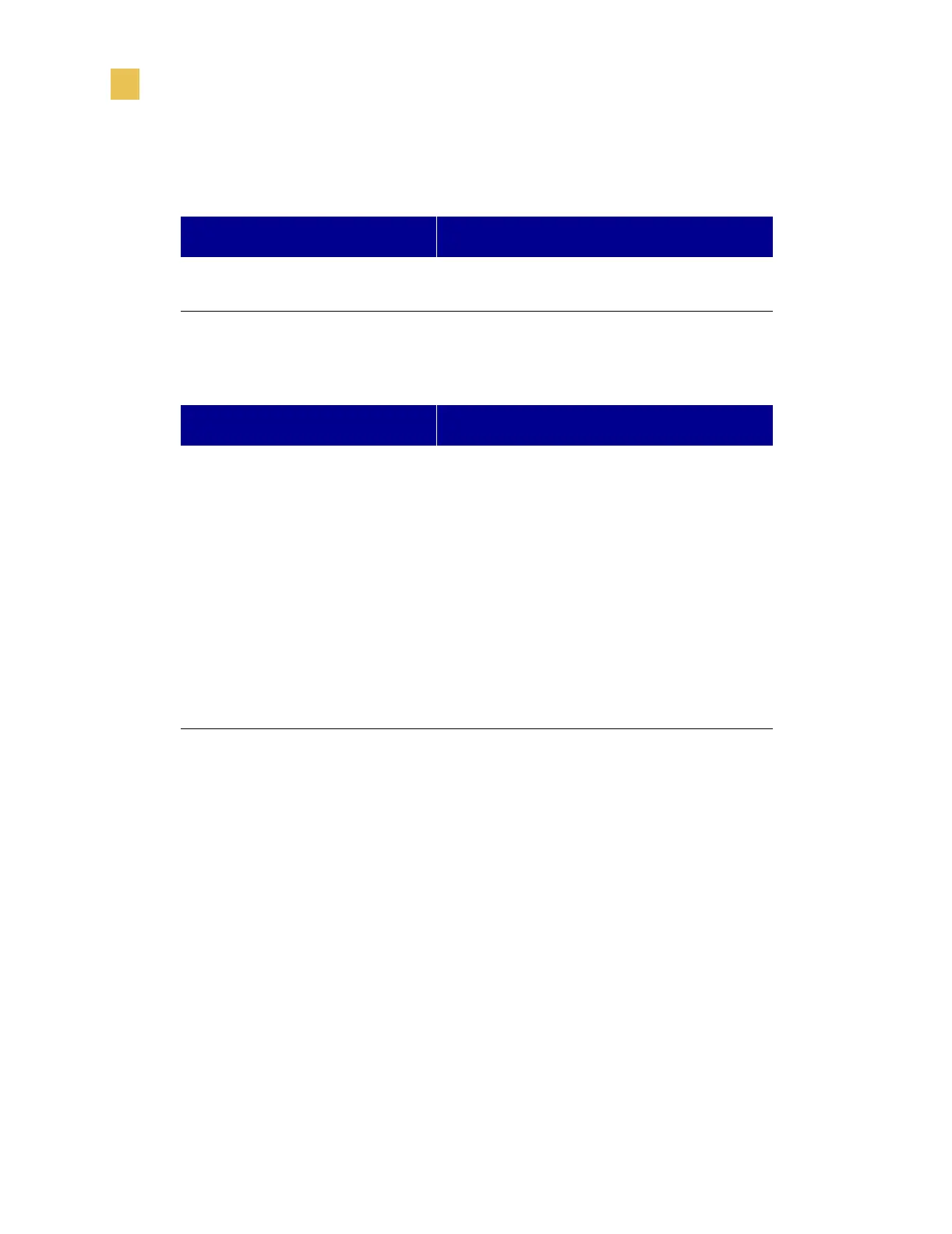104 Z4Mplus and Z6Mplus User Guide
Troubleshooting
Print Quality Problems
Intermittent creases on the left and right edges of the label
Wrinkled ribbon
Problem Solution
There is too much pressure on
the printhead.
Reduce the printhead pressure. See Set
Printhead Pressure on page 17.
Problem Solution
The ribbon is not loaded
correctly.
Load the ribbon correctly. See Load the
Ribbon on page 54.
The darkness setting is
incorrect.
Set the darkness to the lowest possible
setting for good print quality. See
DARKNESS on page 61.
Incorrect printhead pressure or
balance.
Set the pressure to the minimum required
for good print quality. See Set Printhead
Pressure on page 17.
The media is not feeding
correctly. It is walking from side
to side.
Make sure that the media guide and media
supply guide touch the edge of the media.
