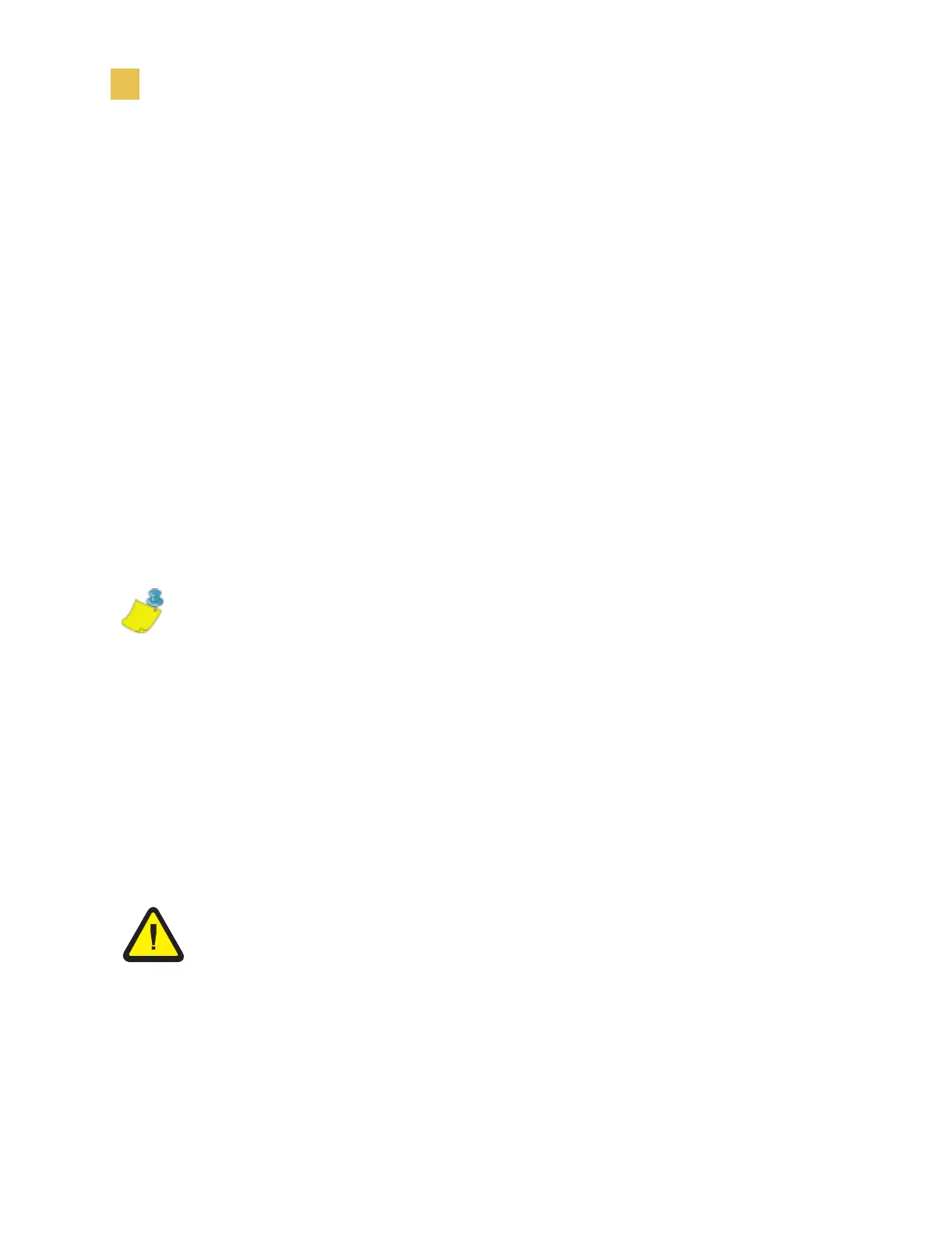26 Z4Mplus and Z6Mplus User Guide
Printer Setup
Position the Label Sensor
Position the Label Sensor
There are two media sensors in this printer: reflective and transmissive.
Reflective Sensor
The reflective sensor detects the start-of-label indicator (the notch, hole, black mark,
or gap between die-cut labels).
The reflective sensor must be positioned:
• directly under the notch, hole, or black mark
• anywhere along the width of the media if there is a gap between labels
The glow of the red light through the media may help you accurately position the
reflective sensor.
Adjust the Reflective Sensor
Refer to the illustration on the next page.
See the instructions below to adjust the reflective sensor:
1. Open the printhead assembly by pressing the printhead open lever.
2. Locate the reflective sensor positioning lever.
3. Move the reflective sensor positioning lever across the width of the media until the
reflective sensor aligns with the gap or notch. The glow of the red light assists in
the proper placement of the reflective sensor.
Note • If you are using continuous media, position the reflective sensor anywhere
under the media to detect an out-of-paper condition. The reflective sensor is
compatible with most types of media. If you have difficulties with calibration, use the
transmissive sensor. See Transmissive Sensor on page 28.
Caution • Ensure printhead is fully open and engaged in the up position. Failure to
latch in the up position could result in the printhead falling on your hand during the
procedure.