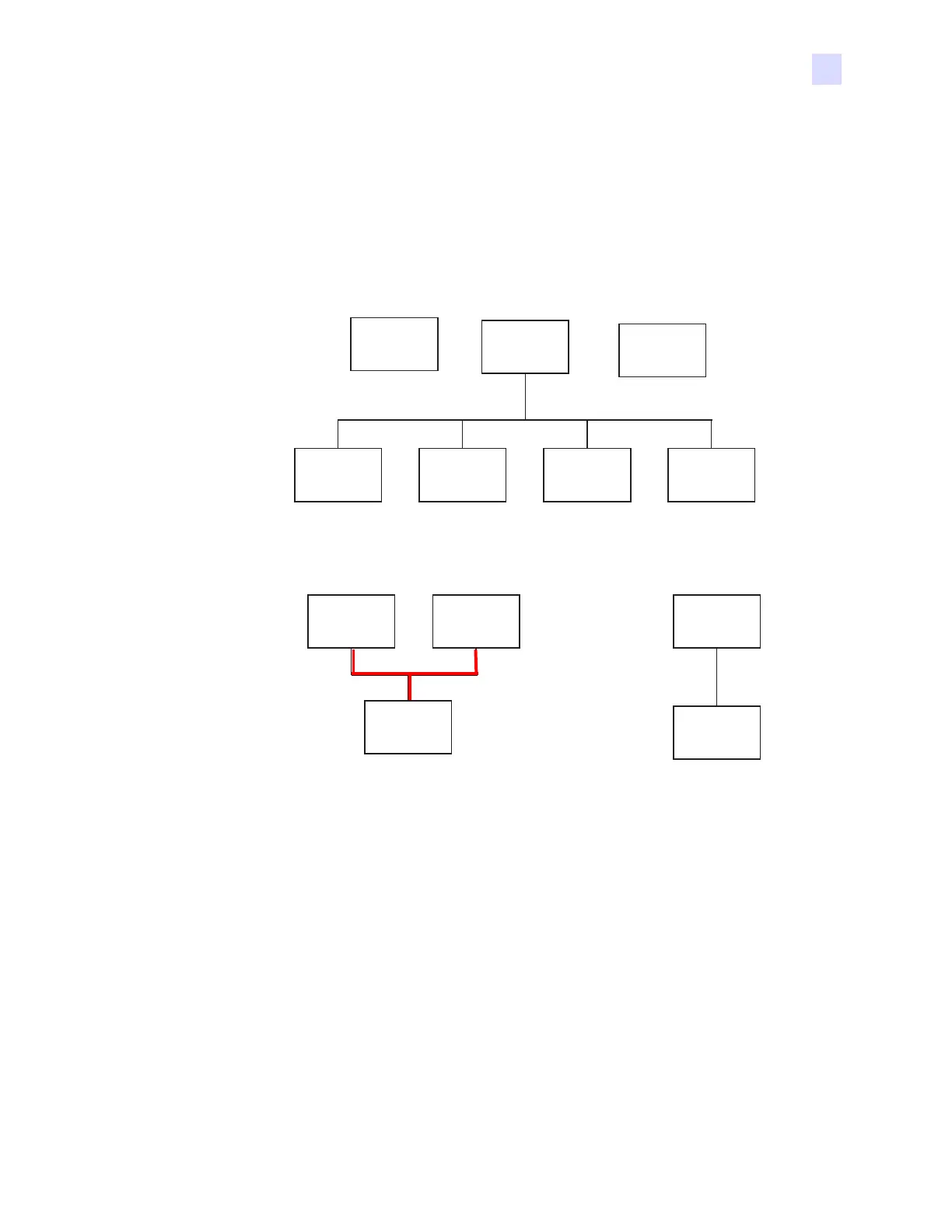5: Replacement Procedures
Removal Sequence
P1061942-001 Zebra ZXP Series 1 Card Printer Service Manual 101
5.3 Removal Sequence
The figures on this page and the following page show the recommended sequence for
removing parts.
For each item, follow the diagram upward to see what must be removed for access. For
example, to remove the Front Bezel (Section 5.6.20), you would remove the Left Side Cover
(Section 5.6.3) and the Right Side Cover (Section 5.6.4); follow the red path below.
5.6.3
Left Side Cover
page 115
5.6.5
Top Cover
page 117
5.6.4
Right Side Cover
page 116
5.6.8
Printhead Fan
page 121
5.6.7
LCDisplay PCBA
page 120
5.6.9
Feed Cover
Sensor
page 122
5.6.1
Printhead
Assembly
page 106
5.6.2
Ribbon
Sensor
page 114
5.6.20
Front Bezel
page 139
5.6.6
Feeder Cover
page 119
5.6.37
Cleaning Roller
page 177
5.6.10
Feeder Latch
page 123
