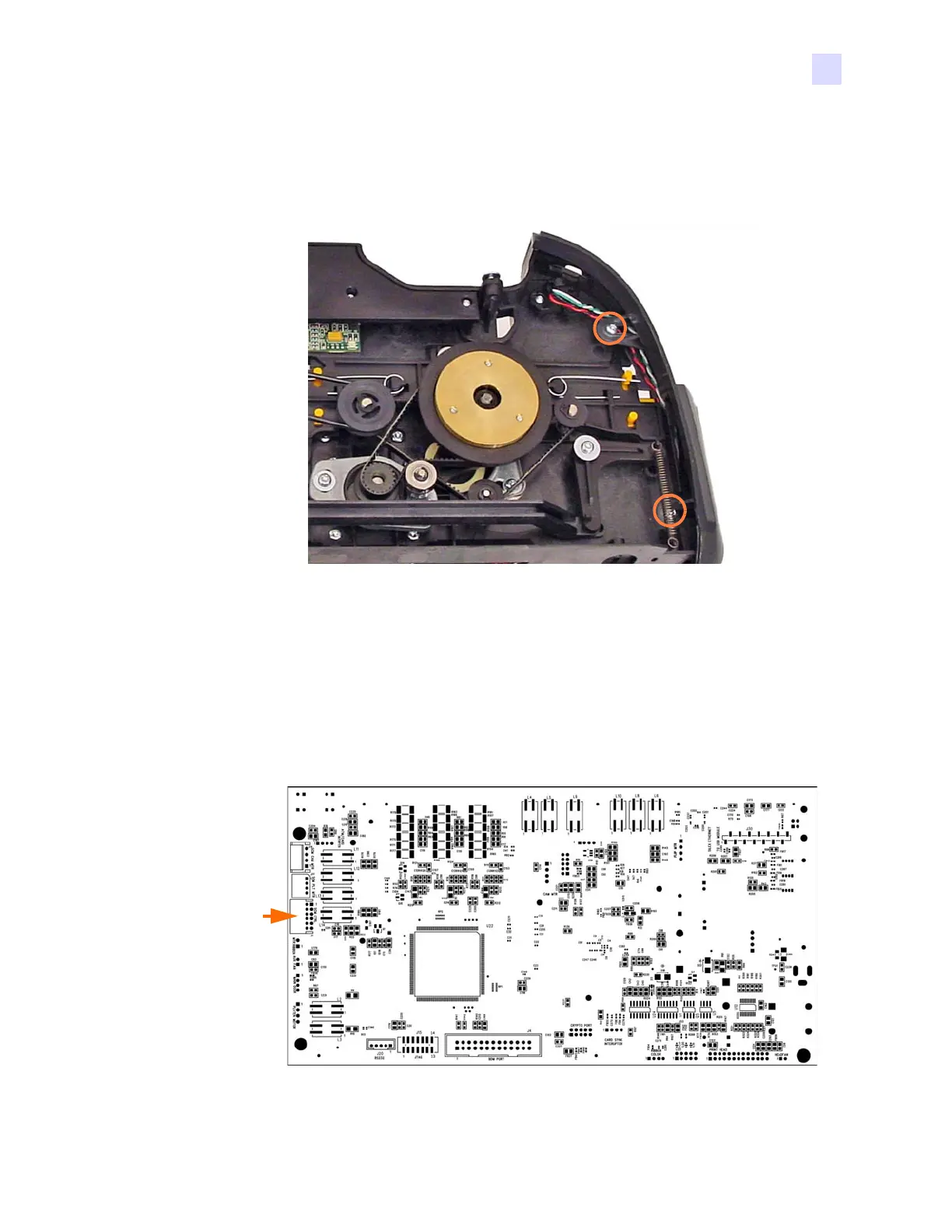G: Upgrade Kit Instructions
P1061942-001 Zebra ZXP Series 1 Card Printer Service Manual 241
Installation
Step 1. With four screws (removed when removing the Front Bezel), attach the Front Feed
Bezel. Tighten the screws to 4.0 in-lb.
Step 2. Close the Lid.
Step 3. Turn the Printer over, bottom-side up.
Step 4. Route sensor cable from the bezel to the Main PCBA.
Step 5. Plug the sensor connector into J1 on the Main PCBA (arrow below).
