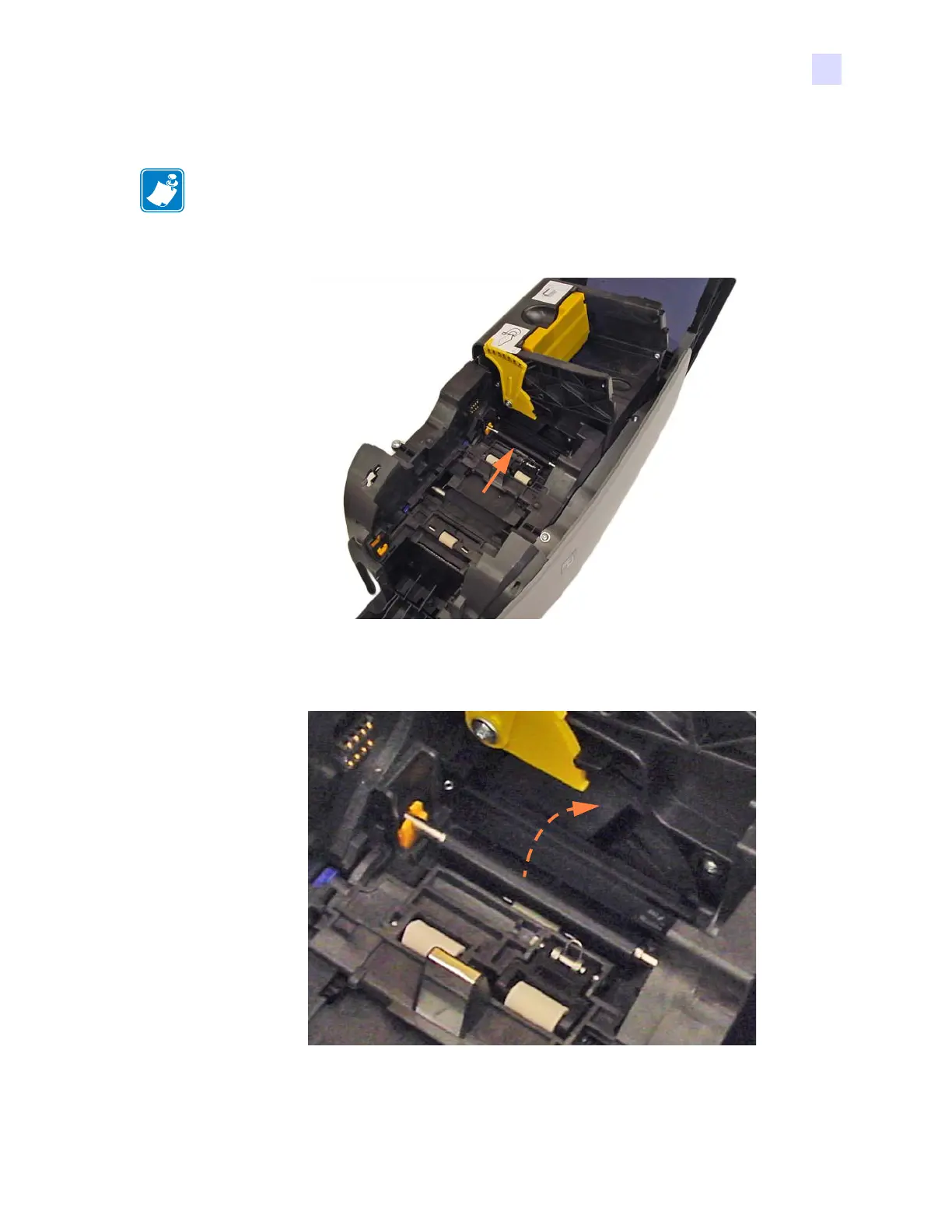5: Replacement Procedures
Procedures
P1061942-001 Zebra ZXP Series 1 Card Printer Service Manual 177
5.6.37 Cleaning Roller
Step 1. Locate the Cleaning Roller.
Step 2. Note that the Cleaning Roller snaps in and out of place. Carefully grasp the roller,
and lift it up and out of the printer.
Step 3. Set the Cleaning Roller aside.
NOTE • This procedure uses Spare Kit # P1031925-029: KIT, CLEANING ROLLER
ASSEMBLY.
