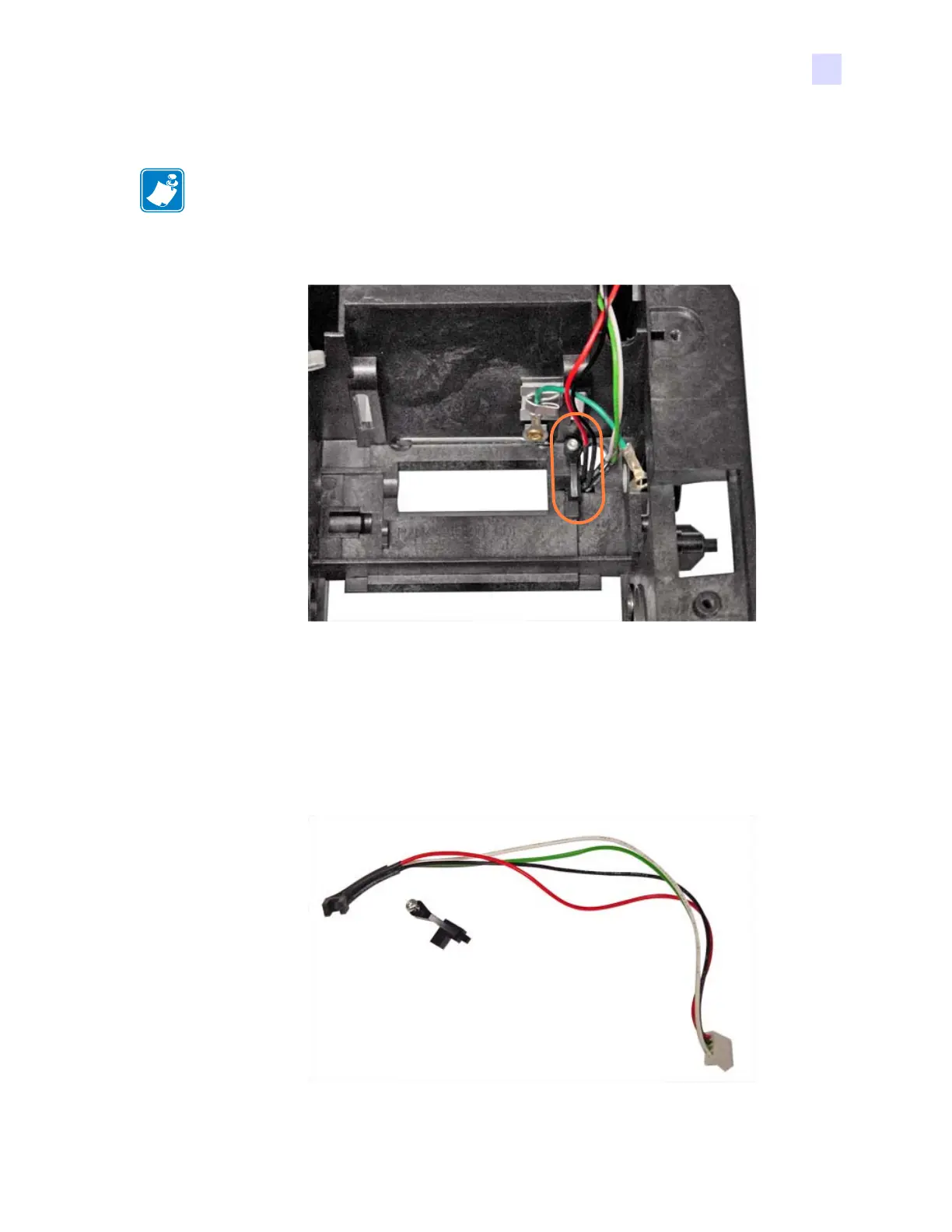5: Replacement Procedures
Procedures
P1061942-001 Zebra ZXP Series 1 Card Printer Service Manual 181
5.6.39 ATM Card Feed Sensor
Step 1. Locate the ATM Card Feed Sensor (circled below).
Step 2. With a TORX T7 driver, remove the screw (SCR, PLAST, 2-.25, 2.5 in-lb) that
holds the retaining bracket and ATM Card Feed Sensor in place.
Step 3. If not already done, disconnect the ATM Card Feed Sensor plug from connector J12
on the Main
PCBA.
Step 4. Remove the ATM Card Feed Sensor (and retaining bracket).
NOTE • This procedure uses Spare Kit # P1031925-014: KIT, ATM SENSOR.
