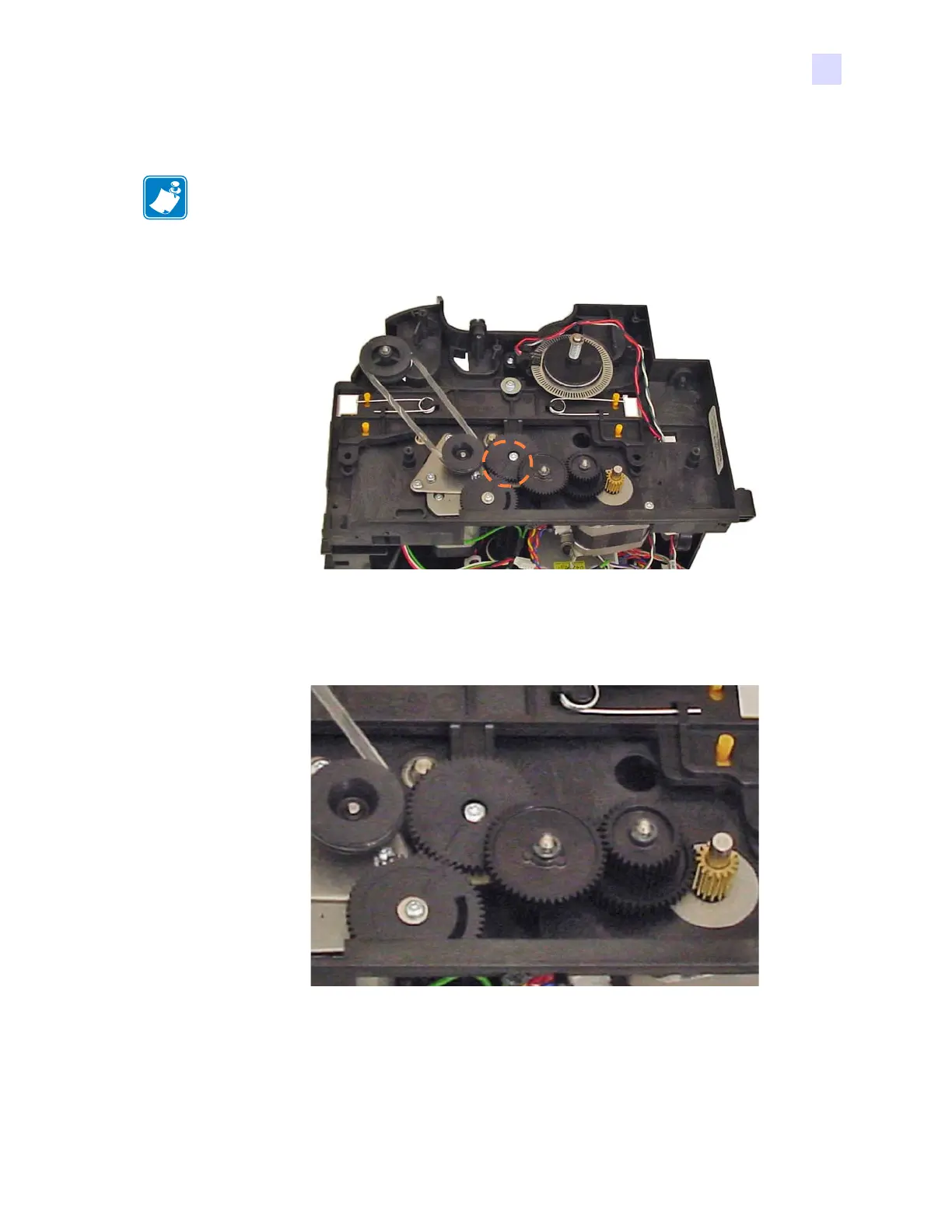5: Replacement Procedures
Procedures
P1061942-001 Zebra ZXP Series 1 Card Printer Service Manual 163
5.6.32 Printhead Lift Cam
Step 1. Locate the Printhead Lift Cam (dashed circle below).
Step 2. From the right side: remove Gears #1 and #2:
a. Remove the retaining clip from Gear #1, and remove the Gear.
b. With a TORX T10 driver, remove the screw (SCR, PLAST, 4-.37L, 5.5 in-lb)
from Gear #2; and remove the Gear.
NOTE • This procedure uses Spare Kit # P1031925-073: KIT, DRIVE GEARS &
CAMSHAFT.
