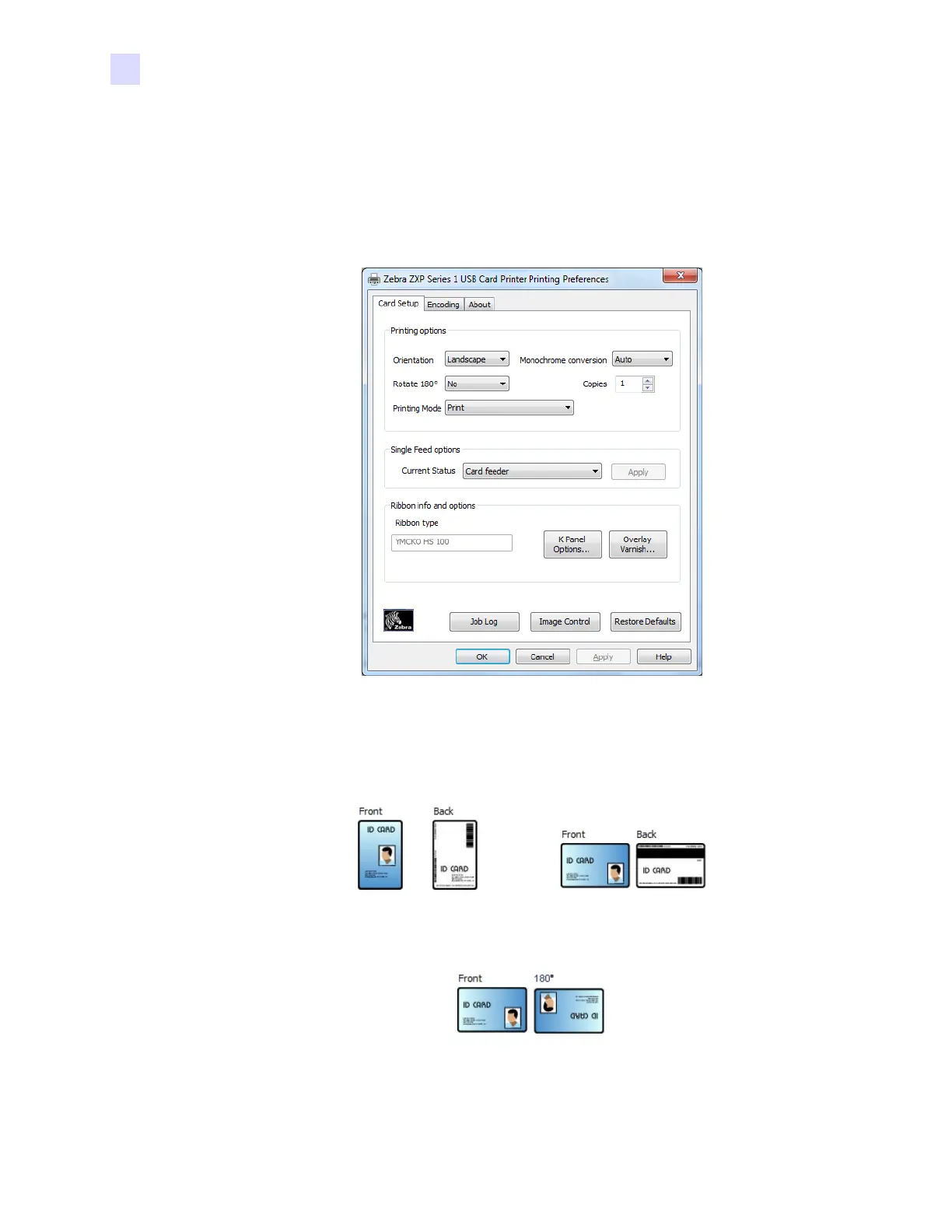52 Zebra ZXP Series 1 Card Printer Service Manual P1061942-001
2: Installation and Setup
Changing the Printer Driver Options
Card Setup Tab
Card Setup tab allows the user to adjust selected card and print job parameters.
To access the Card Setup tab, select Start > Devices and Printers. Right click on the Zebra
ZXP Card Printer listing, then select Printing preferences > Card Setup.
• Printing options
- Orientation: Selection for portrait or landscape printing.
- Rotate 180
o
: Selection for rotating the image 180
o
. The options are No and Yes.
