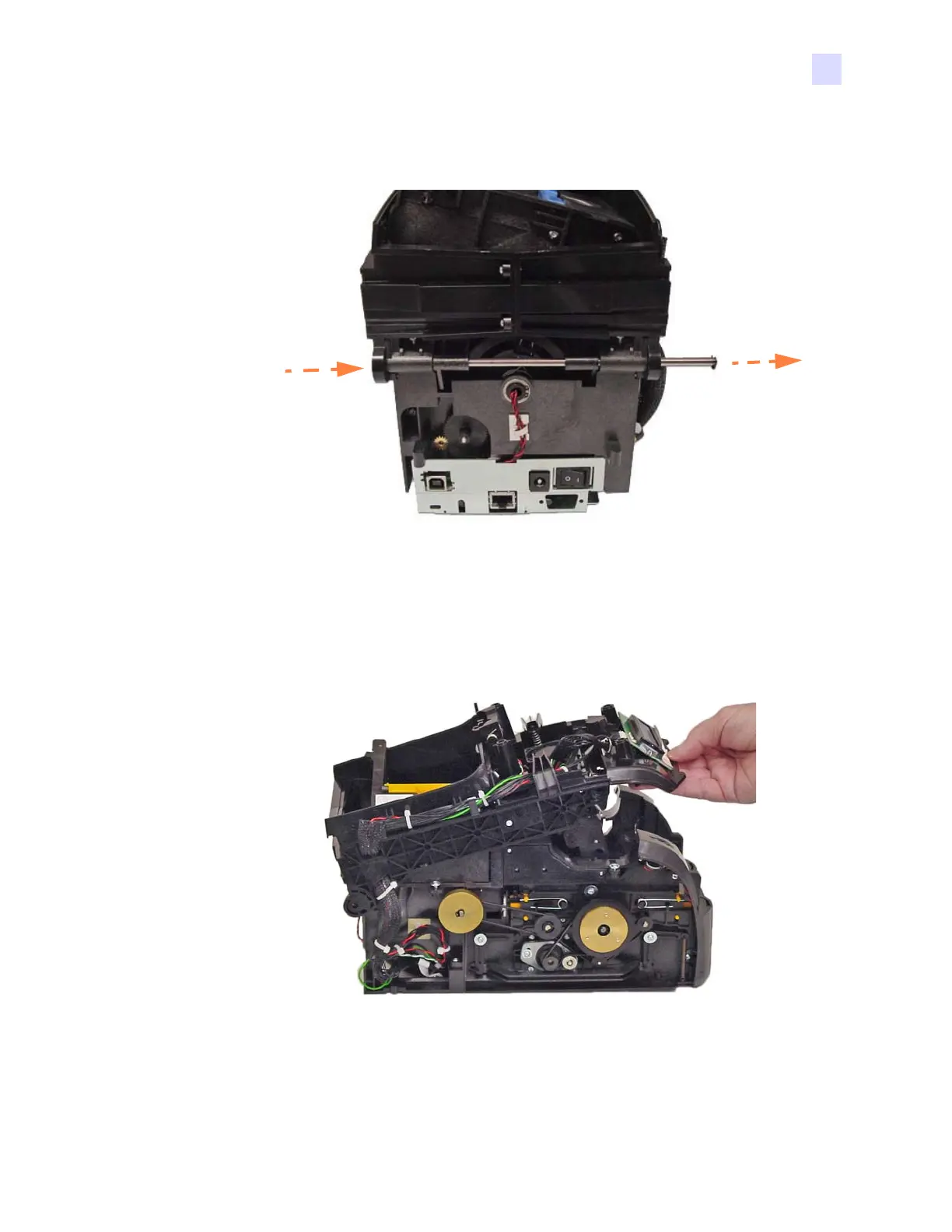5: Replacement Procedures
Procedures
P1061942-001 Zebra ZXP Series 1 Card Printer Service Manual 135
Step 4. Push the shaft through the mounting holes thereby freeing the Top Cover and Card
Feeder. Note that the cable and ground wires are attached.
Step 5. Remove the ground wire from the Feeder.
Step 6. If necessary, cut any cable ties preventing Lid removal.
Step 7. Remove the Lid.
Step 8. Set the Lid to the side.
