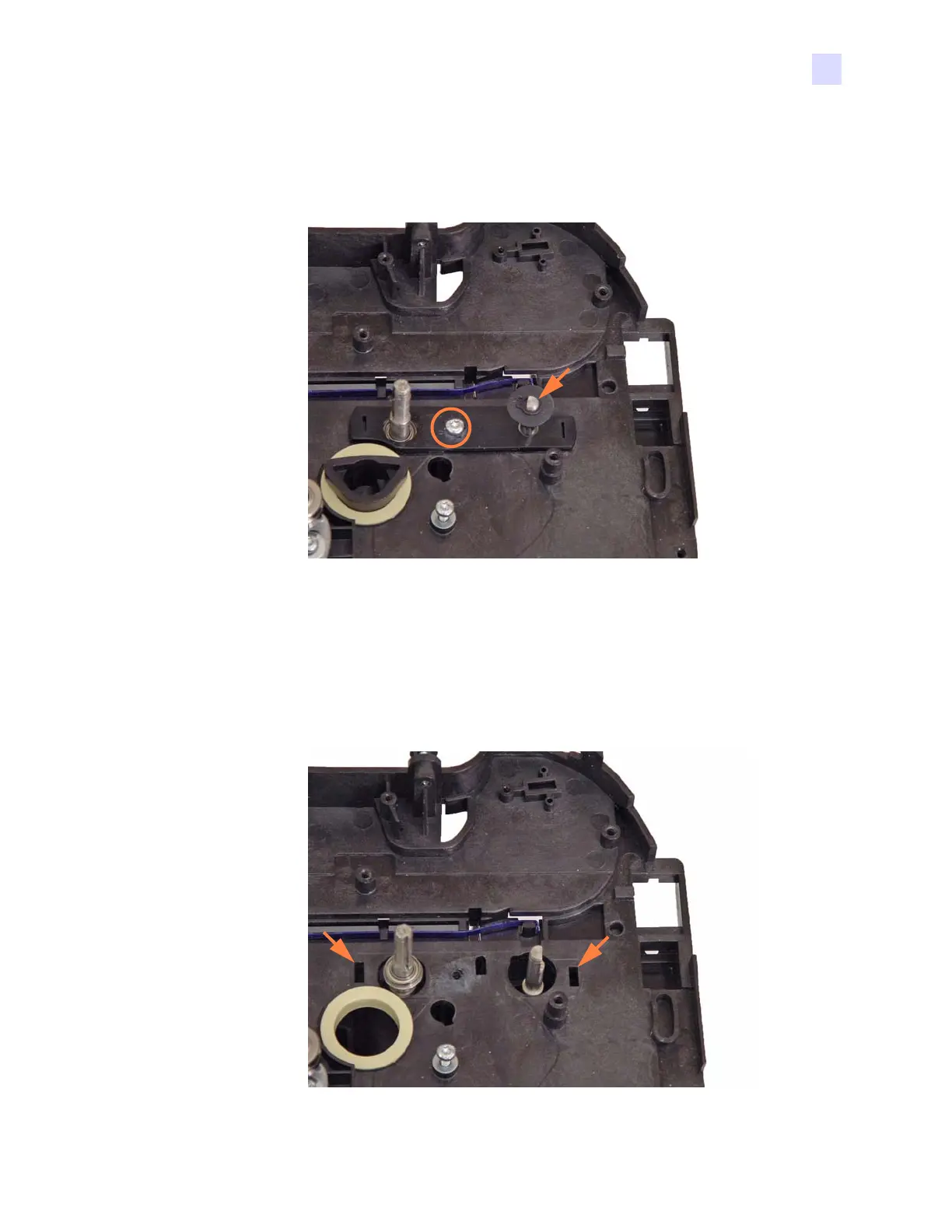5: Replacement Procedures
Procedures
P1061942-001 Zebra ZXP Series 1 Card Printer Service Manual 179
Step 5. With a TORX T10 driver, remove the screw loosened in Step 3; and set the
Tensioner aside.
Step 6. Remove the retaining clip and associated gear pulley (arrow below).
Step 7. With a TORX T10 driver, remove the mounting screw (SCR 4-25L, 4.0 in-lb)
holding the Retaining Plate in place; see arrow above.
Step 8. In addition to the mounting screw removed in the previous step, two clips hold the
plastic Retaining Plate to the frame; see clip slots below. Use a flat-blade
screwdriver to loosen the clips from the inside of the printer; then remove the
Retaining Plate.
