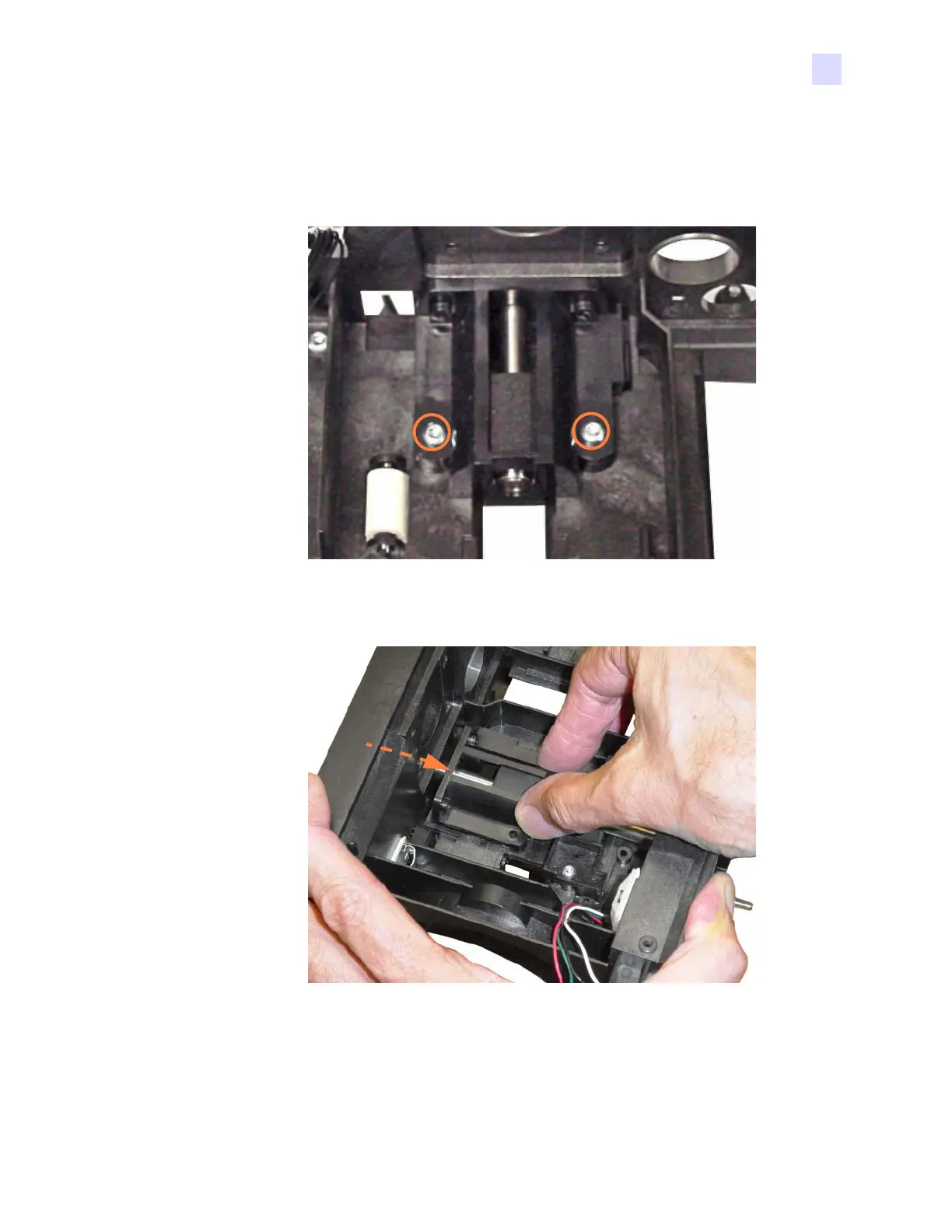5: Replacement Procedures
Procedures
P1061942-001 Zebra ZXP Series 1 Card Printer Service Manual 183
Step 4. Turn the Print Engine up-side down.
Step 5. With a TORX T10 driver, remove the two screws (SCR 4-.25L, 4.0 in-lb)
holding the support collar in place.
Step 6. Slide the support collar over the roller.
