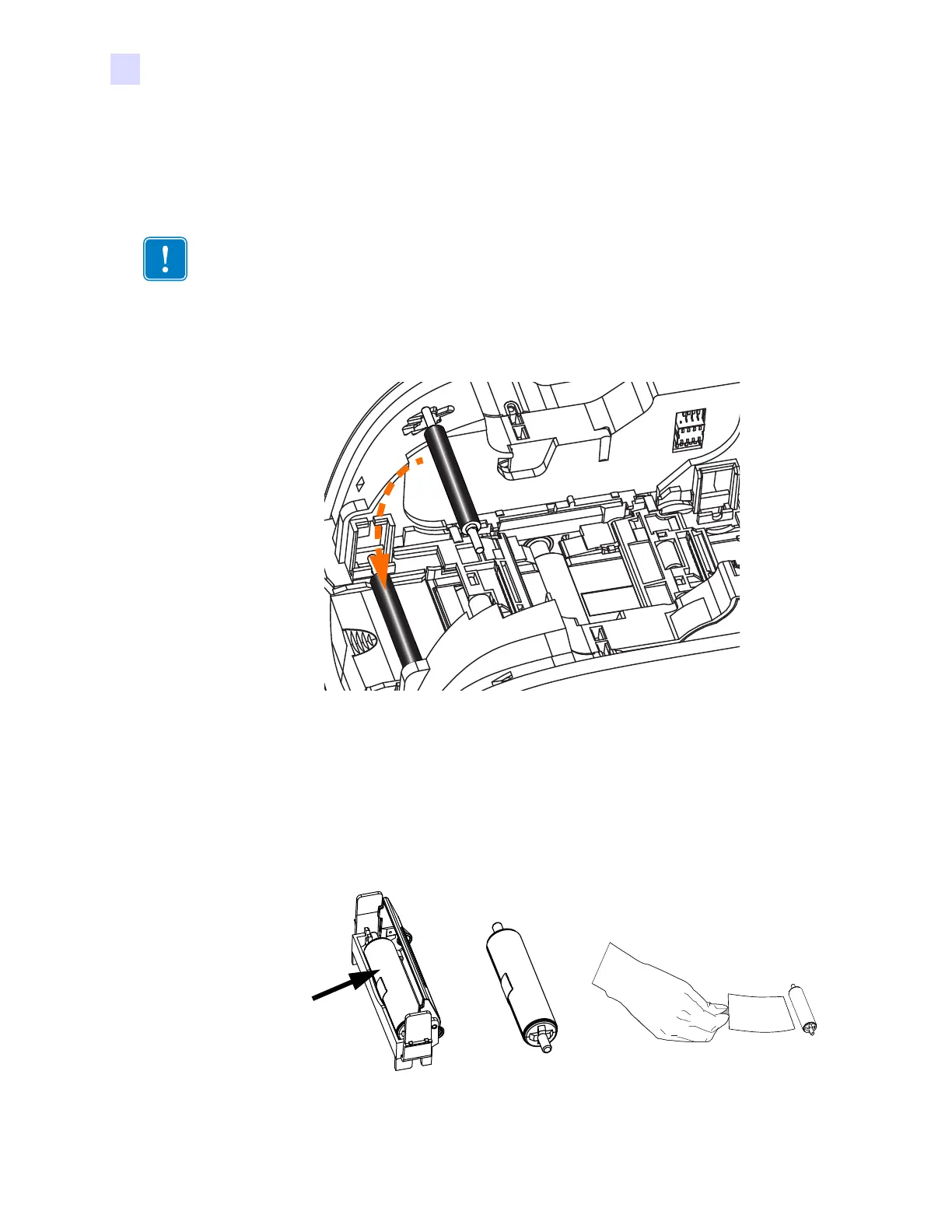214 Zebra ZXP Series 1 Card Printer Service Manual P1061942-001
D: CardSense Single Card Feed Option
Installing the CardSense Single Card Feed Roller Kit
Step 1. Turn printer power OFF.
Step 2. Open the lid, and remove the ribbon cartridge.
Step 3. Install the black roller. Place it between the clips just behind the card entry slot, and
press the roller straight down so it is fully seated.
Step 4. While holding the roller down, turn power ON. You will hear a loud click as the
clips secure the roller.
Step 5. At this point, let go of the roller, and then turn printer power
OFF.
Step 6. Open the Cleaning Cartridge. The new Cleaning Cartridge will contain a Cleaning
Roller with its protective wrapping.
Important • Make sure the Card Output Hopper remains closed.
New Cleaning
Roller with
Protective
Wrapping
