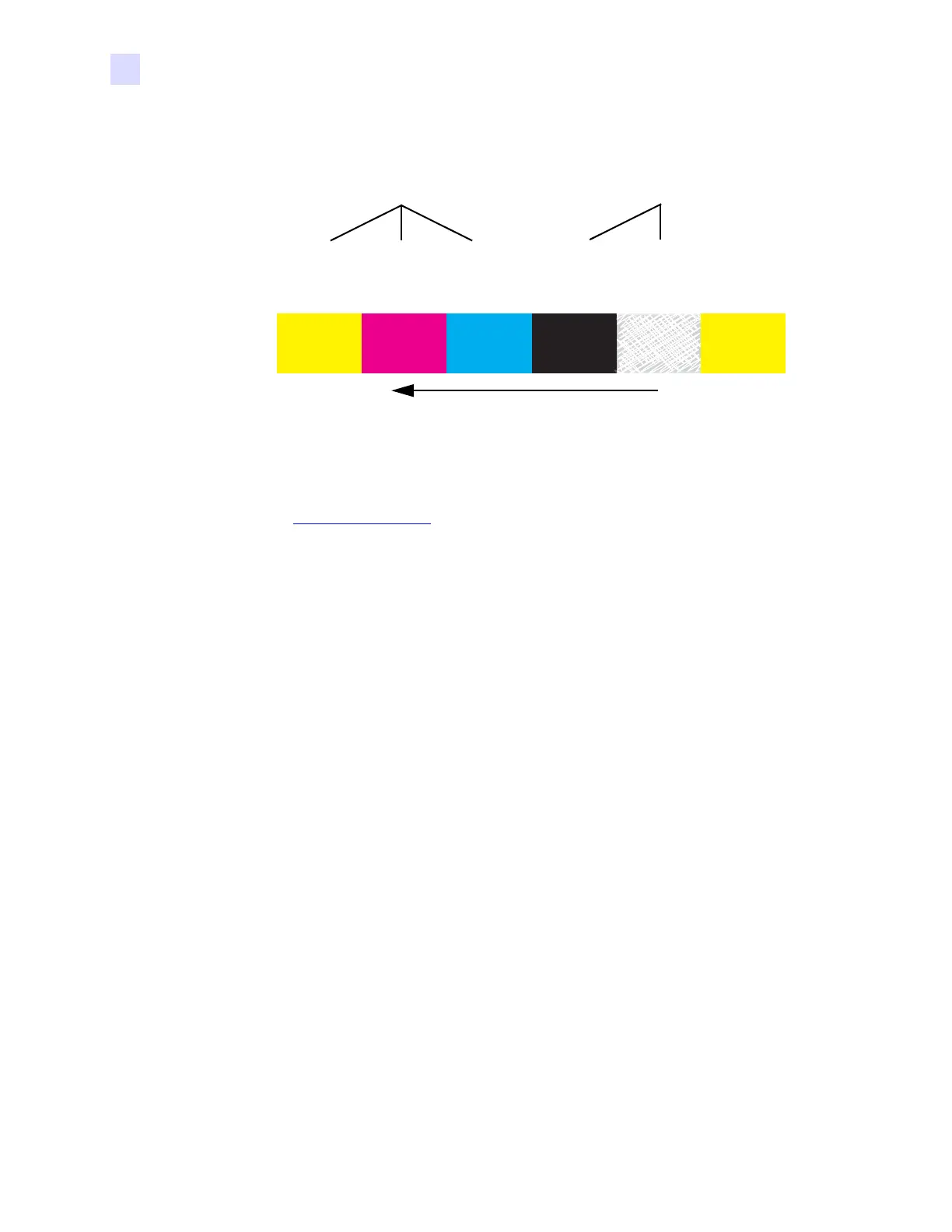80 Zebra ZXP Series 1 Card Printer Service Manual P1061942-001
3: Theory of Operation
Card Printing Basics
A YMCKO ribbon has successive panels as follows:
Other ribbons are available for the Printer; see the Supplies List on the Driver and
Documentation CD that came with your printer, or go to the Zebra Card Printer Solutions
website at
http://www.zebra.com.
Additionally, the driver software allows the user to specify which ribbon panels are printed on
either side of the card.
The ribbon synchronizes to its “starting” position whenever the Lid is opened and then closed.
For a YMCKOK ribbon, the starting position is with the leading edge of a Yellow Panel at the
Printhead location.
Ribbon Movement From Supply Spool
Yellow
(“Y”)
Dye
Cyan
(“C”)
Dye
Magenta
(“M”)
Dye
Black
(“K”)
Resin
Overlay
(“O”)
Varnish
Dye Sublimation Printing Process Thermal Transfer Printing Process
(YMCKO
Pattern
Repeats)
