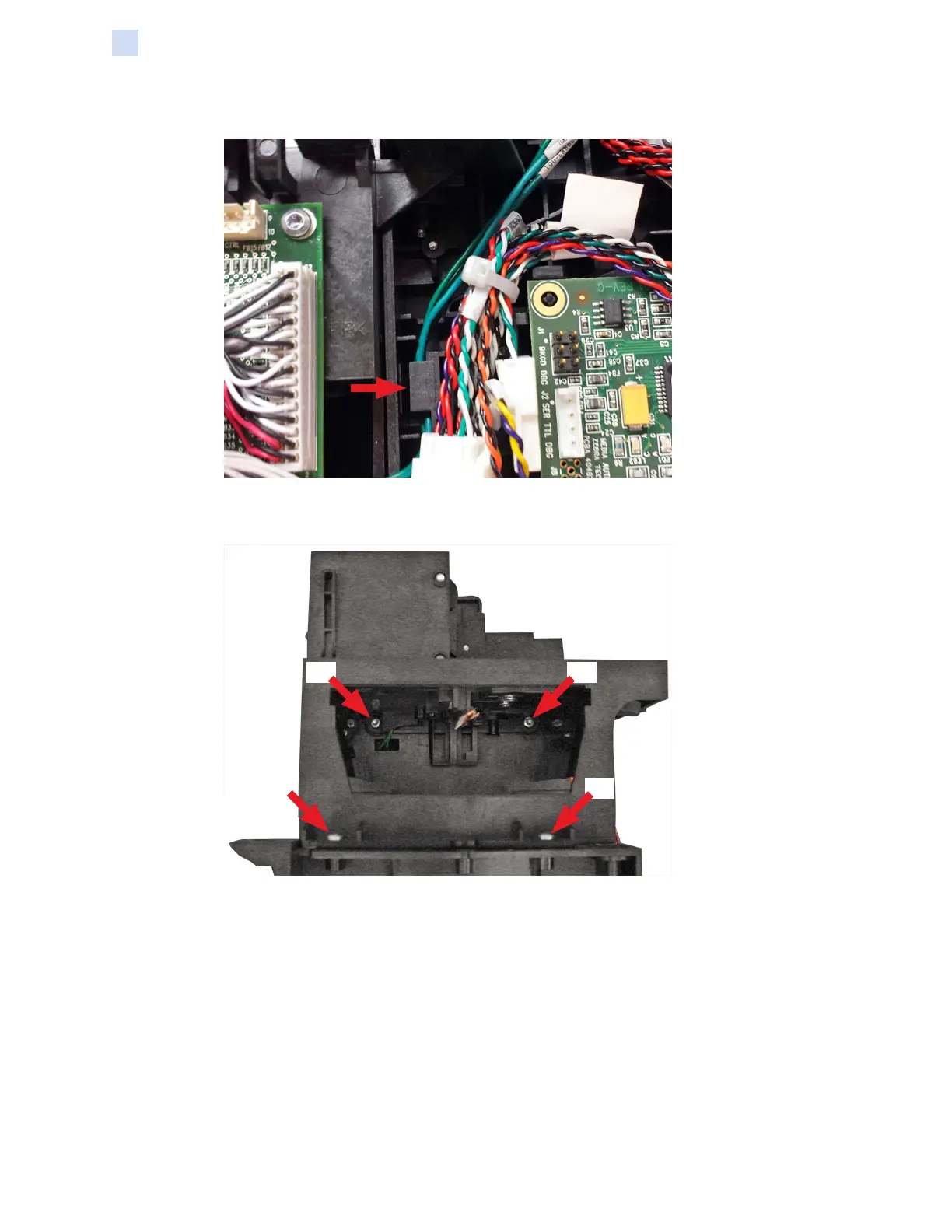154 ZXP Series 7 Card Printer Service Manual P1036102-007
Replacement Procedures for the Printer
Procedures: Feeder Module
Step 8. Route the grounds through the cable clip (arrow below).
Step 9. From the front of the printer: With a TORX T10 driver, tighten the four screws
holding the Feeder Module in place in the sequence indicated below.
#2
#4
#1
#3
Reassembly
Step 1. Replace the Back Cover.
Step 2. Replace the Options Cover.