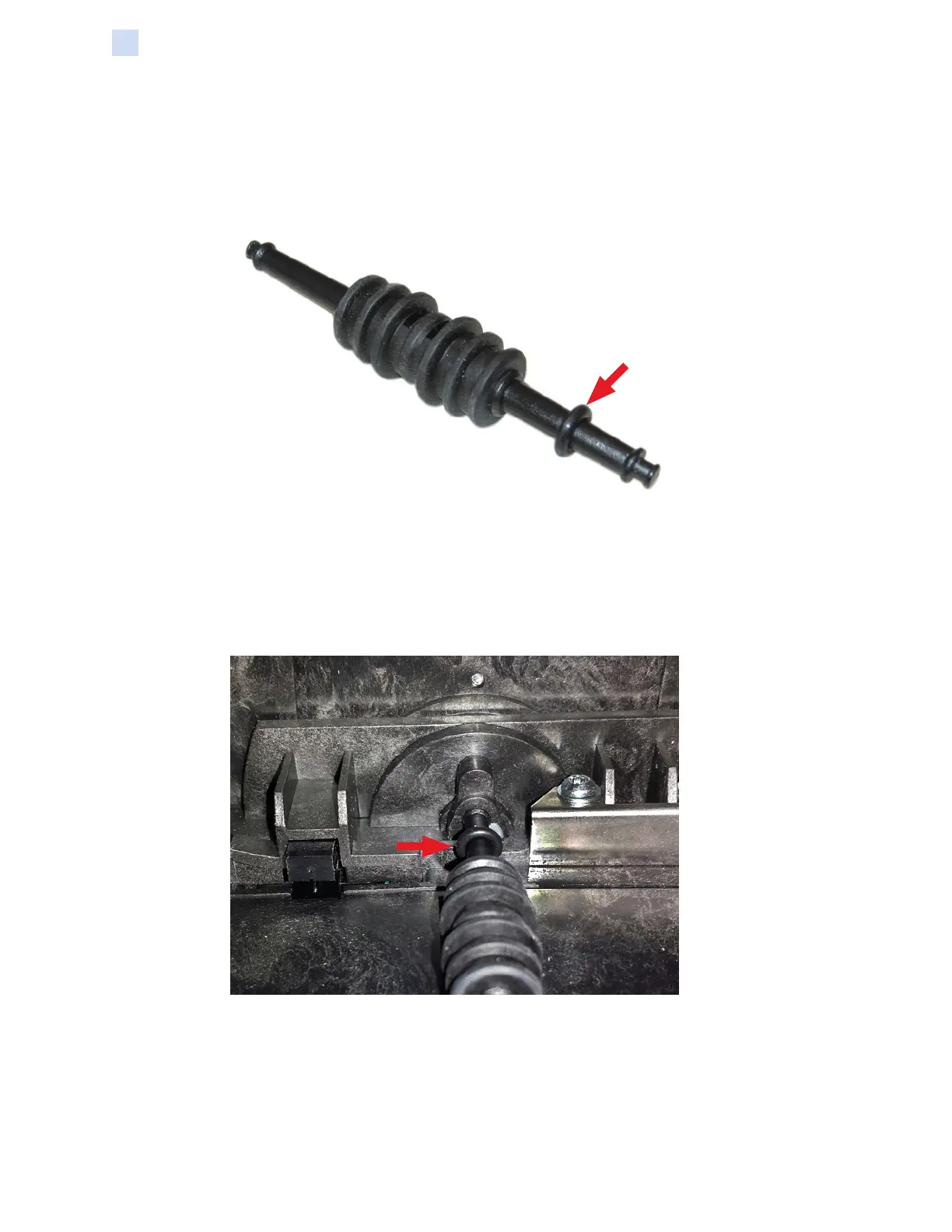170 ZXP Series 7 Card Printer Service Manual P1036102-007
Replacement Procedures for the Printer
Procedures: Flipper Module
Replacement
Step 1. Push one o-ring onto the shaft of the roller, and then slide it toward the
middle as shown (arrow below). The o-ring may be installed at either end.
Step 2. Install the roller into the Flipper Assembly, making sure that the o-ring side
of the roller is toward the back of the printer (arrow below).
a. Insert the near end of the roller into the front opening of the flipper
deck.
b. Then insert the far end (with the o-ring) into the back opening of the
flipper deck.
