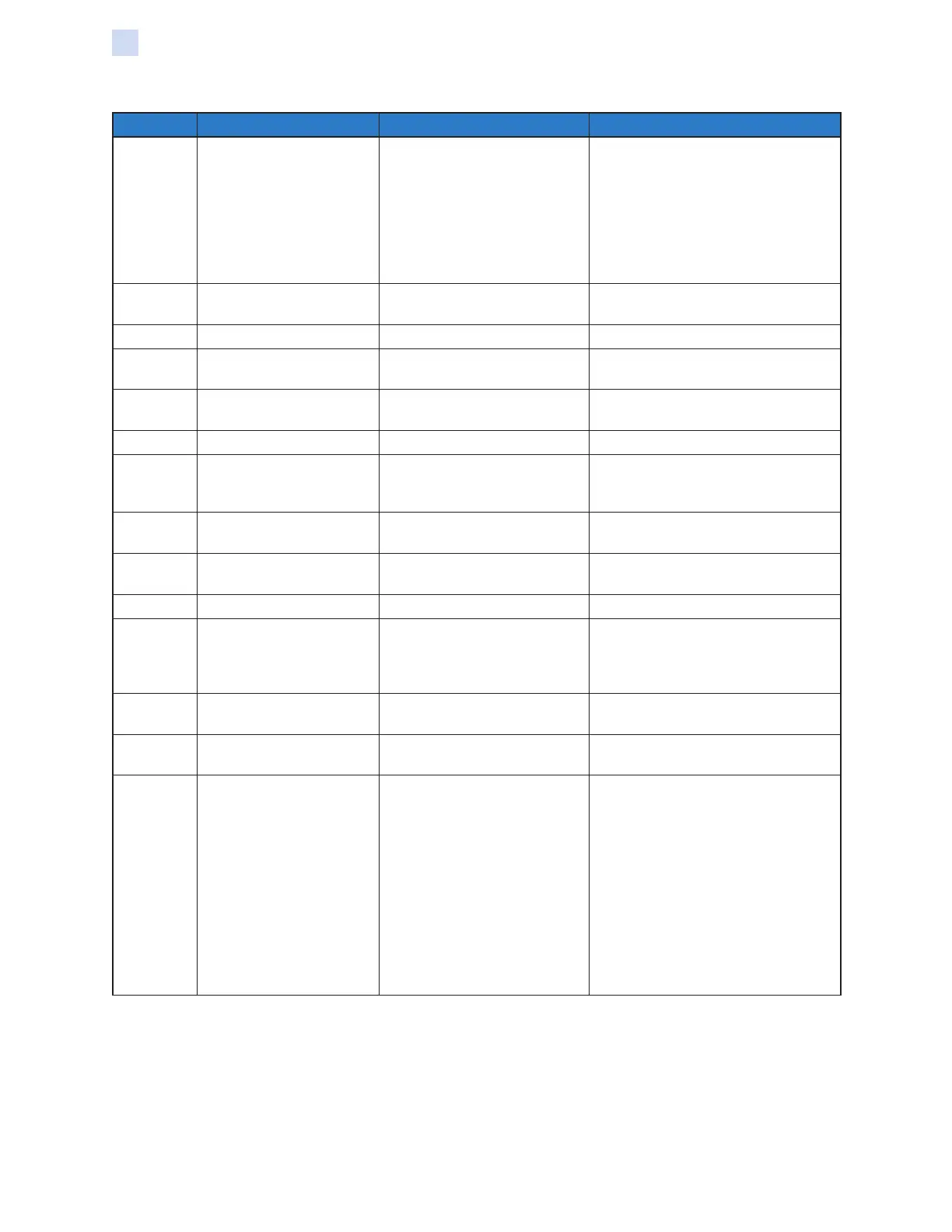18 ZXP Series 7 Card Printer Service Manual P1036102-007
Troubleshooting
OCP Error Messages
CODE MESSAGE POSSIBLE CAUSE POSSIBLE SOLUTION
7018 SMARTCARD ERROR
• Encoding error.
• Faulty card.
1. Ensure that you are using the
correct card type.
2. Check that the cards are loaded in
the correct orientation.
3. Ensure that the data conforms to
ISO Specications.
4. Retry writing and reading.
7019
SCRIPT CONTENT
ERROR
Internal logic error. Power cycle the printer, and retry.
7020 SCRIPT SEND ERROR Internal logic error. Power cycle the printer, and retry.
7023
SMART CARD CAM INIT
ERROR
Mechanical positioning issue. Power cycle the printer, and retry.
7024 OPTIONS CARD JAM
Card is jammed in the Options
Module, Feeder Cartridge.
Clear the card path.
7026 FLIPPER CARD JAM Card is jammed in the Flipper. Clear the card path.
7028 OPTIONS COVER OPEN
This warning will be displayed
if the cover protecting the
Options Module is opened.
This warning will be cleared when the
options cover is closed.
7029
FLIPPER ROTATION
ERROR
The Flipper has failed. Contact Zebra Technical Support.
7032 SINGLE CARD FEED JAM
Card is jammed in the Options
Module, Single Card Feed Slot.
Clear the card path.
7033 FLIPPER BOARD ERROR The Flipper has failed. Contact Zebra Technical Support.
7034
REJECT BIN FULL
REMOVE CARDS
The Reject Bin is full.
Remove the cards from the bin, and
reset the reject bin card count to 0
via the OCP (Main Menu > Advanced
Settings > Clear Reject Bin).
7035 OPTIONS CARD JAM
Card is jammed in the Options
Module, Magnetic Encoder.
Clear the card path.
7036 -
7039
PRINT CARD JAM
Card is jammed in Printer
Module.
Clear the card path.
9001 MAG READ ERROR
• Encoding error.
• Defective magnetic stripe.
1. Ensure that you are using the
correct card type.
2. Check that the cards are loaded
with the magnetic stripe in the
correct orientation.
3. Ensure that the cards are set-
up correctly in the printer driver
(coercivity setting).
4. Ensure that the data conforms to
ISO Specications.
5. Retry reading.
