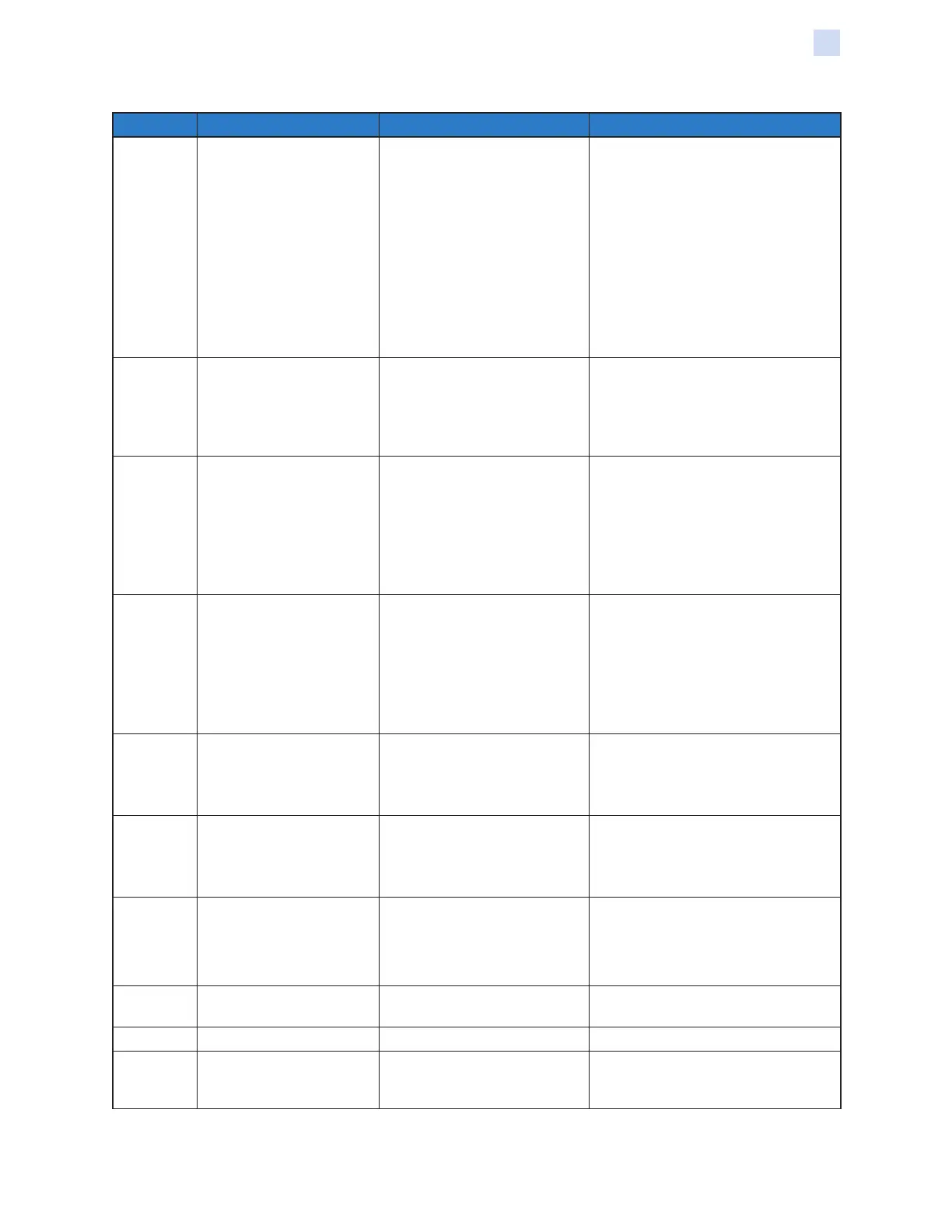P1036102-007 ZXP Series 7 Card Printer Service Manual 19
Troubleshooting
OCP Error Messages
CODE MESSAGE POSSIBLE CAUSE POSSIBLE SOLUTION
9002 MAG WRITE ERROR
• Encoding error.
• Defective magnetic stripe.
1. Ensure that you are using the
correct card type.
2. Check that the cards are loaded
with the magnetic stripe in the
correct orientation.
3. Ensure that the cards are set-
up correctly in the printer driver
(coercivity setting).
4. Ensure that the data conforms to
ISO Specications.
5. Retry writing.
9004 NO MAG STRIPE Magnetic stripe not detected.
1. Ensure that you are using the
correct card type.
2. Check that the cards are loaded
with the magnetic stripe in the
correct orientation.
10001 CONTACT READ ERROR
• Wrong card type is in use.
• Card orientation in the
Feeder Cartridge is wrong.
• Smart Card Options Module
is incorrectly installed.
1. Ensure that you are using the
correct card type.
2. Check that the cards are loaded
with the chip in the correct
orientation.
3. Re-seat the Smart Card Options
Module.
10002
CONTACT WRITE
ERROR
• Wrong card type is in use.
• Card orientation in the
Feeder Cartridge is wrong.
1. Ensure that you are using the
correct card type.
2. Check that the cards are loaded
with the chip in the correct
orientation.
3. Re-seat the Smart Card Options
Module.
11001
CONTACTLESS READ
ERROR
• Wrong card type is in use.
• Smart Card Options Module
is incorrectly installed.
1. Ensure that you are using the
correct card type.
2. Re-seat the Smart Card Options
Module.
11002
CONTACTLESS WRITE
ERROR
• Wrong card type is in use.
• Smart Card Options Module
is incorrectly installed.
1. Ensure that you are using the
correct card type.
2. Re-seat the Smart Card Options
Module.
15001 MISSING MAB
An error occurred when
reading the RFID Tag by the
MAB (Media Authentication
Board).
1. Check print ribbon orientation.
2. Verify part number of the print
ribbon.
3. Power cycle the printer, and retry.
15002
MAB FIRMWARE
MISSING
MAB (Media Authentication
Board) Firmware is missing.
Install the rmware.
17001 LAMINATOR MISSING
17002
LAMINATOR FAILED
INITIALIZATION
Laminator was detected by
the printer, but was unable to
communicate to it.
Contact Zebra Technical Support.
