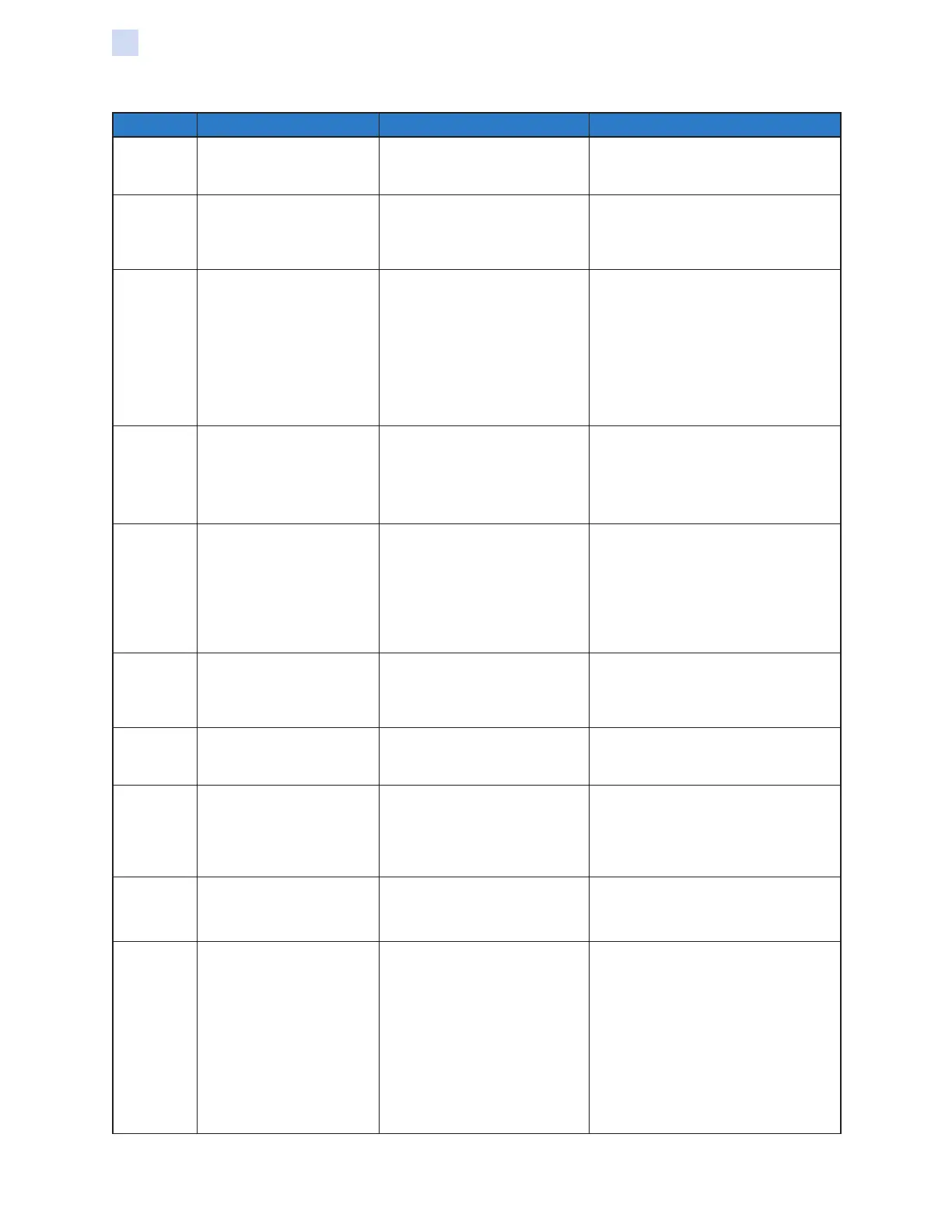20 ZXP Series 7 Card Printer Service Manual P1036102-007
Troubleshooting
OCP Error Messages
CODE MESSAGE POSSIBLE CAUSE POSSIBLE SOLUTION
17003
LAMINATOR UNKNOWN
ERROR
An unknown error has occurred
– this is an indication of a FW
problem and should not occur.
1. Press RETRY on the OCP.
2. Contact Zebra Technical Support.
17004
MISSING LAMINATOR
MAB
An error occurred when
trying to communicate to
the Laminator MAB (Media
Authentication Board).
1. Power cycle the printer, and retry.
2. Contact Zebra Technical Support.
17005
TOP LAMINATE FEED
FAIL
• Top laminate cartridge is not
installed properly.
• Cartridge is not removed
when that side of the card is
not being laminated.
• A mis-cut piece of laminate
(rare) is obscuring the media
sensor.
1. Remove, reposition, and re-install
the top laminate cartridge.
2. Remove the top laminate
cartridge.
3. Remove the mis-cut piece of
laminate.
17006
BOTTOM LAMINATE
FEED FAIL
• Bottom laminate cartridge is
not installed properly.
• Cartridge is not removed
when that side of the card is
not being laminated.
1. Remove, reposition, and re-install
the bottom laminate cartridge.
2. Remove the bottom laminate
cartridge.
17007
TOP LAMINATE
REGISTRATION ERROR
• Improperly prepared
registered laminate.
• Media misfeed.
• Patch length improperly set.
• Unexpected end of laminate
roll detected.
Remove and re-cut laminate in the
center of the index notch, re-install,
and retry.
17008
LAMINATOR CARD FEED
FAIL
Printer has not fed the card
far enough into laminator
mechanism for infeed rollers to
grab it.
Open the Laminator and printer doors
to check for jammed/stuck cards.
17009
LAMINATOR EARLY
CARD JAM
Card did not make it to the
staging rollers.
Remove the card and/or laminate
that is stuck in the laminator staging/
cutting area.
17010
LAMINATOR MIDDLE
CARD JAM
Card and laminate have
jammed inside heater
assembly, often due to mis-
positioned laminate patch
sticking to heated rollers.
Remove the oven, and inspect for
stuck cards.
17011
LAMINATOR LATE CARD
JAM
Card did not unblock the exit
sensor in the specied time.
1. Check for card jam in the exit area.
2. Assure that the sliding exit door is
not partially blocking the exit path.
17012
LAMINATOR POLL
TIMEOUT
The laminator expects the
printer to periodically send
commands to it within a
specied time period. If it
fails to do so, it assumes that
something is wrong with the
communication link or that the
printer is down. This error may
occur if the printer-to-laminator
communications is having
intermittent problems.
Power cycle the printer, and retry.