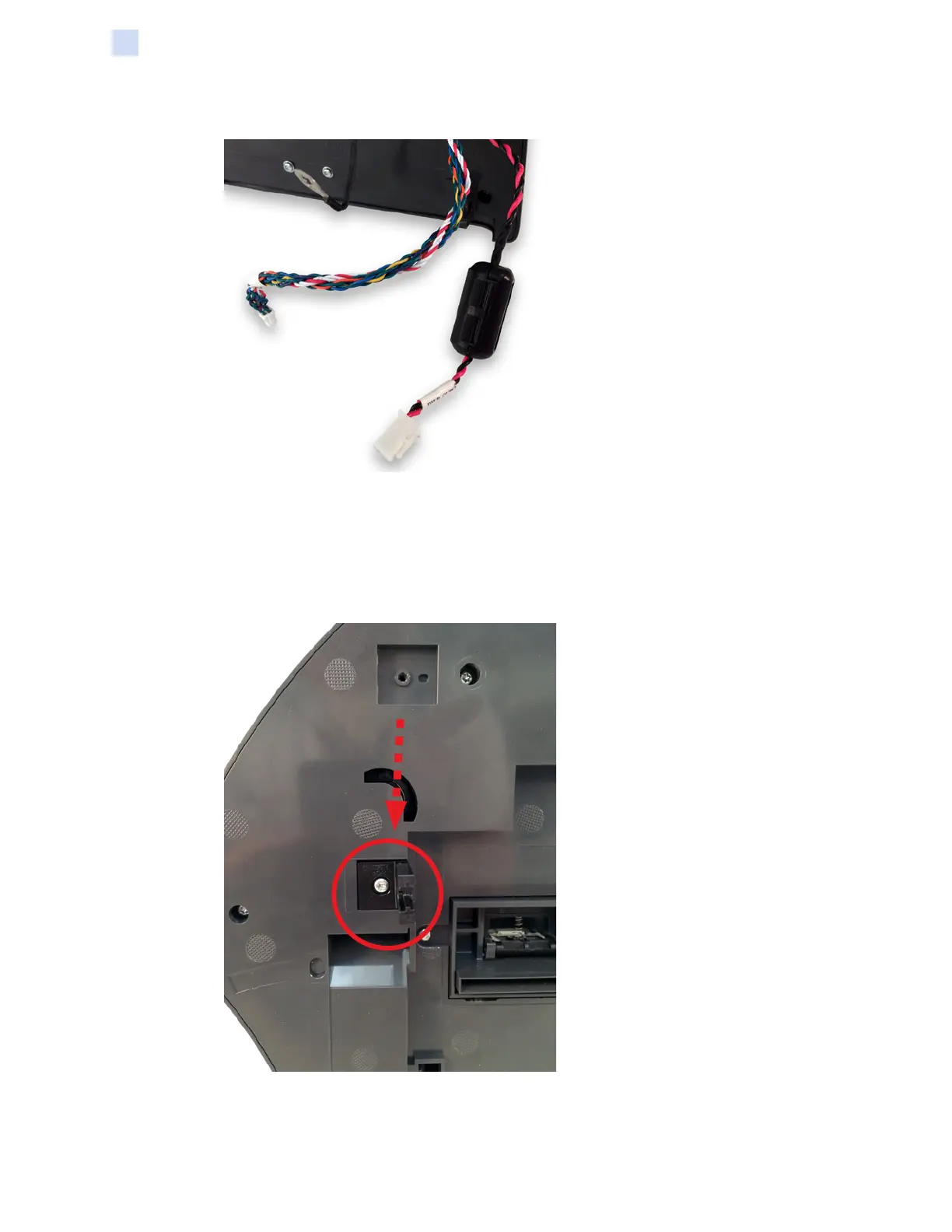310 ZXP Series 7 Card Printer Service Manual P1036102-007
Replacement Procedures for the High-Capacity Output Hopper
Procedures: Left Side Panel
Step 7. Clip the ferrite to the power cable.
Installation - Laminator
Using a Torx T10 driver, remove the mounting bracket from the upper position and
re-attach it to the panel in the lower position.
Follow the procedure for “Installation” on page 307.