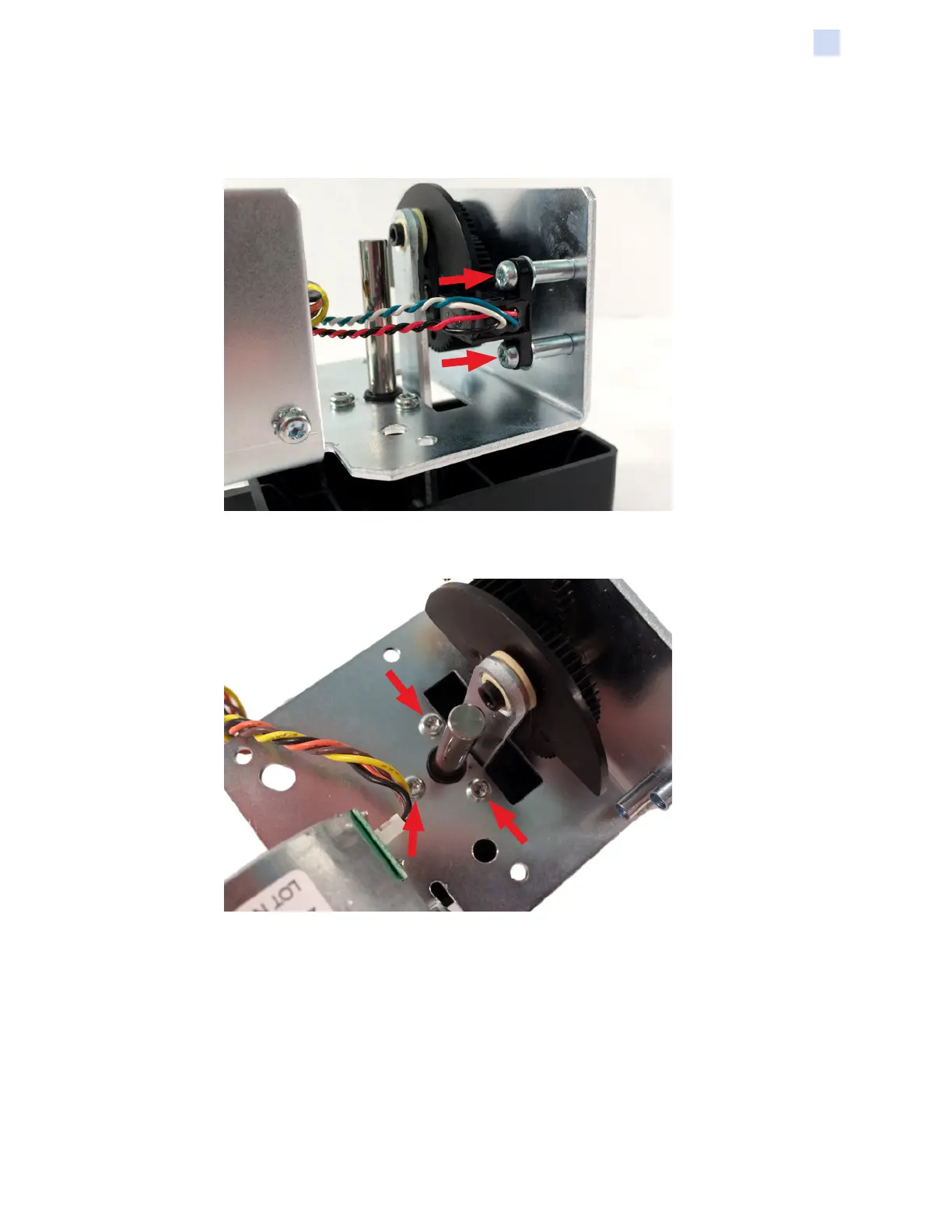P1036102-007 ZXP Series 7 Card Printer Service Manual 333
Replacement Procedures for the High-Capacity Output Hopper
Procedures: Drive Assembly
Step 9. Remove the two screws securing the lift cam sensor to the drive assembly
base plate—note the washers between the sensor housing and the
mounting posts.
Step 10. Remove the three screws securing the elevator to the drive assembly base
plate.