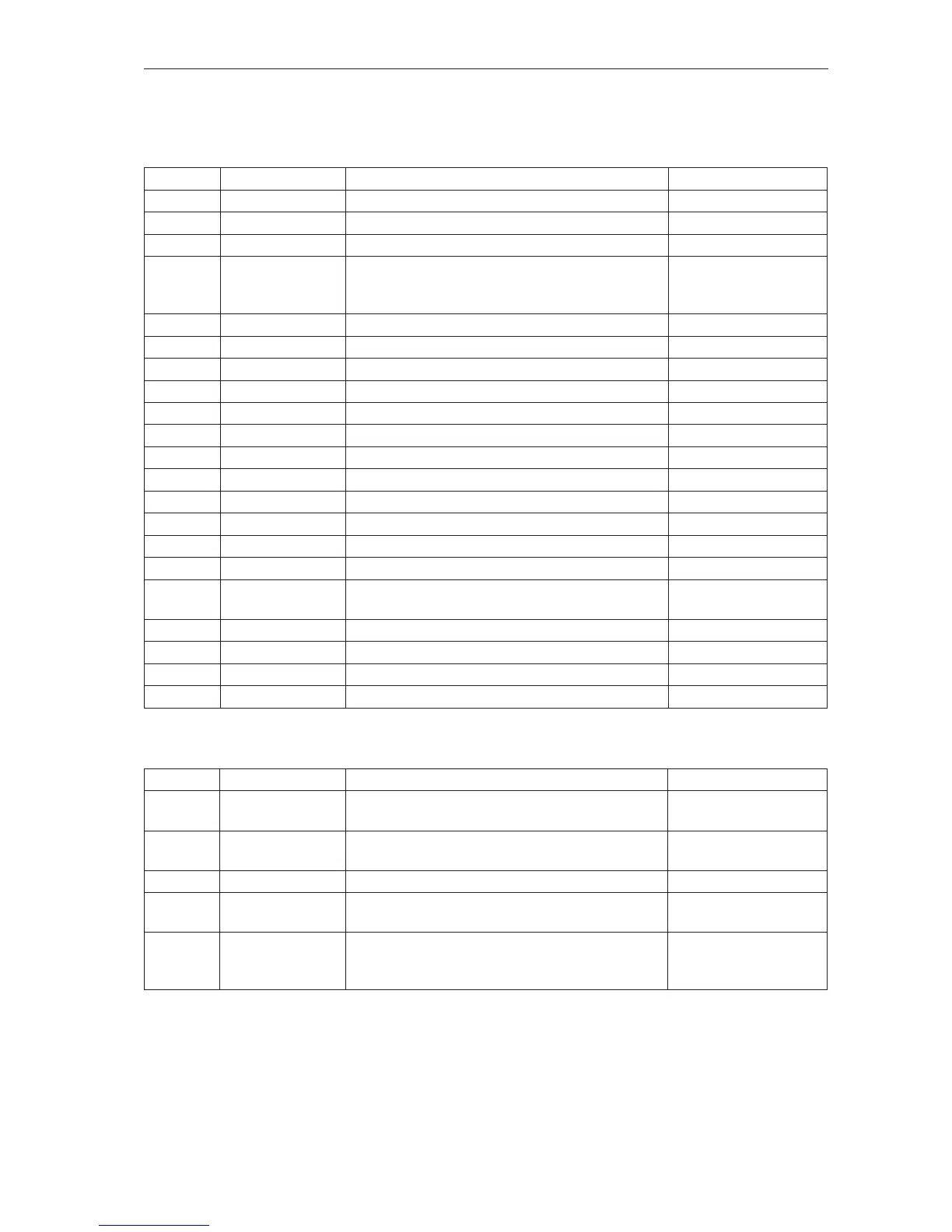MSC-3 Instruction Manual
Appendix B: MODBUS Protocol - Application Layer Description
Memory Model
Discrete Inputs (read only)
Address Discrete Input ID Discrete Input Set Discrete Input Cleared
0 Remote Remote mode operation Local mode operation
1 Enable MSC-3 is enabled MSC-3 is disabled
2 Switching MSC-3 output in ON MSC-3 output is OFF
3 Power Up MSC-3 is fully powered MSC-3 is in the
process of powering
up
4 BusCharged DC bus is charged DC bus is charging
5 Ramping Ramp to stop mode
6 Coasting Coast to stop mode
7 AutoRestartFail Failed to auto restart after a trip
8 OutputShortTrip Hardware detected output short circuit
9 OverVoltageTrip Hardware detected over voltage trip
10 OverCurrentTrip Over current trip detected
11 DCLowTrip Low DC bus voltage trip detected
12 PowerFailTrip input power failure trip detected
13 OverTempTrip Power hardware over temperature trip detected
14 I2tTrip Over current trip detected
15 Tripped one or more trips detected
16 Voltage Limit MSC-3 operating at or near max DC bus
voltage
17 Current Limit MSC-3 operating at or near max output current
18 At-Zero-Speed Motor is at zero speed
19 At-Speed Motor is at commanded speed
20 RunStatus MSC-3 is running the motor and not tripped
Coils (read/write)
Address Coil ID Coil Set Coil Cleared
0 FWD
1
Start the motor turning or continue in the
forward direction.
Ramp or Coast to zero
speed.
1 REV
1,2
Start the motor turning or continue in the
reverse direction.
Ramp or Coast to zero
speed.
2 Reset Issue a trip reset
3 ESO Start or run the motor under ESO conditions. Run under pre-
existing conditions
4 Coast2Stop When stopping the motor and load stops by its
own.
When stopping the
motor is ramped down
to zero speed
1
G166 RUN SIGNALS must be set to FROM NETWORK for this operation.
2
D03 REVERSE must be ENABLED for this operation
