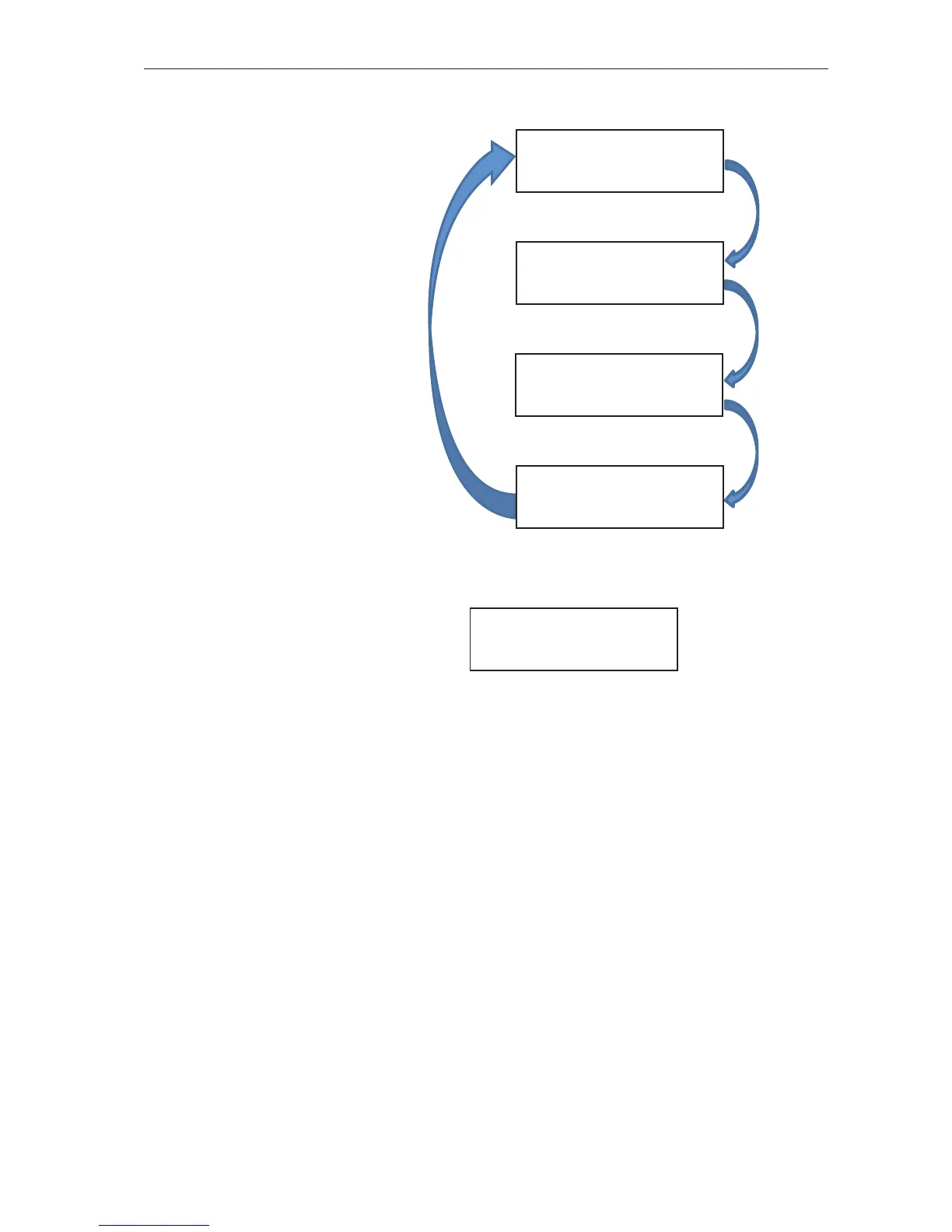MSC-3 Instruction Manual
Meter Display
The Meter Display shows other
MSC-3 operating values such as
output current, output power, motor
load as well as motor speed. The PID
facet displays the process variable
and set point value. The PID-Meter
facet helps to relate the motor speed,
output power and motor current to the
Process variable. The kWhrs & Hours
Run facet displays the accumulated
kWhrs to the motor and the numbers
of hours the motor has been running
for. Each Meter Display facet is viewed
by pressing the button.
Note: Each example display is shown
with the EIA/RS-485 communication
indicator. Refer to the previous section
for details.
25.0Hz 11.4kW
8.0A 750rpm*
(PID-Meter facet)
P
V
11.4 kPa
S
V
23.4 *
(PID facet)
25.0Hz 0.1kW
8.0A 0%*
(Meter Display facet)
0 kWhrs
0 hours*
(kWhrs & Hours Run facet)
ENTER
ENTER
ENTER
ENTER
Menus
Entry to the Menu Display is identied by:
A00 DEFAULTS
Use the ▲ and ▼ push buttons to display each menu item. Press the push button to enter a sub
menu or change a parameter. Press ESC to exit a sub menu or abandon a parameter change. The
subsequent sections of this document explain the parameters found within menu system.