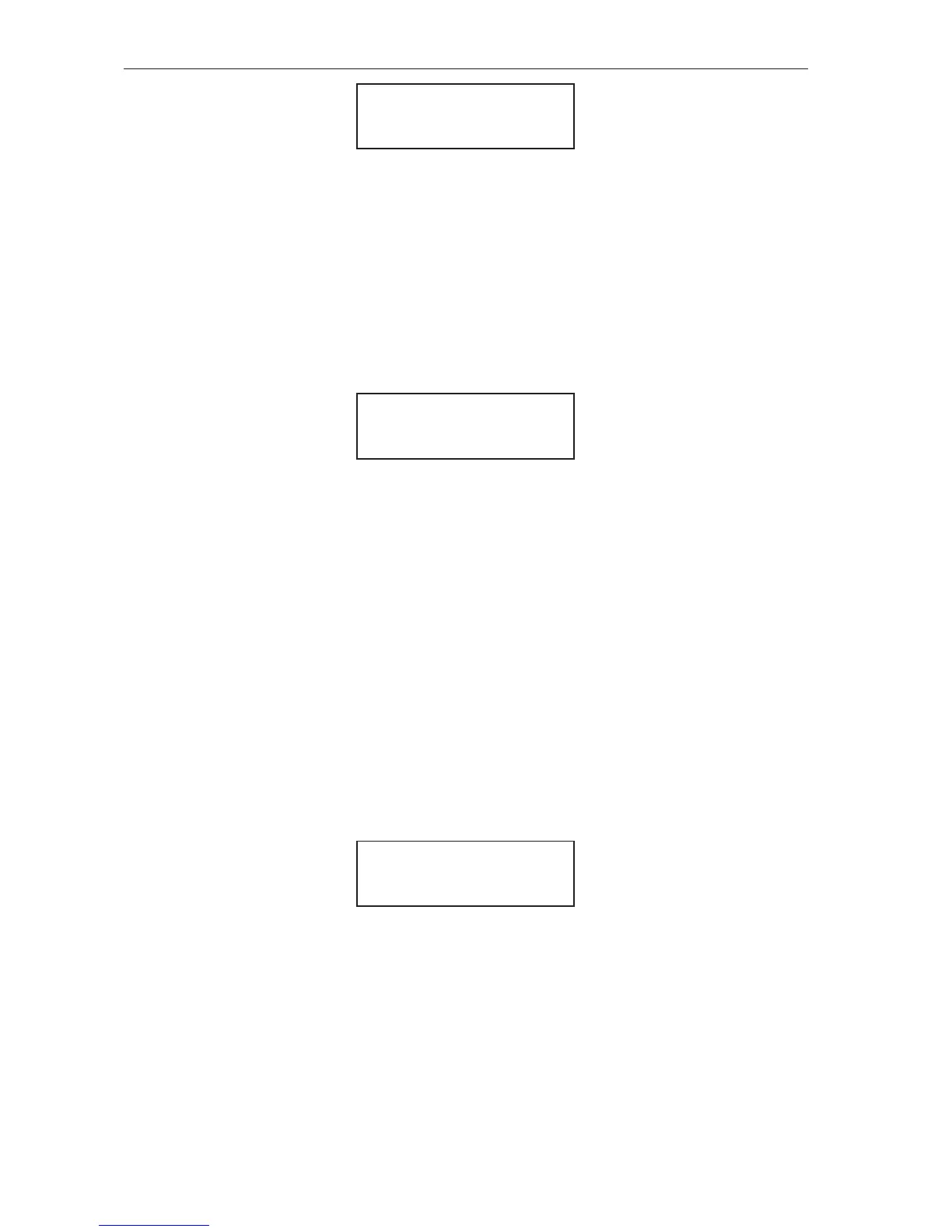MSC-3 Start Up
G160 Protocol
> none
Available choices: none
MODBUS
BACnet
• Press once to begin input selection.
• Use the ▲ / ▼ buttons to select the communications protocol.
• Press to conrm the choice. ESC to abandon the change.
This menu selects the communications protocol to use. Please refer to the relevant appendix for details,
descriptions and capabilities of each protocol.
G161 bits/sec
G161 Bit rate
> 9200 bits/sec
Available choices: 115200 bits/sec
76800 bits/sec
57600 bits/sec
38400 bits/sec
19200 bits/sec
9600 bits/sec
4800 bits/sec
2400 bits/sec
1200 bits/sec
• Press once to begin input selection.
• Use the ▲ / ▼ buttons to select the communication bit rate.
• Press to conrm the choice. ESC to abandon the change.
This menu selects the communications bit rate to use for the selected protocol.
G162 Parity
G162 Parity
> no parity
Available choices: no parity
EVEN parity
ODD parity
• Press once to begin input selection.
• Use the ▲ / ▼ buttons to select the communication parity.
• Press to conrm the choice. ESC to abandon the change.
