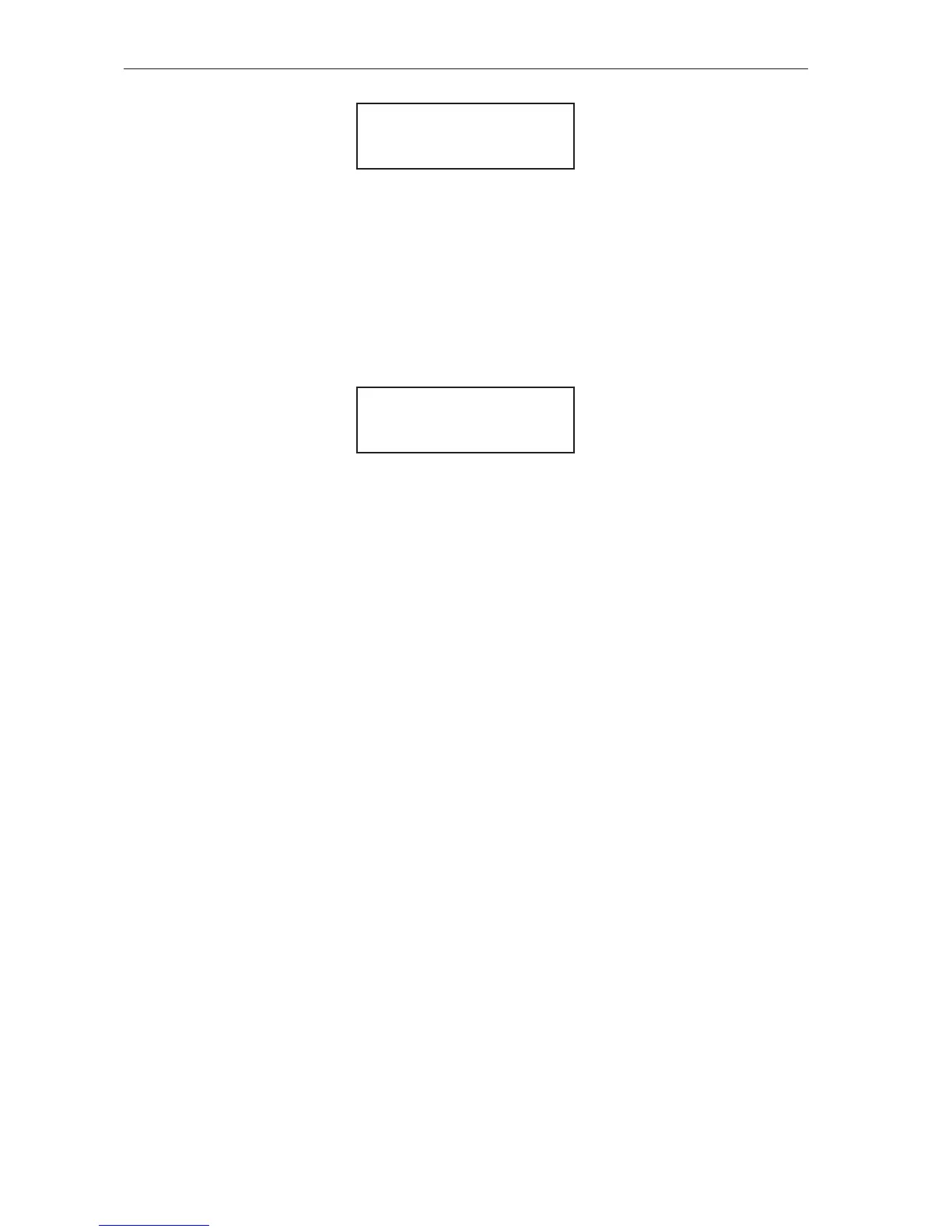MSC-3 Start Up
E05 Motor Resync
E05 Motor Resync
> DISABLED
Available Choices: ENABLED
DISABLED
• Press once to begin.
• Use the ▲ / ▼ buttons to enable or disable reset by power fail operation.
• Press to conrm the choice.
When enabled, the MSC-3 will scan for the motor shaft speed. When detected, a smooth transition into
operation begins. The motor resynchronisation function avoids current limit braking.
E06 LC CONTROL
E06 LC CONTROL
> DISABLED
Available Choices: ENABLED
DISABLED
• Press once to begin.
• Use the ▲ / ▼ buttons to enable or disable reset by power fail operation.
• Press to conrm the choice.
This function mobilises internal logic to control an external mains supply contactor. The external
contactor is driven whenever a motor start is required and so must be used in conjunction with > LC
CONTROL relay function. See the Line Contactor Start Control feature for details.
F00 REFERENCES Menu
Items found in this menu allow for speed reference choices for the MSC-3 operating modes remote,
local ESO jog forward and jog reverse. Additionally other reference selections and parametric
conguration are found within this menu. Some reference choices and parameters are related to
connected option cards. If an option card is not tted, its reference choices will not appear in any lists
and its parameters will not be visible.