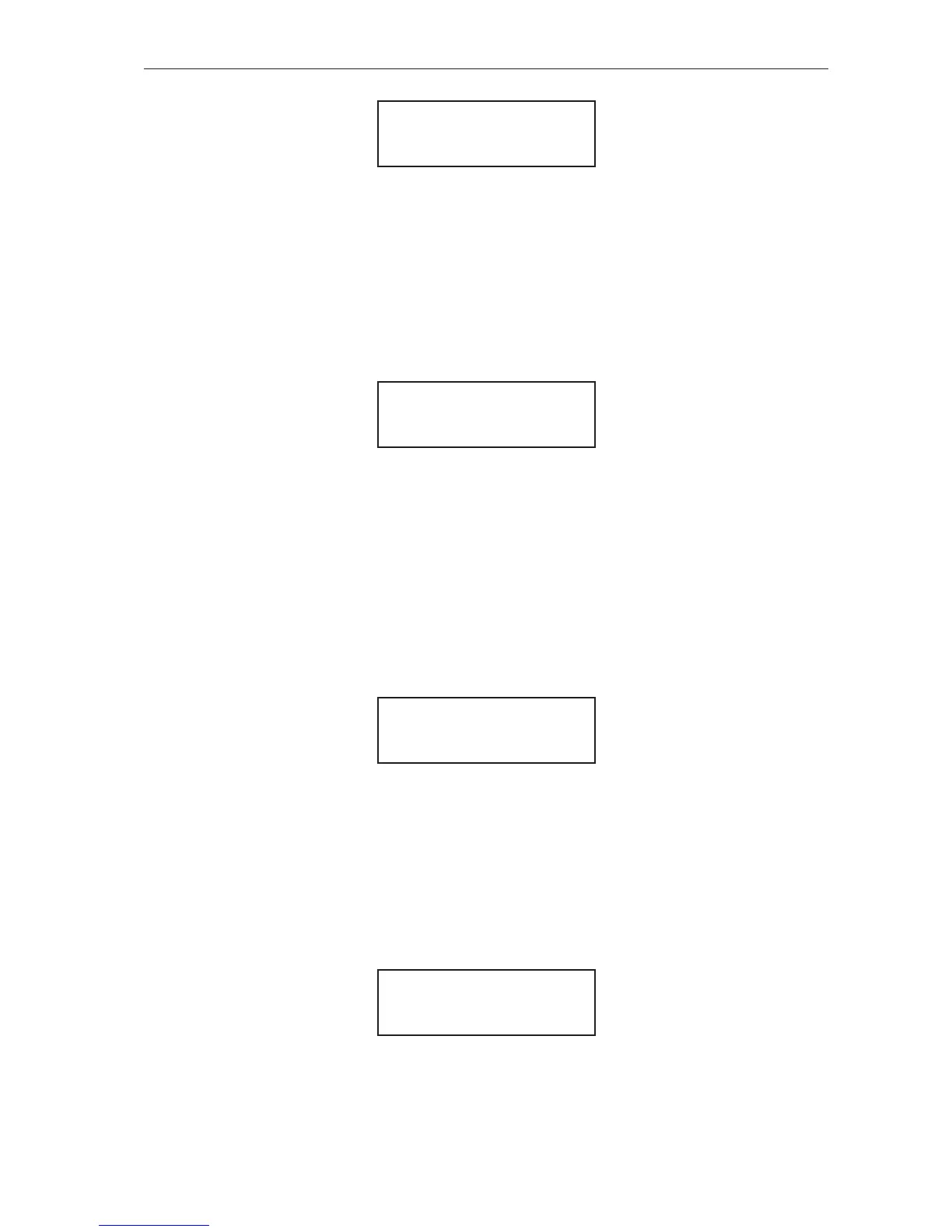MSC-3 Instruction Manual
I00 FWD & LATCH
I00 FWD & LATCH
> D3(4)
Available Choices: See the list of the G01 Inpt fxn CFG menu
• Press once to begin input selection.
• Use the ▲ / ▼ buttons to select a digital signal source.
• Press to conrm the choice. ESC to abandon the change.
A momentary contact closure on this input will start the motor in the forward direction. When the input is
removed the motor continues to run in the forward direction (latching). It requires an
I02 ~STOP function to be assigned in order to break the latch and stop the motor.
I01 REV & LATCH
I01 REV & LATCH
> OFF
Available Choices: See the list of the G01 Inpt fxn CFG menu
• Press once to begin input selection.
• Use the ▲ / ▼ buttons to select a digital signal source.
• Press to conrm the choice. ESC to abandon the change.
A momentary contact closure on this input will start the motor in the reverse direction. When the input
is removed the motor continues to run in the reverse direction (latching). It requires I02 ~STOP function
to be assigned in order to break the latch and stop the motor. D03 REVERSE must be Enabled for the
motor to run backwards.
I02 ~STOP
I02 ~STOP
> D2(3)
Available Choices: See the list of the G01 Inpt fxn CFG menu
• Press once to begin input selection.
• Use the ▲ / ▼ buttons to select a digital signal source.
• Press to conrm the choice. ESC to abandon the change.
This input is required to be held for the motor to run. If it is opened any latched input is cleared and the
motor will stop running. This is used with I00 FWD & LATCH and I01 REV & LATCH to stop the motor.
This function is ignored in LOCAL mode.
I03 FWD
I03 FWD
> OFF
Available Choices: See the list of the G01 Inpt fxn CFG menu
• Press once to begin input selection.
• Use the ▲ / ▼ buttons to select a digital signal source.
• Press to conrm the choice. ESC to abandon the change.
