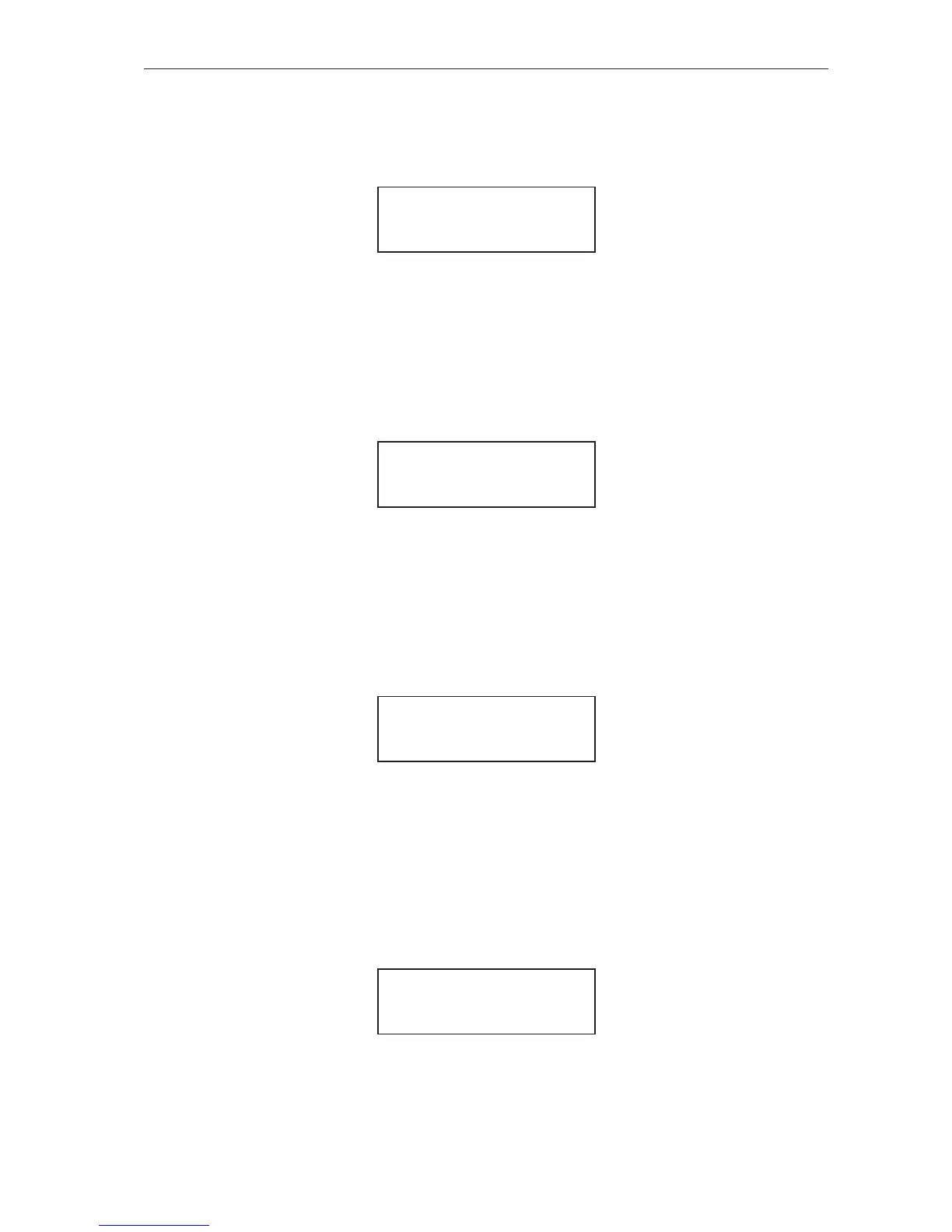MSC-3 Instruction Manual
• Use the ▲ / ▼ buttons to select a digital signal source.
• Press to conrm the choice. ESC to abandon the change.
When this input is active a reset of one or more trip conditions is attempted.
I08 ESO
I08 ESO
> OFF
Available Choices: See the list of the G01 Inpt fxn CFG menu
• Press once to begin input selection.
• Use the ▲ / ▼ buttons to select a digital signal source.
• Press to conrm the choice. ESC to abandon the change.
While this input is held the MSC-3 will operate in Essential Services Override (ESO). Refer to the ESO
feature description on page 51 for details.
I09 JOG FWD
I09 JOGFWD
> OFF
Available Choices: See the list of the G01 Inpt fxn CFG menu
• Press once to begin input selection.
• Use the ▲ / ▼ buttons to select a digital signal source.
• Press to conrm the choice. ESC to abandon the change.
Contact closure on this input will run the motor forward at the JOGFWD speed. It will also clear any
latched inputs. When the contact is opened the motor will stop.
I10 JOGREV
I10 JOGREV
> OFF
Available Choices: See the list of the G01 Inpt fxn CFG menu
• Press once to begin input selection.
• Use the ▲ / ▼ buttons to select a digital signal source.
• Press to conrm the choice. ESC to abandon the change.
Contact closure on this input will run the motor reverse at the JOGREV speed. It will also clear any
latched inputs. When the contact is opened the motor will stop. D03 REVERSE must be Enabled for the
motor to run backwards.
I11 REMOTE
I111 REMOTE
> D4(5)
Available Choices: See the list of the G01 Inpt fxn CFG menu
• Press once to begin input selection.
• Use the ▲ / ▼ buttons to select a digital signal source.
• Press to conrm the choice. ESC to abandon the change.
