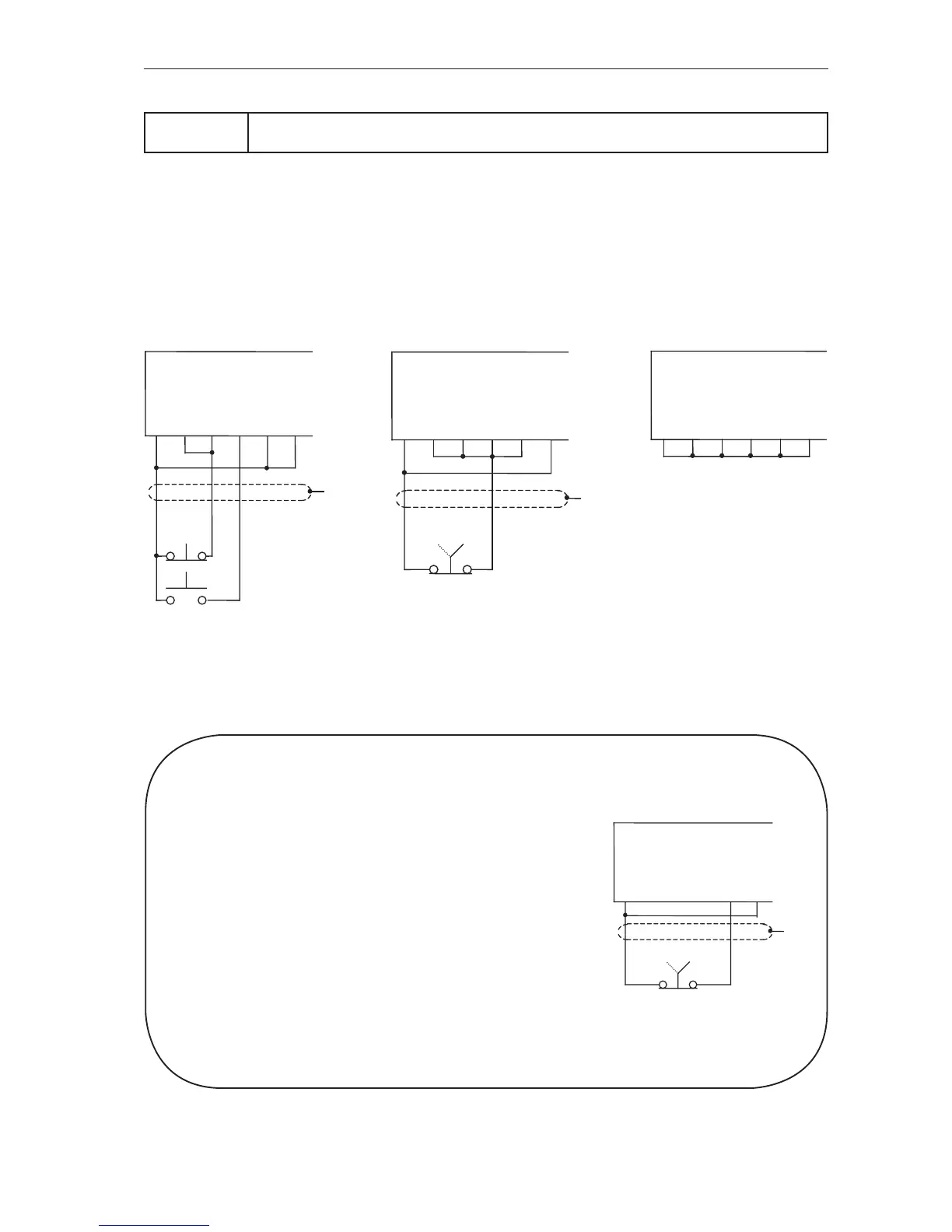MSC-3 Instruction Manual
Quick Setup for Terminal Cong 1.
Features Single direction operation, Select between local (console) and Remote (wiring to
terminal strip) control
Procedure
STEP 1. Complete the power wiring according to the instructions on pages 9 to 18
STEP 2. Choose your own control method from one of the following. Connect your control wiring
as shown.
Push button control
(3 - wire control)
Switch or contact control
(2 - wire control)
Power up start
MSC-3 will start as soon as
power is applied
i
Local / Remote Selection
The Local/Remote Selection can be used in
conjunction with any of the above circuits. Wire
terminals 5 and 6 as shown.The Local/Remote
selection can be overridden from the control
console. See Remote Override Operation on
page 102.
In “local” the MSC-3 is stopped and started from
the front panel console. In “remote”, the MSC-3
stop / start is controlled from the terminal strip.
The source of the speed reference in both modes
may be independently congured to come from
a wide variety of sources including the terminal
strip, console up/down buttons, preset values
and the output of optional features such as the
PID controller and networked communications
