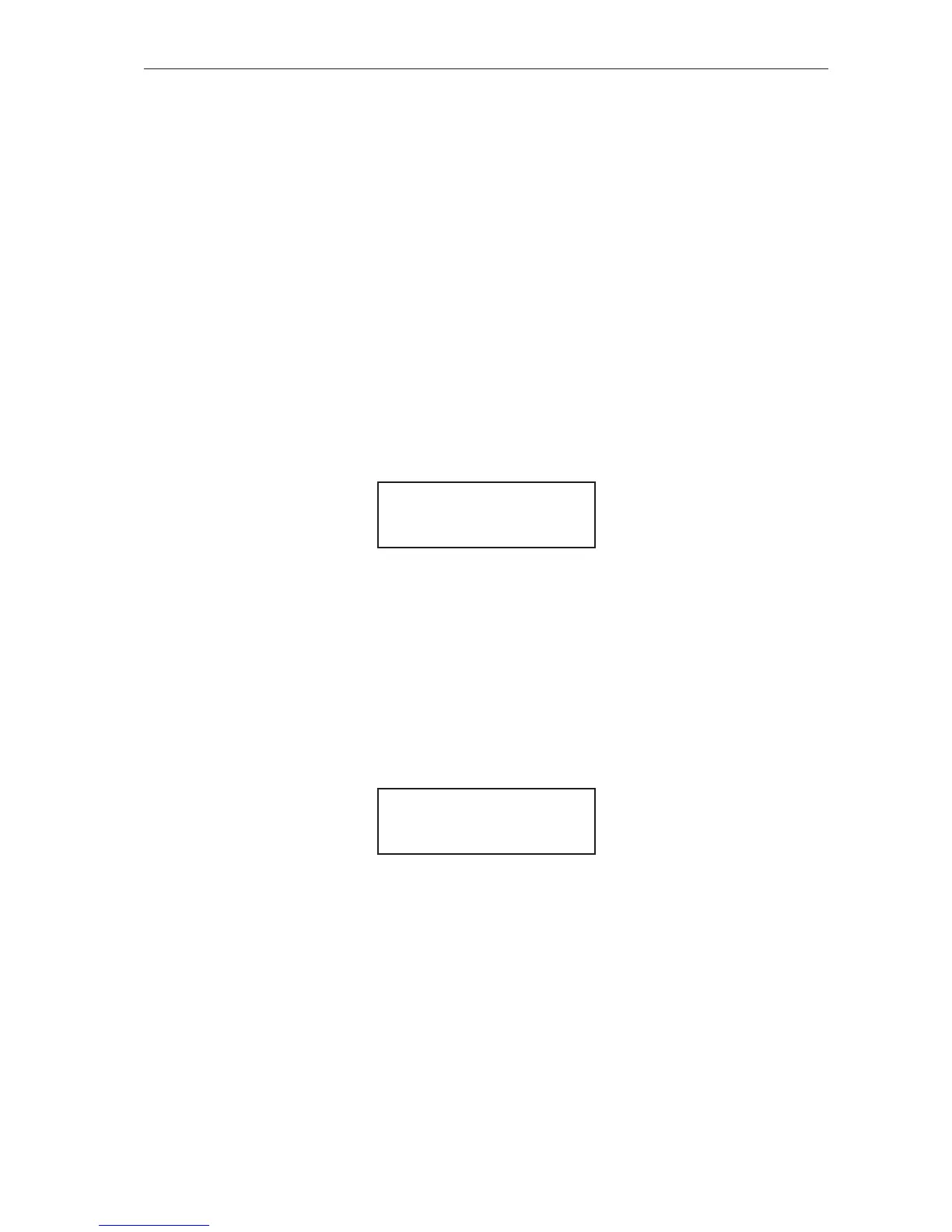MSC-3 Instruction Manual
Available Choices: (See the list for F01 REMOTE)
• Press once to begin.
• Use the ▲ / ▼ buttons to select a reference.
• Press to conrm the choice.
These 2 parameters are the customisable inputs to the reference selector. When the digital inputs I16
Selector 1, I17 Selector 2 and I18 Selector 3 are all Low, the reference assigned to F06 USER REF 1 is
selected.
When the digital inputs I16 Selector 1 and I17 Selector 2 are both Low and I18 Selector 3 is High, the
reference assigned to F07 USER REF 2 is selected.
F08 CONSOLE CFG
The console as a reference uses the ▲ and ▼ buttons as well as the I05 UP and I06 DOWN input
terminals to modify the reference’s value. The console reference has three exclusive modes of operation:
power on reset mode, stop reset mode and persistent mode. Power-On Reset mode sets the console
reference to zero when the MSC-3 is powered on. This mode is active if neither stop reset nor persistent
mode is active. Stop Reset mode sets the console reference to zero whenever the MSC-3 is powered on
or when commanded to stop running the motor. Persistent mode ensures the console reference (prior to
loss of power supply) is restored when the MSC-3 is re-powered.
F080 PERSISTENT
F080 PERSISTENT
> DISABLED
Available Choices: ENABLED
DISABLED
• Press once to begin.
• Use the ▲ / ▼ buttons to enable or disable persistent console reference operation.
• Press to conrm the choice.
When F080 PERSISTENT is enabled console reference operates in Persistent mode. This mode ensures
the console reference value, prior to loss of power supply, is restored when power is reapplied.
If disabled the console reference operates in Power-On Reset mode.
F081 STOP RESET
F081 STOP REST
> DISABLED
Available Choices: ENABLED
DISABLED
• Press once to begin.
• Use the ▲ / ▼ buttons to enable or disable stop reset console reference operation.
• Press to conrm the choice.
When F081 STOP RESET is enabled the console reference value is set to zero whenever the MSC-3 is
commanded to stop the motor.