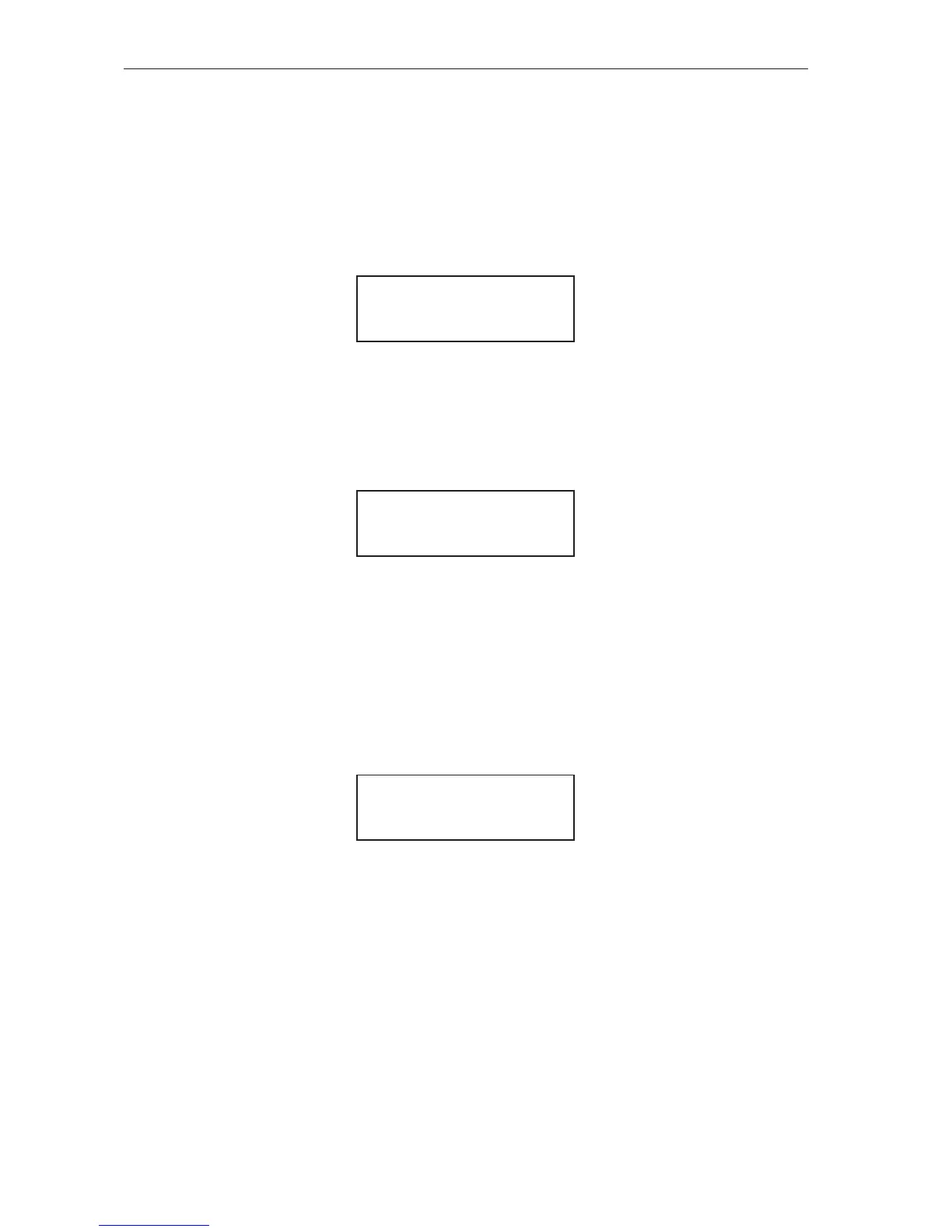MSC-3 Start Up
• Press ESC to abandon the value change.
In some instances it is desirable to delay the de- activation of a relay to assist with signal interlock for
example. This parameter sets the relay off delay for relay #1
G04 RL2(17,18)
As standard the MSC-3 is equipped with 2 relays each with a single normally open contact. This menu
allows conguration of Relay #2 (RL2 on the terminal strip). Conguration parameters include: a relay
signal function selection, relay signal inversion option and delay on and off interval specications.
G040 RL2 Signal
G040 RL2 Signal
> RUN
Available choices: (See the list for Relay Output Functions)
• Press once to begin input selection.
• Use the ▲ / ▼ buttons to select the output function for relay #2 operation.
• Press to conrm the choice. ESC to abandon the change.
G041 RL2 Sense
G041 RL2 Sense
> DIRECT
Available Choices: > DIRECT
> INVERT
• Press once to begin input selection.
• Use the ▲ / ▼ buttons to select direct or inverted relay operation.
• Press to conrm the choice. ESC to abandon the change.
This menu allows relay #2 to be inverse acting for those applications that need normally closed contact
behaviour.
G042 RL2 TON
G042 RL2 TON
0 secs
Range: 0...600 seconds
• Press to edit the value.
• Press ▲/ ▼ to make changes to the value.
• Press to accept the new value OR
