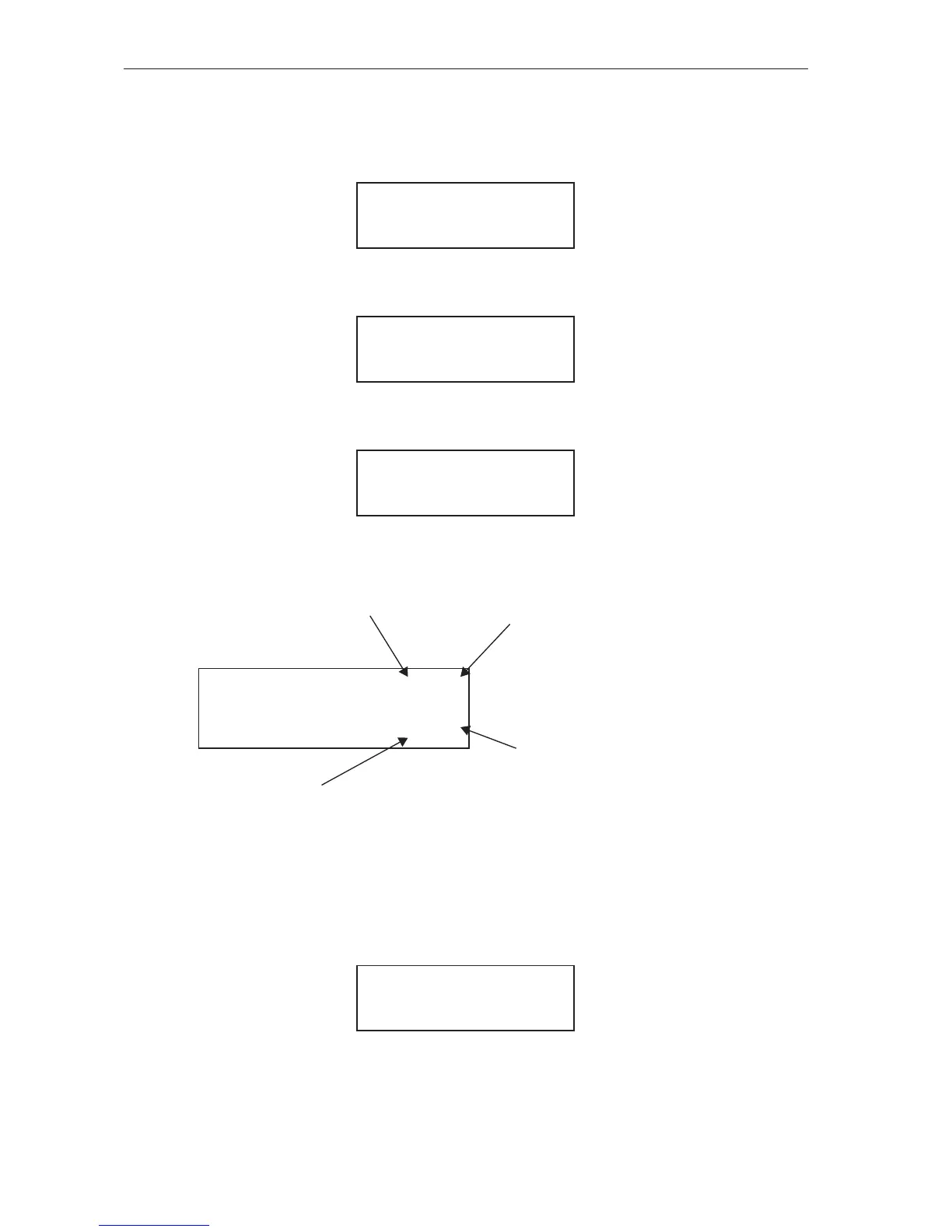MSC-3 Start Up
S00 SERVICE
The S00 SERVICE menu is a collection of displays and menus specically for service and service
personnel and so summarised description of each display and menu follows
Version display
R40
Ver 5.0.0h
This display reveals the software version in operation without having to restart the drive.
“Motor OL” (I2t) display
I2t used 0.0A
This display reveals the state of the thermal overload protection feature.
Mains input display
Vab 415.3 Vac
Vbc 416.1 Vac
This display reveals the Vab & Vbc mains input magnitude measurement.
Vbus display
Vbus 605.2V OK ^
Vin ~~
P
F
416.1V
“OK” if Vbus > min(Vbus),
blank otherwise.
“^” if Vin_peak > min(Vin_peak),
blank otherwise.
“~” indicates an input phase is alternating
with sufcient amplitude, blank otherwise.
detected, blank otherwise.
This display reveals the Vbus measurement with: relay pull in condition; bus charge peak condition,
mains zero crossing condition and power failure indication.
S04 FAN OVERRIDE
S04 FAN OVERRIDE
> DISABLED
Available Choices: ENABLED
DISABLED
Press once to begin.
Use the ▲ / ▼ buttons to enable or disable fan override.
Press to conrm the choice.
