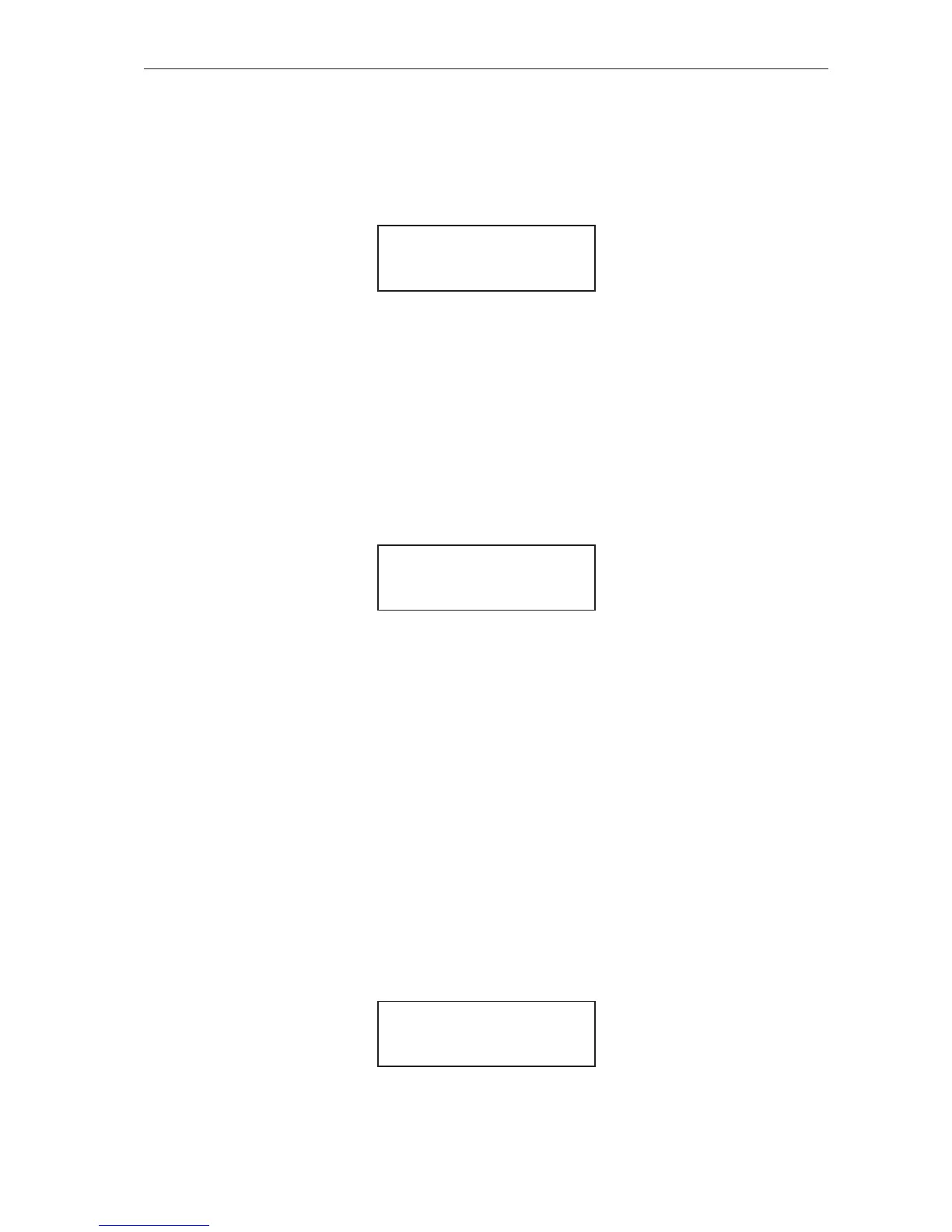MSC-3 Instruction Manual
• Press ESC to abandon the value change.
Regardless of how the analogue input is congured the maximum reference for input spanning is
determined by this parameter. The G104 Ref @MAX in parameter corresponds to the
G102 MAX input to dene the input spanning conguration. See the Analogue Inputs and Spanning
feature for details.
G105 Hi Compare Level & G145 Hi Compare Level
G105 Hi Compare
Level: 8.0 V
Range: 0.0...10.0 V or 0.0 to 20 mA
• Press to edit the value.
• Press ▲/ ▼ to make changes to the value.
• Press to accept the new value OR
• Press ESC to abandon the value change.
If the G100 Input Type is congured for > Volts then G105 Hi Compare Level will be displayed with units
of volts (V) otherwise G105 Hi Compare Level will be displayed with units of milliamps (mA). In either
case the high level compare threshold is determined by this parameter. When the input rises above this
level, the compare output will be true (high). See the Analogue Inputs and Spanning feature for details.
G106 Lo Compare Level & G146 Lo Compare Level
G106 Lo Compare
Level: 2.0 V
Range: 0.0...10.0 V or 0.0 to 20 mA
• Press to edit the value.
• Press ▲/ ▼ to make changes to the value.
• Press to accept the new value OR
• Press ESC to abandon the value change.
If the G100 Input Type is congured for > Volts then G106 Lo Compare Level will be displayed with
units of volts (V) otherwise G106 Lo Compare Level will be displayed with units of milliamps (mA). In
either case the low level compare threshold is determined by this parameter. When the input falls below
this level, the compare output will be true (high). See the Analogue Inputs and Spanning feature for
details.
G11 AO(36,38) & G15 AO(56,58)
An analogue output is available when the MSC-3 is tted with an extended features option. This extra
analogue output can be congured for either: 0 to 5V, 0 to 10V or 0 to 20mA output. Additionally the
output has customisable parameters for translation and scaling.
G110 Output Type & G150 Output Type
G110 Output Type
> Volts
Available Choices: > Volts
> mAmps