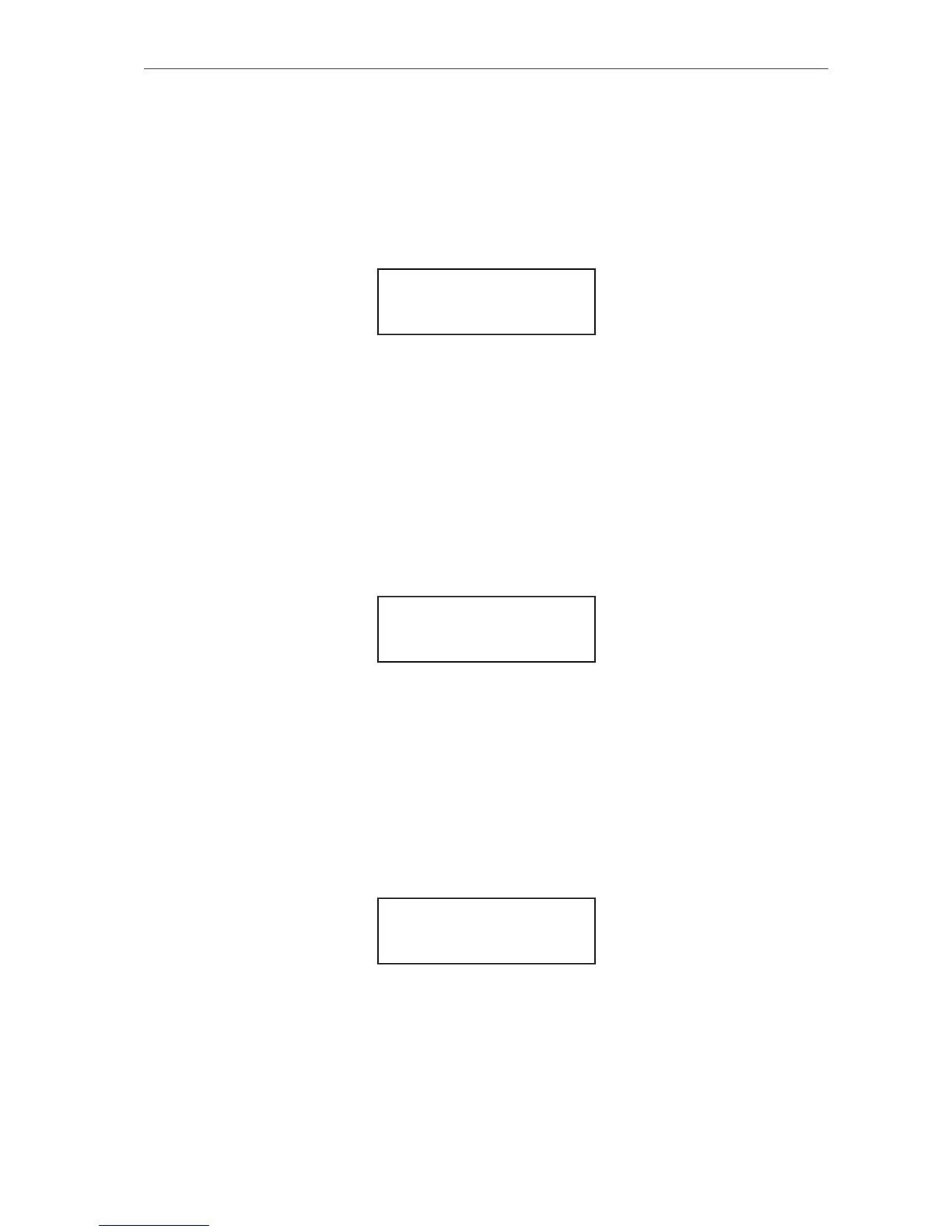MSC-3 Instruction Manual
This menu selects the communications parity to use for the selected protocol. The parity bit is appended
to the data bits (positioned after the data bits are transferred).
When EVEN parity is selected, a “1” is appended when there is an even number of ones in the data bits.
A”0” is appended otherwise.
When ODD parity is selected, a “1” is appended when there are an odd number of ones in the data bits.
A”0” is appended otherwise.
When no parity is selected, no additional bit is appended and only data bits are transferred.
G163 MAC/Dev ID
G163 MAC/Dev ID
> 1
Range: 1...The value of G165 Max Masters (BACnet)
1...247 (MODBUS)
• Press to edit the value.
• Press ▲/ ▼ to make changes to the value.
• Press to accept the new value OR
• Press ESC to abandon the value change.
Each device on an EIA/RS-485 network requires a unique Media Access Control Identication address
code (MAC ID). The MAC ID is used to identify the MSC-3 on the communication network. It is
necessary change this value from the factory default when the MSC-3 is rst set up.
G164 Dev Inst.
G164 Dev Inst
> 1
Range: 1...4194302 (BACnet only)
• Press to edit the value.
• Press ▲/ ▼ to make changes to the value.
• Press to accept the new value OR
• Press ESC to abandon the value change.
Necessary for BACnet applications only, the device instance uniquely identies an MSC-3 in a complete
system across all network segements. It is necessary change this value from the factory default when
the MSC-3 is rst set up.
G165 Max Masters
G165 Max Masters
> 127
Range: 1...127 (BACnet only)
• Press to edit the value.
• Press ▲/ ▼ to make changes to the value.
• Press to accept the new value OR
• Press ESC to abandon the value change.
