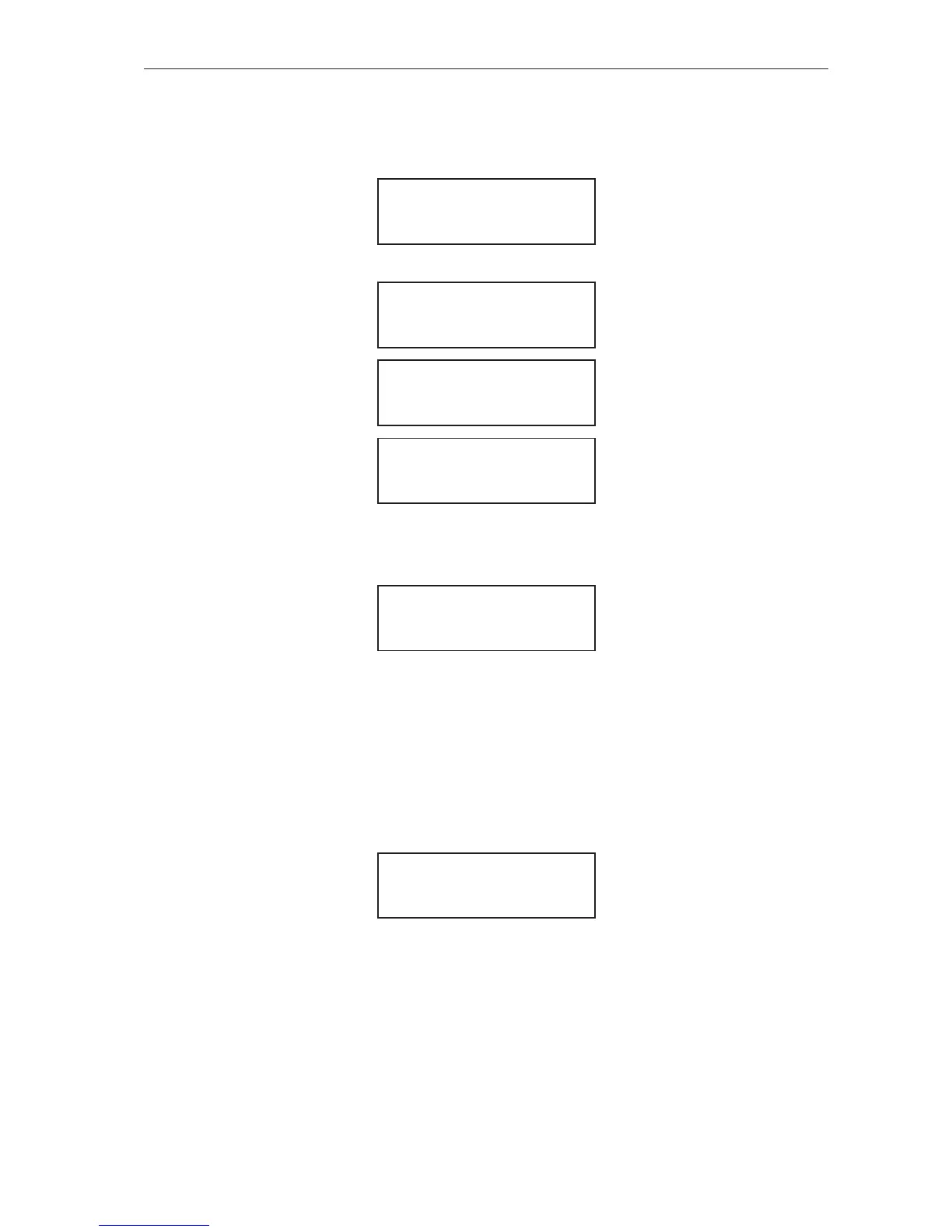MSC-3 Instruction Manual
Load Factory Defaults?
This menu allows the factory default parameters to be reinstalled.
The MSC-3 must be in LOCAL mode and the motor stopped before loading factory defaults.
Load Factory
Defaults?
• Pressing the button will cause the following message to appear:
CAUTION!
MOTOR MAY START
WITHOUT NOTICE
CHECK WIRING
CAREFULLY...
The message is intended as a warning and an opportunity to conrm that terminal wiring is suited to the
factory default settings, otherwise unexpected drive operation may result.
• Pressing the button will cause the following message to appear:
CONTINUE WITH
FACTORY LOAD?
• Press again to load factory defaults as the current set of parameters OR
• Press ESC to continue with the existing set of parameters
Load Custom Defaults?
Typically when the MSC-3 is rst commissioned for operation parametric changes are made to suit the
application. Once the desired operational conguration is settled, it is recommended that all parameters
are stored to Custom defaults. This menu allows custom default parameters to be reinstalled to regain
original operating characteristics.
The MSC-3 must be in LOCAL mode and the motor stopped before loading custom defaults.
Load Custom
Defaults?
• Pressing the button will cause the following message to appear:
