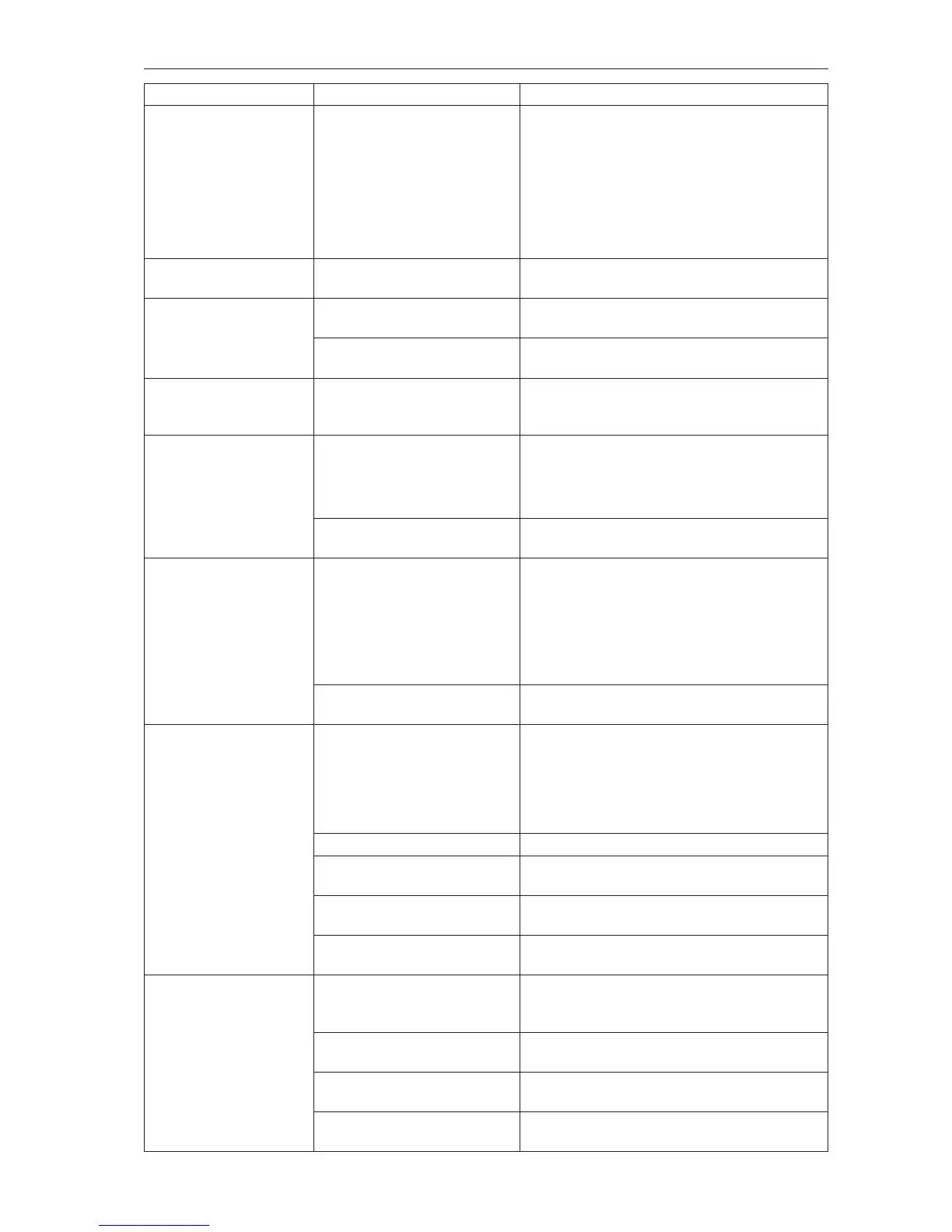MSC-3 Instruction Manual
Symptom Cause Remedy
Motor does not
decelerate in the time
set by the DECEL ramp
and V LIMIT message
appears.
Voltage limit circuit is
operating.
This is a normal operating mode for the
MSC-3. When the load is being decelerated
too fast, the MSC-3 limits the voltage
regenerated by the motor by extending the
deceleration ramp time. Increase the DECEL
time to make this message disappear.
If faster or controlled deceleration is required
t a dynamic braking module.
V LIMIT message
appears continuously.
Input voltage has exceeded
maximum rating.
See MSC-3 General Specications for input
voltage ratings.
OPT SC message
appears
Short circuit on motor
terminals.
Check wiring to motor terminals.
Earth Fault on motor
terminals
Check wiring to motor terminals.
OC Motor current was greater
than the MSC-3’s maximum
current.
Check drive and motor current ratings.
OV
message appears.
Input voltage has exceeded
maximum ratings.
See general specication and check the
input is within ratings.
Check input supply for voltage transients. Fix
the external source.
Motor is overhauling. Ensure load cannot overdrive the motor. If
necessary t dynamic braking.
OT message Ventilation problem. Ensure operating ambient temperature is
within specication.
Check fans are rotating freely and there is no
build up of dust or debris in blades.
Visually examine the heatsink ns for build
up of dust and debris.
Drive is constantly
overloaded.
Check the MSC-3 continuous current and
ambient temperature rating.
Motor is unstable. SLIP COMP is set too high. Check that MOTOR NAMEPLATE RPM
setting is equal to the motor rated speed.
Check that NAMEPLATE CURRENT setting
is equal to the motor nameplate current.
Reduce SLIP COMP setting.
FLUX PLUS set too high. Reduce FLUX PLUS setting.
Incorrect motor voltage
selected.
Enter correct MOTOR VOLTAGE from the
MOTOR menu.
Incorrect motor frequency
selected.
Enter correct MOTOR FREQUENCY from the
MOTOR menu.
CURRENT LIMIT is set too
low.
Increase CURRENT LIMIT setting.
Excessive Motor
Heating.
Motor is running at low
speeds for long times.
Do not run the motor heavily loaded at low
speeds for long periods unless the motor has
been suitably de-rated or is force cooled.
Motor damaged or incorrectly
wired.
Check the motor and motor wiring for faults.
Incorrect motor voltage
selected.
Enter correct MOTOR VOLTAGE from the
MOTOR menu.
Incorrect motor frequency
selected.
Enter correct MOTOR FREQUENCY from the
MOTOR menu.