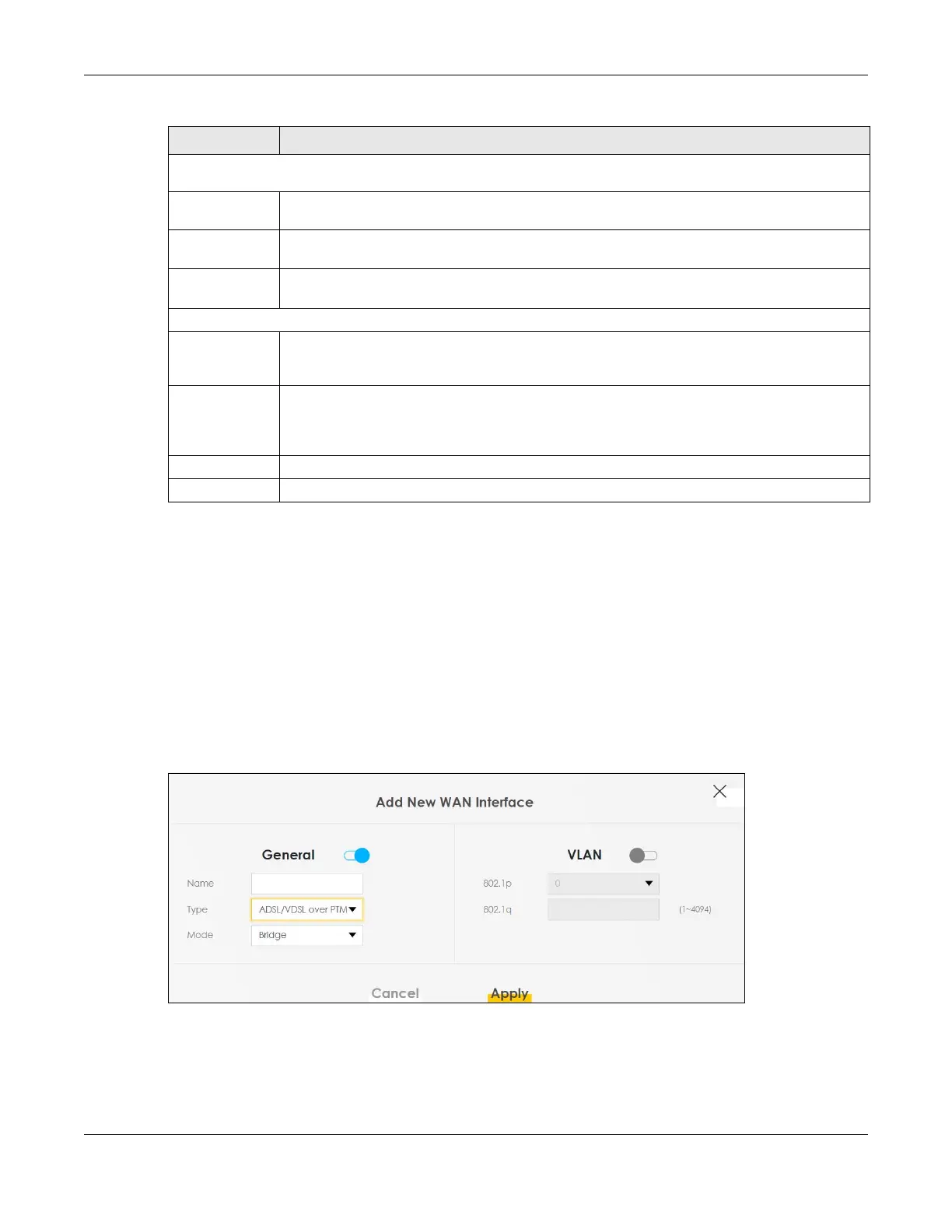Chapter 8 Broadband
VMG/EMG/AM/DM/GM Series User’s Guide
194
8.2.1.2 The Bridge Mode
Click the Add new WAN Interface in the Network Setting > Broadband screen or the Edit icon next to the
connection you want to configure. Select Bridge as the encapsulation mode. The screen varies
depending on the interface type you select.
Note: For Zyxel Device that supports G.fast, select VDSL over PTM in the connection Type field
for G.fast connection.
If you select VDSL over PTM, ADSL/VDSL over PTM or Ethernet as the interface type, the following screen
appears.
Figure 94 Network Setting > Broadband > Add/Edit New WAN Interface (ADSL/VDSL over PTM or
Ethernet-Bridge Mode)
Note: The following PSID fields are used for the port mapping rule of MAP-T or MAP-E.
PSID Offset The Port Set Identifier (PSID) offset specifies the excluded port range. The default PSID Offset is 6;
port 0~1023 will be reserved for the system to use.
PSID Length This specifies the number of sharing ratio. When PSID Length is set to 8, the ports will be separated
and assigned for 2^8 MAP CEs to use.
PSID A Port Set ID (PSID) identifies a set of ports assigned to a CE for mapping. PSID should be unique
for each CE sharing the IPv4 address.
DHCPv6 Option (This is available only when you select IPv6 Only or IPv4 IPv6 DualStack in the IPv4/IPv6 Mode field.)
IPv6 Address
From DHCPv6
Server
Click the switch (to the right) to let the Zyxel Device send DHCP requests to the DHCPv6 server to
obtain an IPv6 address.
Other
Information
From DHCPv6
Server
Click the switch (to the right) to have the Zyxel Device get other information, such as DNS
information, from DHCPv6 packets sent from the DHCPv6 server.
This will be enabled when IPv6 Address From DHCPv6 Server is enabled.
Cancel Click Cancel to exit this screen without saving.
Apply Click Apply to save your changes.
Table 36 Network Setting > Broadband > Add/Edit New WAN Interface (Routing Mode) (continued)
LABEL DESCRIPTION
