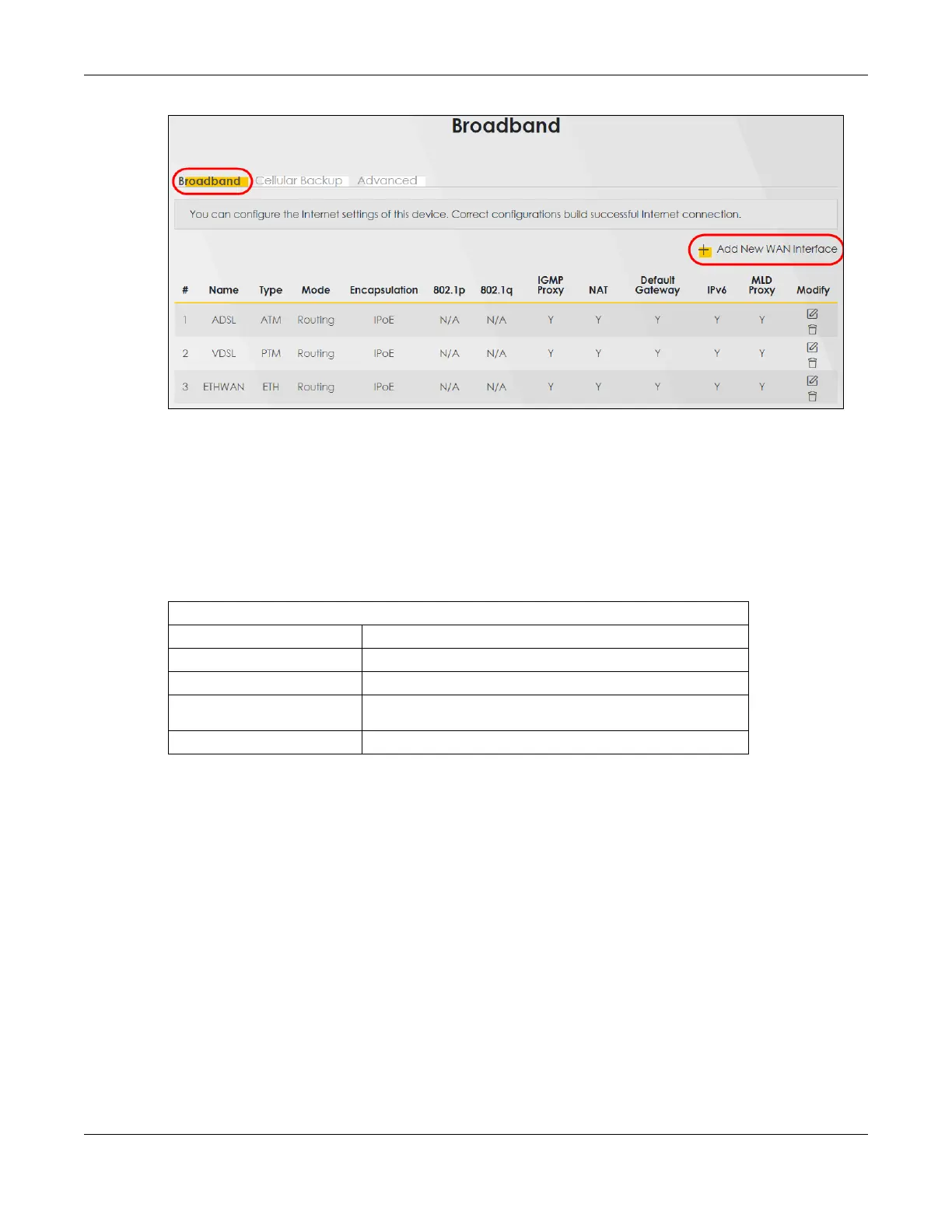Chapter 5 Web Interface Tutorials
VMG/EMG/AM/DM/GM Series User’s Guide
78
3 To set the Zyxel Device to Routing mode, see Section 1 on page 78.
To set the Zyxel Device to Bridge mode, see Section 1 on page 79.
Routing Mode
1 In this routing mode example, configure the following information for the Ethernet WAN connection.
2 Enter the General settings provided by your Internet service provider.
•Enter a Name to identify your WAN connection.
• Set the Type to Ethernet.
• Set your Ethernet connection Mode to Routing.
• Choose the Encapsulation specified by your Internet service provider. For this example, select IPoE as
the WAN encapsulation type.
• Set the IPv4/IPv6 Mode to IPv4 Only.
3 Under Routing Feature, enable NAT and Apply as Default Gateway.
4 For the rest of the fields, use the default settings.
5 Click Apply to save your settings.
General
Name My ETH Connection
Type Ethernet
Connection Mode Routing
Encapsulation (Internet
Type)
IPoE
IPv6/IPv4 Mode IPv4 Only
