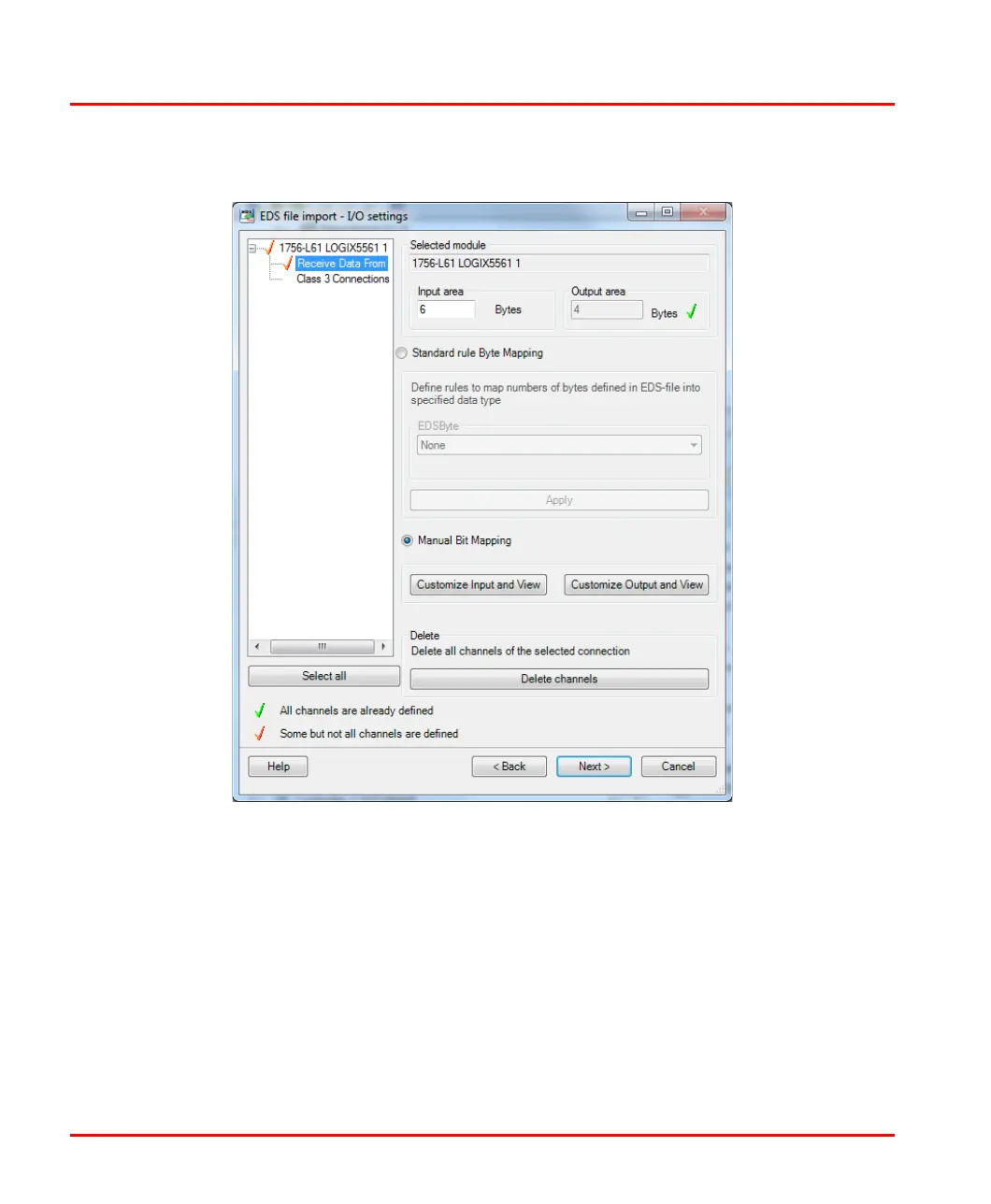Figure 31. I/O Settings window for a Control Logix PLC (Class 1)
I/O Settings Section 3 Device Import Wizard
82 9ARD000014-600 A
Execute the following steps to create Class 1 Connection:
a. Select the Class 1
Connections in the tree view. Corresponding details are
displayed on the right pane.
b. Follow the steps described in I/O Setting and I/O Channel Creation to set
the Class 1 connection.
