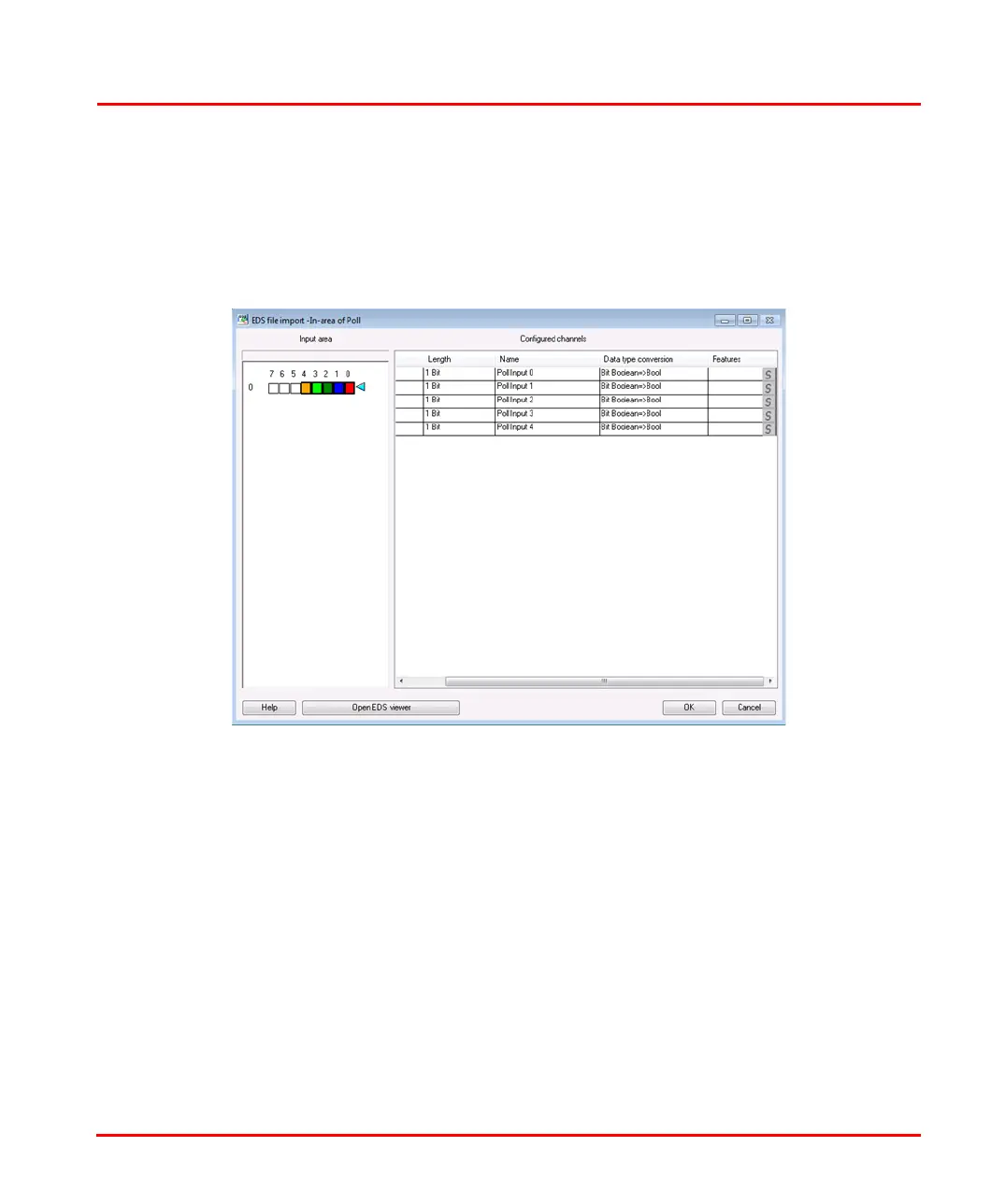Section 3 Device Import Wizard I/O Settings
9ARD000014-600 A 91
Customizing Input and Output for Digital Channels
Figure 38. Input Area Configuration for Poll trigger type
(Digital Input Channels - Non Modular Import)
Click Customize Input and View from the I/O Settings screen. This brings up the
Input Area Configuration screen, as shown in Figure 38,where the input area can be
assigned to input channels.
The Cu
stomize Input and View I/O Area Configuration screen has two panes -
Input area and Configured channels.
The Input Area section displays the I/O channels available for the selected
connection. For example, if the connection has 4 bytes of input area, then 4 rows of
channel slots are displayed with bits. I/O channels are created based on the number
of bytes defined for each connection in the EDS file.
The Configured Channels tabular section has following details of the I/O channels
defined:
