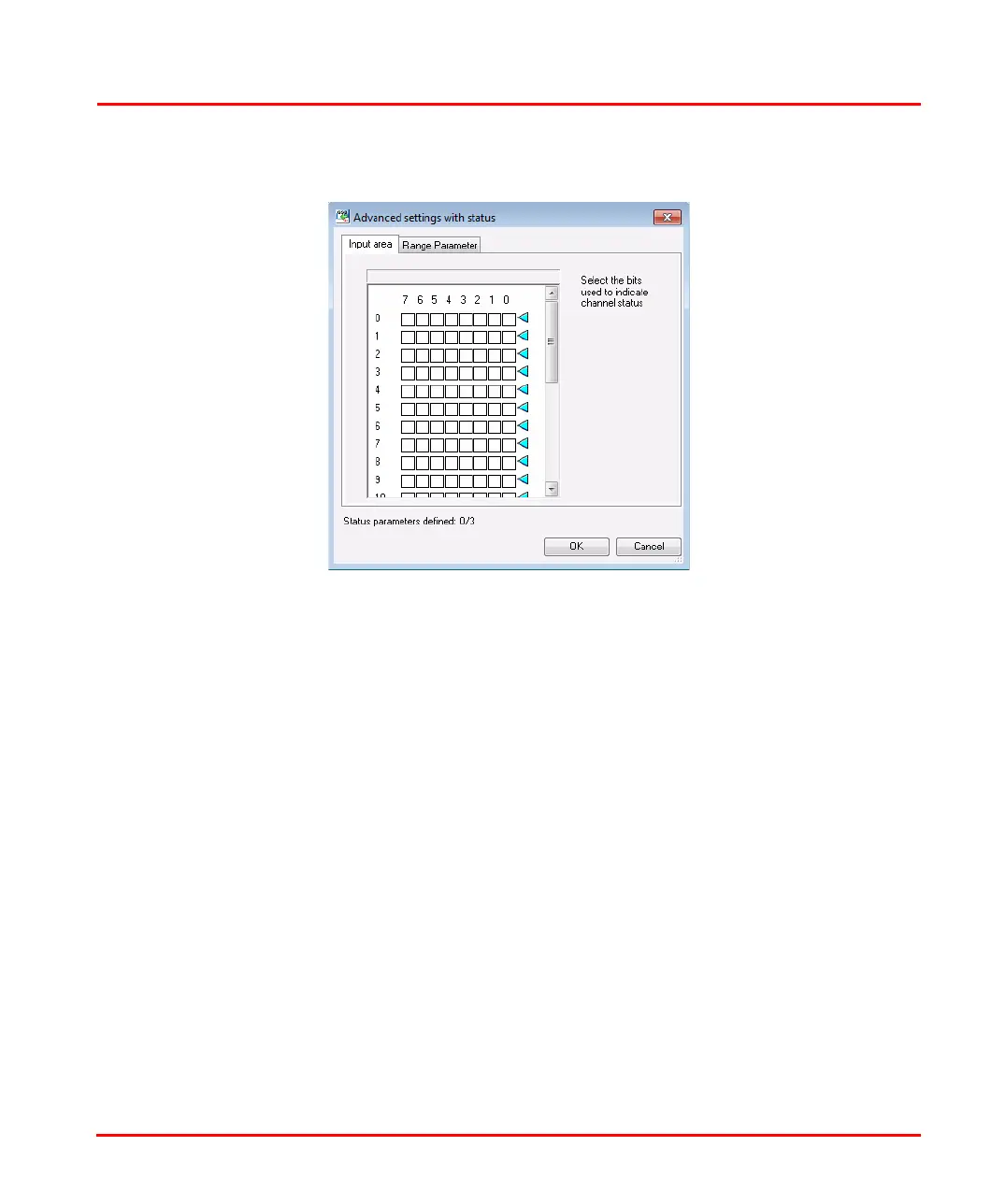Figure 42. Advanced Settings for an Analog Input channel
Section 3 Device Import Wizard I/O Settings
9ARD000014-600 A 95
The Advanced Settings window for analog input channels support Status Parameter
and Signal Range Parameter selection. To specify the Status Parameters, click and
select the number of bits to indicate channel status. The Signal Range Parameters
appears as drop-down list in the Range Parameter tab of the Advanced Settings
window.
For details on specifying the Status and Signal Range Parameters for a channel,
refer Specifying Status and Signal Range Parameters for Channels on page 98.
For customizing the output area, click Customize Output and View from the I/O
Settings screen. This brings up the Output Area Configuration screen, as shown in
Figure 43, where the output area can be assigned to the output channels.
