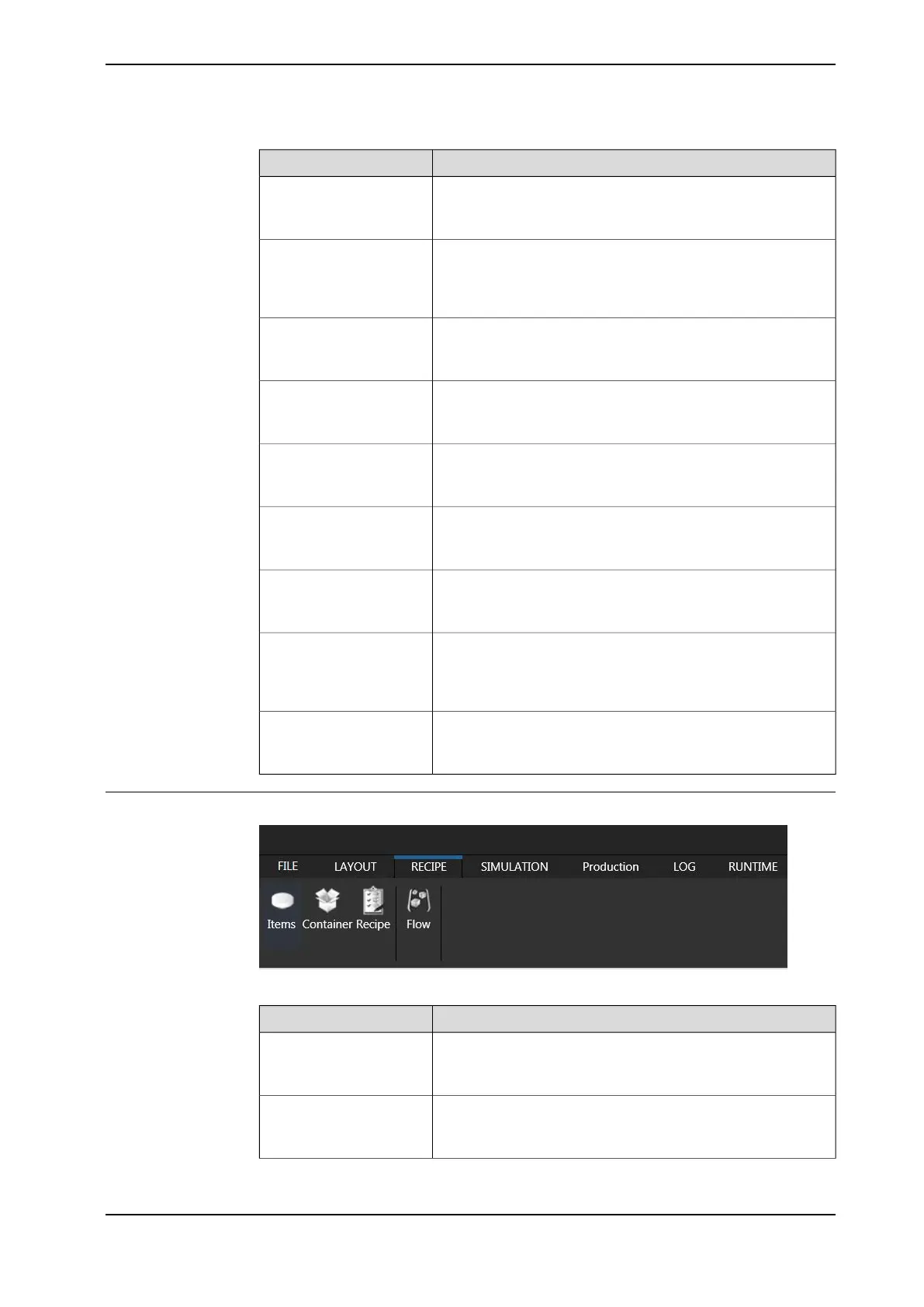DescriptionButton
Allows you to create a solution from the predefined templates.Cell Template
More details about creating a controller is available in the sec-
tion Opening a solution from the Template on page 72.
Allows you to add a controller with a robot system in the station
view.
Controller
More details about creating a controller is available in the sec-
tion Adding Controller on page 75.
Allows you to create a gripper.Gripper
More details about creating a gripper is available in the section
Adding Gripper on page 81.
Allows you to create a conveyor.Conveyor
More details about creating a conveyor is available in the section
Adding Conveyor on page 85.
Allows you to create a sensor.Sensor
More details about creating a sensor is available in the section
Adding Sensor on page 88.
Allows you to create an I/O sensor.I/O Sensor
More details about creating an I/O sensor is available in the
section Adding an I/O sensor on page 90.
Allows you to create a work area.Workarea
More details about creating a work area is available in the sec-
tion Adding work area on page 93.
Allows you to create a circular conveyor work area.Circular Conveyor Work-
area
More details about creating a circular conveyor work area is
available in the section Adding a circular conveyor work area
on page 96.
Allows you to create an indexed work area.Indexed Workarea
More details about creating an indexed work area is available
in the section Adding a indexed work area on page 98.
RECIPE
xx1800001172
DescriptionButton
Allows you to create items.Items
More details about creating an item is available in the section
Adding Item on page 101.
Allows you to create containers.Container
More details about creating an container is available in the
section Adding Container on page 105.
Continues on next page
Application manual - PickMaster® Twin - PowerPac 49
3HAC064218-001 Revision: B
© Copyright 2021 ABB. All rights reserved.
3 Navigating PickMaster PowerPac
3.3.1 Introduction
Continued
