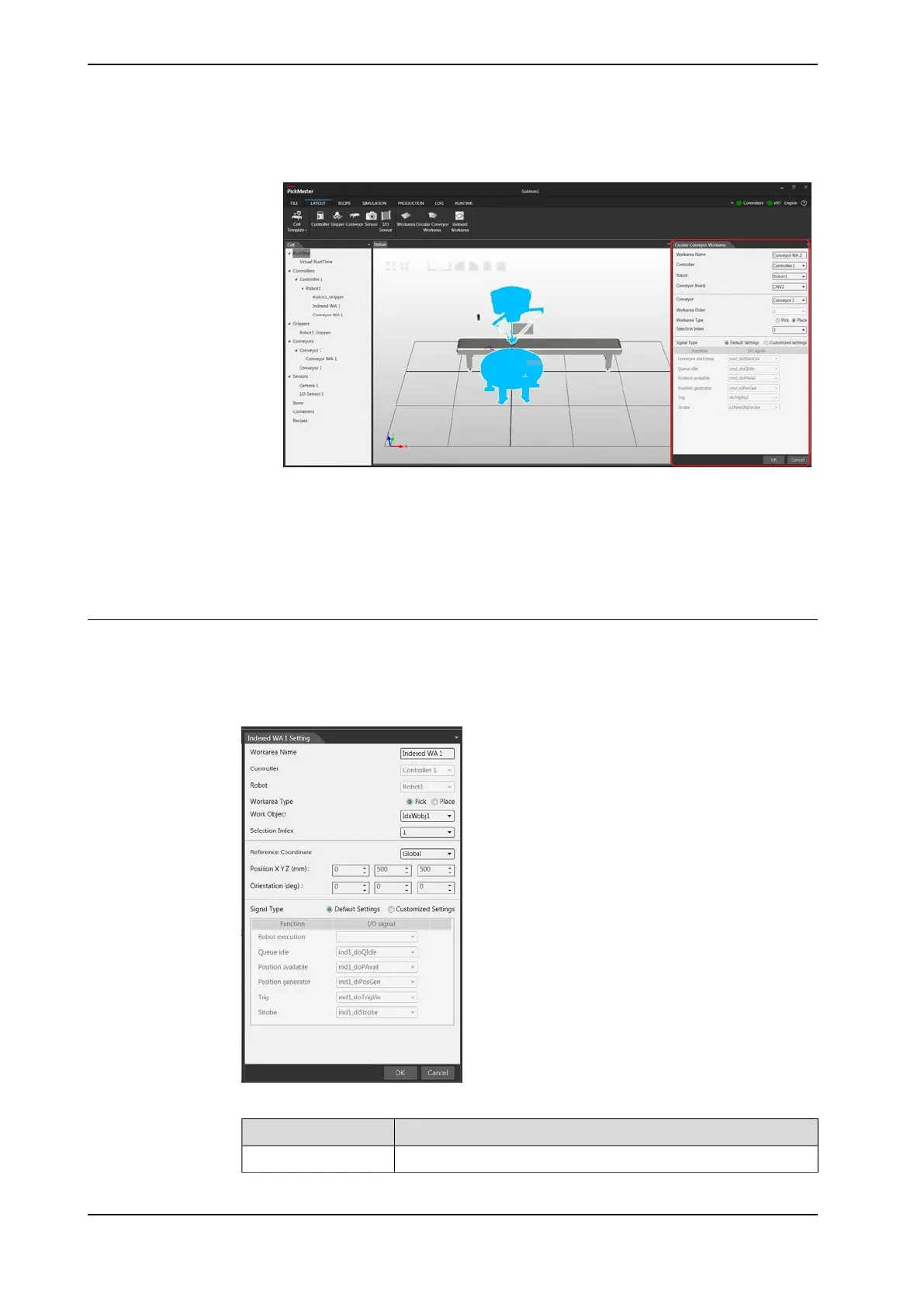The Conveyor window opens.
xx1800001424
2 In the Circular Conveyor Workarea window, enter a name in the Workarea
Name text box or use the default one.
3 Select the required work area type and configure the settings.
4 Click OK.
Adding a indexed work area
An indexed work area is a fixed area where a robot picks or places items without
conveyor tracking.
The Indexed Workarea window opens as illustrated below.
xx1800001428
Description
Type a name for the indexed work area.Workarea Name
Continues on next page
98 Application manual - PickMaster® Twin - PowerPac
3HAC064218-001 Revision: B
© Copyright 2021 ABB. All rights reserved.
4 Working with PickMaster PowerPac
4.2.6 Adding work area
Continued
