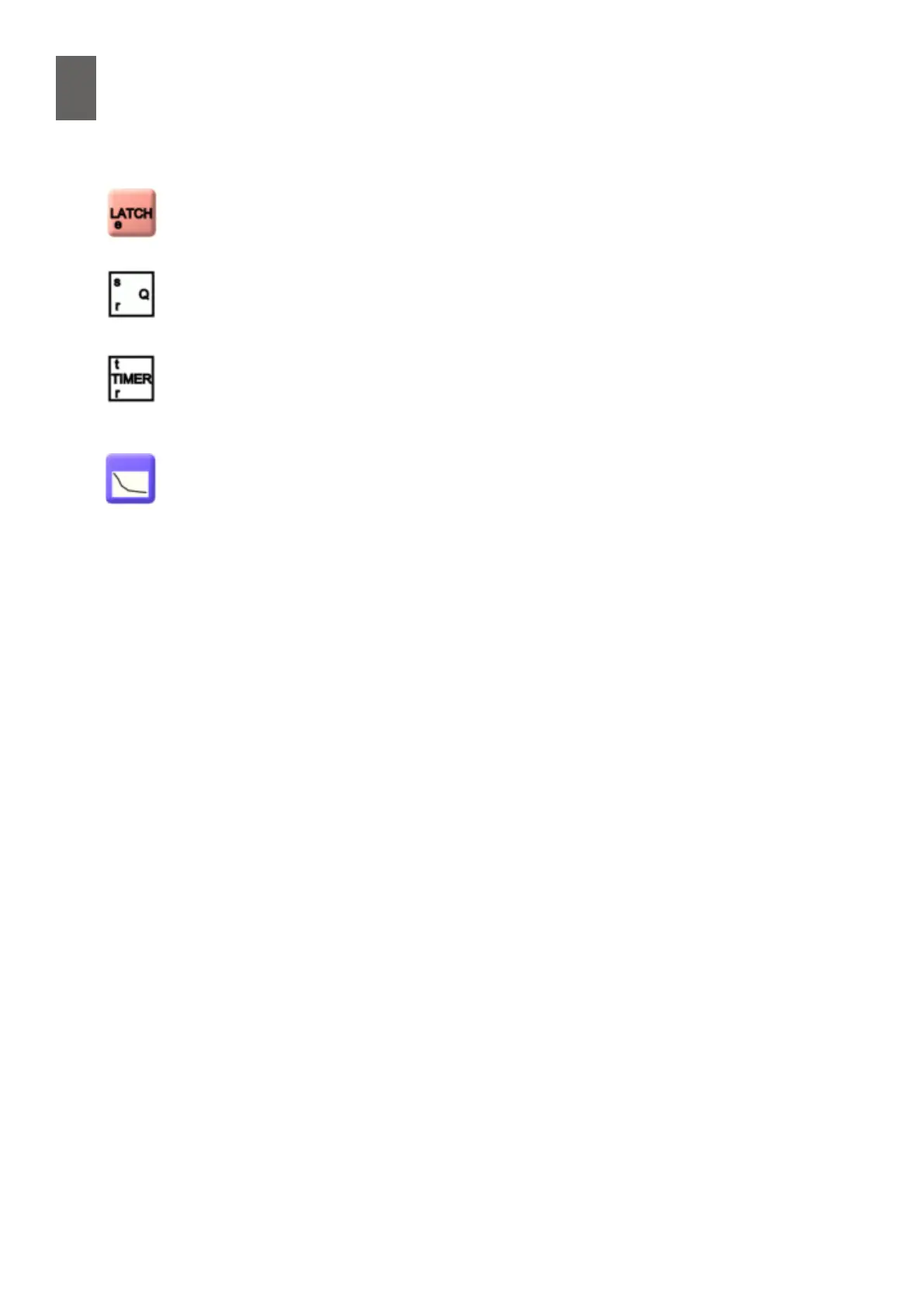15
106
15 - Graphical programming
The RS toggle switch sets the output to 1 if the set input (a) is true. The output
signal stays the same until the reset input (b) changes to true, when the output
signal becomes 0. The output signal is 0 when the system starts.
The TIMER operator works in the same way as an oven timer. The output is 1 for
the number of seconds specied by the t input (a). The output then changes
to 0. If the reset input (b) changes to true, the output signal becomes 1. If the
reset input changes to 0, the timer is restarted and the output is set to 1 for t
seconds. The timer is active when the system starts, and the output signal is 1.
This operator stands for one of the ten curves in the WMPro. The output signal
is the value along the y-axis that corresponds to the position of the input signal
on the x-axis.
If the b input (enable) is true (anything other than 0), the output signal is equal
to the a input. If the b input is 0, the operator keeps using the old value as the
output signal. In other words the signal is frozen.