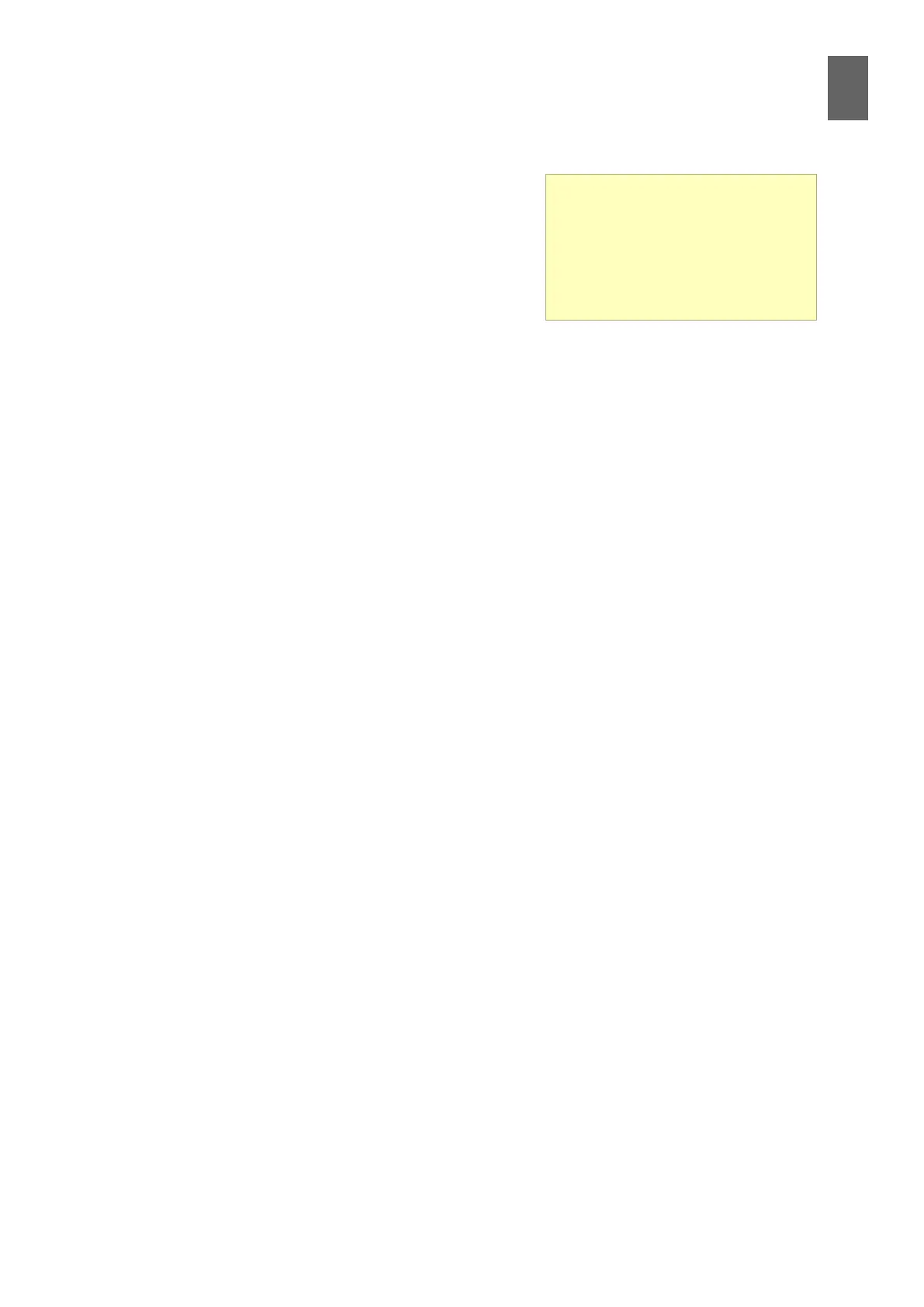3
11
3 - Communication
3�8 Modem connection
A WMPro can also be connected to a standard dialup
modem or a GSM/GPRS modem. The modem connects
directly to the RS232 port in the WMPro. You can congure
the WMPro to call an ISP or RAS and send an email if there
is an alarm, and you can create a remote connection from
your computer if you want to access a WMPro. You can
also connect a router to create a network of WMPro devices all sharing the same phone line or GSM
connection for incoming access or to send alarm emails. Two modems are normally needed for this
arrangement – one for sending emails and one for incoming calls. The two modems can share the
same phone line. GSM/GPRS routers are available that can handle bi-directional communication.
The maximum transmission speed is 38,400 bit/s (9600 bit/s for GSM).
If a WMPro is connected by modem, it cannot be accessed over the Internet.
Modem connections are used quite rarely, most people preferring to use ADSL connections. If you
are considering using a dialup modem or a GSM modem, see the Abelko support page at www.
abelko.se for a description of modem settings.
3�9 Email settings
If you want the WMPro to send an email if there is an alarm, you will need to specify the SMTP server
and the recipient addresses. Log in as "cong" and select Settings/Communication/Email.
Enter a valid sender address. (return.adress@-abelko.se is only an example).
Enter the IP address of the SMTP server. If you have specied a DNS server in the previous section,
you can type the name instead of the IP address.
(For example mail1.telia.com if Telia is your ISP). Ask your ISP or network administrator for the de-
tails.
Select whether to use MIME encoding.
Add one or more email recipients, then click Save. Check that everything works by clicking Send.
This sends a test email to all the recipients. You may need to specify login details as described in
3.10.
Modem WMPro
To use a modem to connect the
WMPro, you need to change the
settings so the device uses the mo-
dem port rather than the Ethernet
port for normal communication.