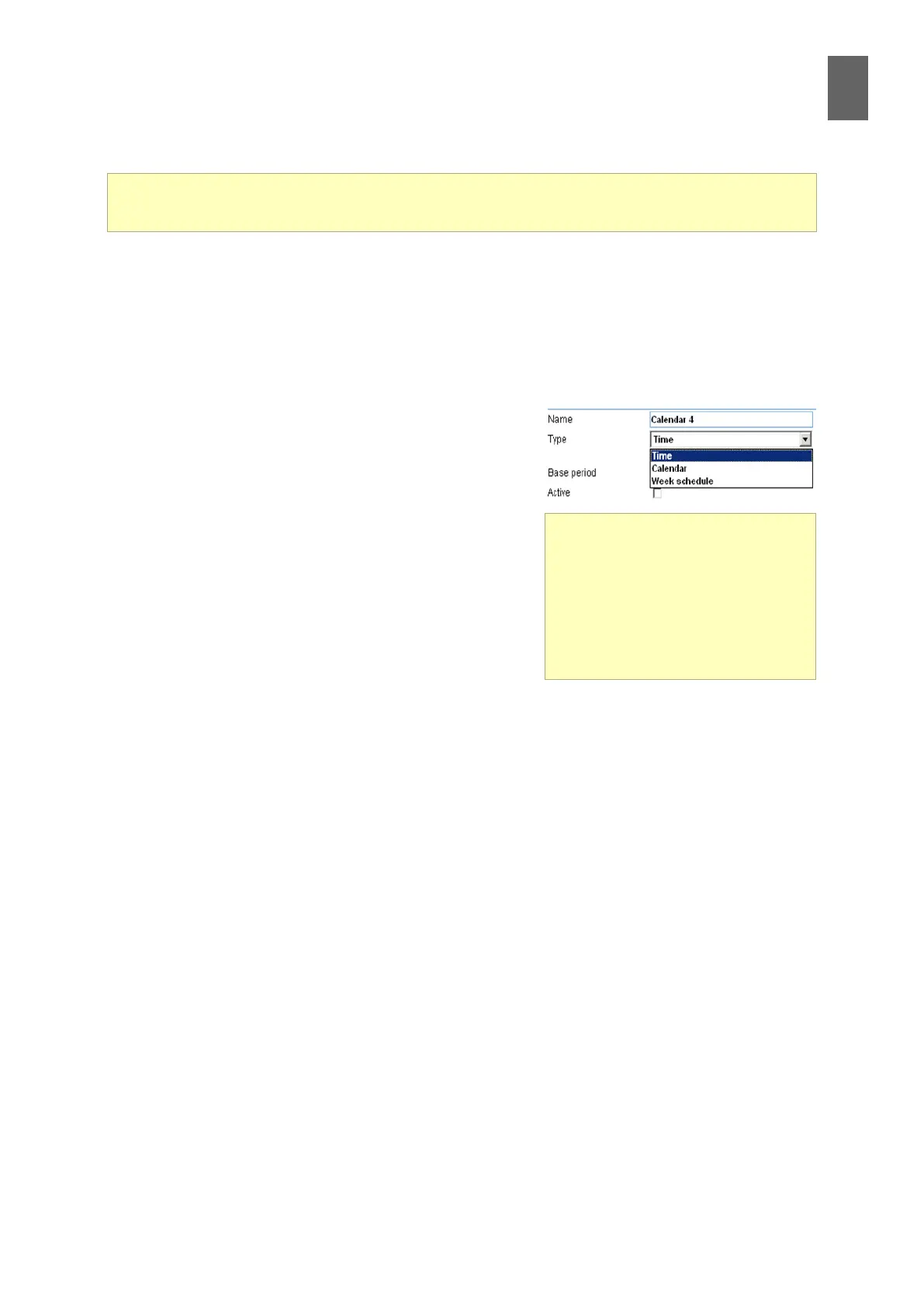9
67
9 - Time control
9 Time control
9�1 Calendars
You can use time control to do certain things at certain times. Time control in the WMPro is based
on integrated calendars. A calendar is set so that at any moment in time, it has a value of either 1 or
0 (true or false). There are three dierent conguration options: Time, Calendar and Week schedule.
You can edit calendars in Settings/Time control.
9�1�1 Selecting the calendar type
The calendar edit dialog contains a drop-down list box
with three options: Time, Calendar and Week schedule.
Use Time to dene actions that occur periodically. You rst
specify a base period – anything from a few seconds to
dierent days. Then you specify up to ten periods during
which the time control value will be 1. These periods are
dened with a start time and a duration.
Use Calendar to dene non-periodic actions. You can
specify up to ten pairs of start and end times between
which the time control value will be 1. The date/time for-
mat is yyyy-mm-dd dd:mm:ss.
Use Week schedule to dene actions on the basis of days
of the week. In the week schedule, too, you can specify up to ten conditions under which the time
control value will be 1. Specify a start and end time during a 24-hour period, and select the relevant
days of the week. You can use the weekday catalog to tell the system to interpret holidays falling on
a working day as a Sunday (or other day of the week).
9�1�2 Automatically generated calendars
When you set up a controller with pump control and night setback, one calendar is generated for
pump exercise and another for night setback. If the system uses twin pumps, a pump shift calendar
is also created. These calendars use predened start times that you will probably need to edit.
9�1�3 Manually generated calendars
If you need time control for a graphical program, you can set up one of the uncongured calendars
yourself.
Calendars
The WMPro has ten dierent
calendars. For example a day and
night calendar could be used by all
controllers, graphics programs and
scripts that need to know when it
is day or night.
Time control is central to the way the WMPro works. This section explains how to view time con-
trols and edit them.